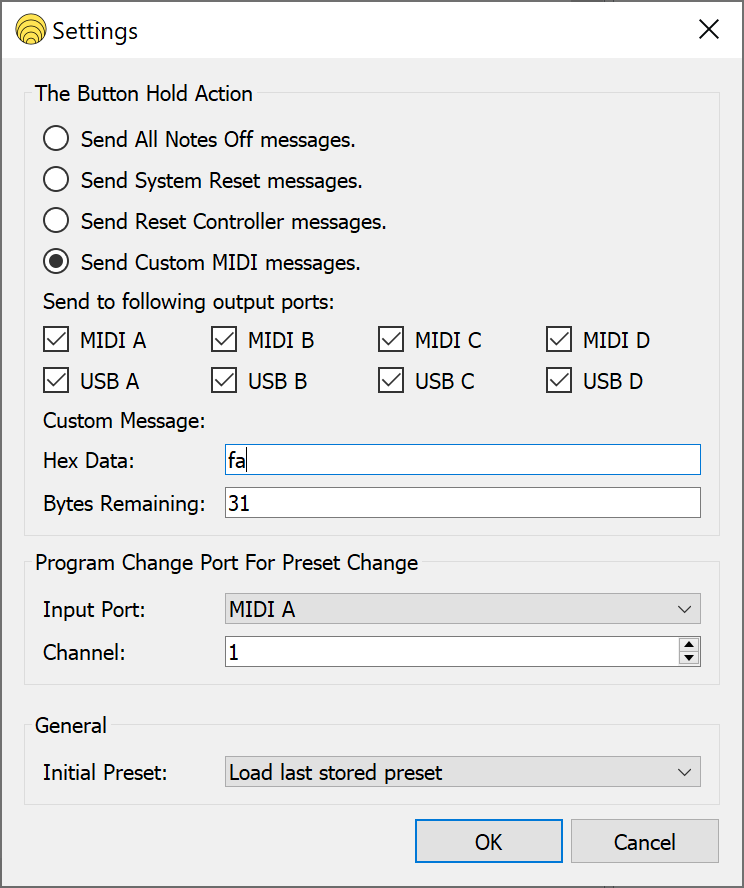This is odd, and might be a newbie misunderstanding, but I am seeing the following behavior and am confused:
I’d like to use Midihub as the master clock so I’ve loaded the Beat Clock Demo onto my Midihub. I can see the clock signal on Midihub Editor’s MIDI Monitor, I can see it using the MIDI Monitor app on my laptop (I added a ‘to USB’ pipe), and I can see the blinking light on the Midihub with each clock pulse, but none of my Moog synths register the clock signal as a MIDI input and hence do not trigger sequences. Everything is on Channel 1… what am I doing wrong?
Thanks in advance!
Hey, you must make sure that the synths are set up to listen to the external clock, usually there’s some setting that has to be tweaked. Some other devices switch to external clock sync after receiving a ‘start’ or ‘continue’ MIDI messages. The BPM clock on its own does not produce these messages, as you as the performer should be in control of when exactly you want start or continue messages to be sent. You could use some controller to produce these messages, and route them into the devices you want to sync, or a Transform pipe and a couple of filters could be used to convert some Note On event into a Start event for example, in case your controller does not provide the start/continue/stop buttons.
Could you let us know the model of one of your devices, so we can double check in the manual how to set it up exactly for external sync?
(Accidentally deleted my response above…)
Thanks for the response… like I said, I’m new at this whole MIDI thing, been more of a CV person until now. What I have working based on your feedback is an CC LFO generator to a transfer that converts its CC to a continue message which pipes into Virtual A. I put that in front of the Clock piping into Virtual A and that works. Feels like a hack, but it gets me going!
Could I use the custom message feature of the button to send the Start message just once and if so, what is that message?
FWIW I have a Moog Subharmonicon, Mother-32, and Grandmother.
You can make Midihub send a Start message with the button by configuring it this way:
The 0xFA (hexadecimal) (11111010 in binary) is the MIDI Start byte. See Summary of MIDI 1.0 Messages for all MIDI message representations.
Super helpful… thanks, really appreciate it!!
Makes me think: is there a way one can trigger different messages like this within a pipe… almost like a ‘stored procedure’, calling a ‘special message’ block or or triggering the button?
1 Like
There’s no direct pipe for that, but a Transform pipe with a combination of a couple of filters can be made to produce nearly any MIDI message (start, continue, stop including)