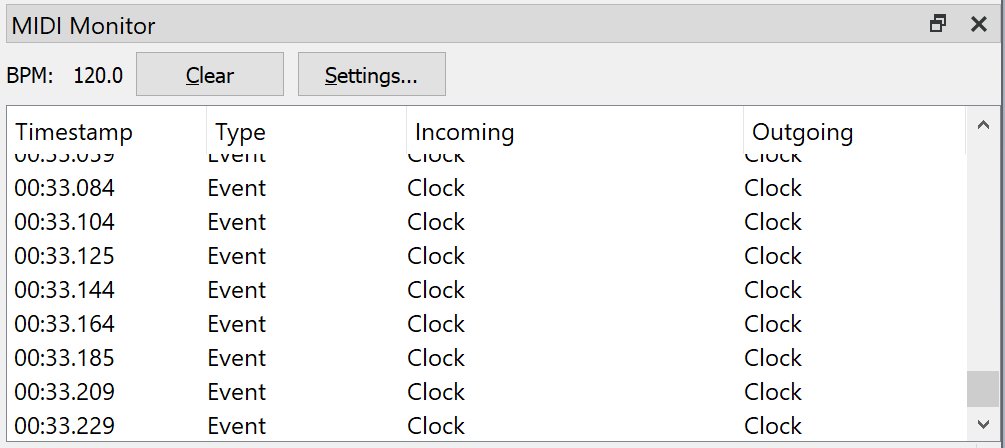Hello. Forgive my newbiness. I’m trying to generate clock from my Lorre Mill DoubleKnot (DK) and send that to my MidiHub.
As is I have the Clock Out of the DK sent to a Pamela’s Workout “Clock In” with the separate Pam’s MIDI out module. That is working sending clock out with other MIDI devices.
However, when I send the same MIDI cable to my MidiHub into Input A I can’t seem to find the tempo from the DK anywhere.
So far I just created a patch with “From A” to “Clock” generator. What am I missing?
Can anyone walk me through what I need to set up in order to get this working.
Put a FROM MIDI A pipe and select it in the preset so it is highlighted. Check the MIDI Monitor pane, you should see the incoming MIDI messages (unless display filters are enabled in its settings menu), as well as the calculated BPM at the top left of the pane, regardless of any display filters:
The Clock pipe is itself an output-only pipe, no need to send Clock messages into it. It should be used if you want Midihub to be the master for one or more of its MIDI outputs.
Instead, place TO MIDI A pipe to the right of FROM MIDI A pipe to forward the incoming MIDI stream to the A output. Add multiple rows if you need it to reach more destinations.
It’s working! Thanks
However…for some reason the BPM generated is VERY fast. Does this have something to do with PPQN?
Guessing I need to change the PPQN. Does anyone know what the conversion from a CV based tempo is when converting to MIDI tempo in terms of quarter note?
1 Like
If Parts Per Quarter Note is configurable, you should set it it to 24. In MIDI domain, 6 MIDI clocks is a sixteenth note.