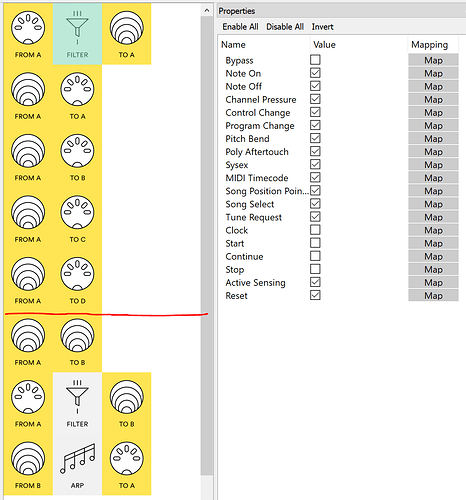Hello, brand new to Midihub here. Got it yesterday.
One thing I noticed is that the clock generator only allows Midihub to be used as a master clock source. What about using clock from other sources, can that be done? I run sync on a lot of devices, and I’d like to be able to have control over it within my master devices so I can switch BPM without needing a computer or presets on the midihub. Aka doing “slow downs” or speeding up during a set.
Without a pipe for distributing clock, I find it a bit difficult. For example, if Midihub is not the master clock, how would I set up Arps etc? Seems like I must be missing something simple here!
Thank you!
Hey, just filter out MIDI Clock messages and forward them as needed using the virtual pipelines.  Check this out:
Check this out:
The pipelines above the red line is for forwarding the clock to all DIN-5 outputs. The filter keeps only messages related to transport and MIDI clock. The pipelines below the red line forward the tempo and MIDI note on / off to MIDI A, implementing the Arpeggiator.
Sync_And_Arp.mhp (251 Bytes)
1 Like
but when it comes to the 4 usb ports that I have to route and patch outside of midihub, there is no chance to filter the clock. (I guess there is one, but not with my capabilities at the moment)
Easiest solution for me would be: Sync Midihub Clock pipe from external and then distribute all clocks in the editor.
You should just use / add USB ports instead of DIN-5 ports in above example. The same mechanism is intended to distribute clock for both DIN-5 and USB MIDI ports.
On PC / DAW side, make sure you configure the MIDI usage appropriately - allow only one of Midihub’s USB ports to be used for syncing, or whatever configuration is appropriate for your setup.
1 Like
 Check this out:
Check this out: