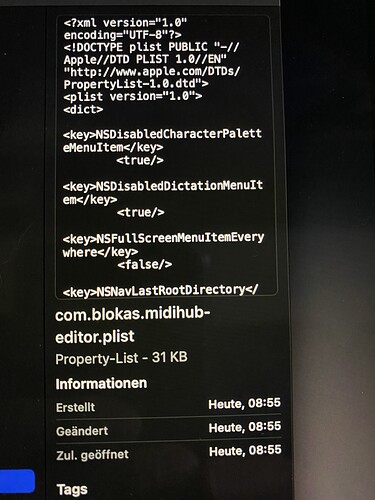I noticed this strange glitch and I’m wondering if this is happening to anyone else? I’m on Editor v1.11.10 and firmware v1.11.11.
Hi, haven’t ever seen it like that!  Does it happen rarely? Any idea how to reproduce this consistently?
Does it happen rarely? Any idea how to reproduce this consistently?
I just connected again after a couple of days and its the same! No matter what preset I choose, it displays the same glitch. Should I try going back a version or two?
I’ve noticed that the glitch isn’t present when appending from file, if that helps at all.
Could it be that the column sizes of the Properties header have somehow shrunk to the bare minimum?
Could you please try whether you can expand them back around this area with your mouse:
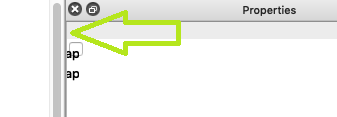
Alternatively, you could just try resetting the window layouts of the editor:
- Completely close the editor.
- Delete
~/Library/Preferences/com.blokas.midihub-editor.plistfile. - Run the editor again, its layout should be reset.
Deleting the .plist file did the trick. Thanks again Giedrius 
I have the same problem here on MacBook Air M1.
Sadly, on my system there is no
Library/Preferences/com.blokas.midihub-editor.plist
file.
Open Finder, do Go → Go to Folder…, enter this value exactly, the ~ is important - it refers to your user home folder:
~/Library/Preferences/
you should be able to locate com.blokas.midihub-editor.plist there.
Or you may run this command in a terminal:
rm ~/Library/Preferences/com.blokas.midihub-editor.plist
We’d appreciate if anyone could send us the com.blokas.midihub-editor.plist file before deleting it, so we may reproduce the issue on our computers, and hopefully get the editor to sort itself out from such a state.