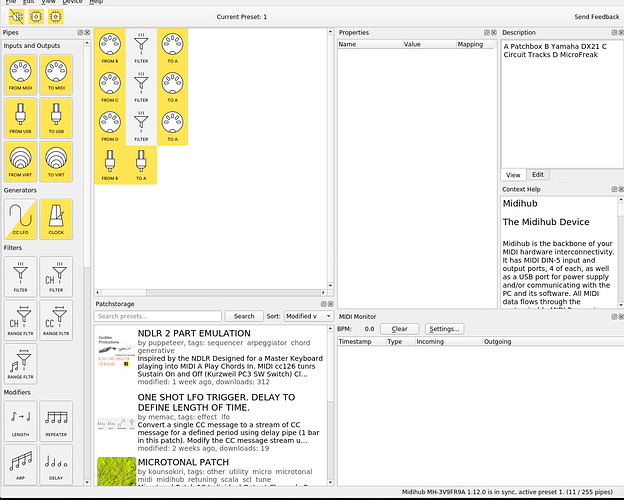MidiHub Editor 1.12.2 overflows the top of the screen in Patchbox on my dual-monitor main display. I don’t see any window controls above the (reduced height) menu bar so I can’t leave fullscreen view.
Try resetting its layout, close it, and run this command:
rm ~/.config/Blokas/Midihub\ Editor.conf
Then rerun the editor, it should take the default shape as on initial run.
Thanks @Giedrius, that worked! 
1 Like