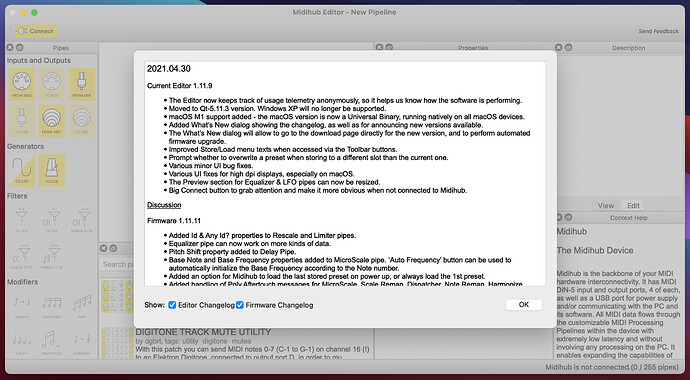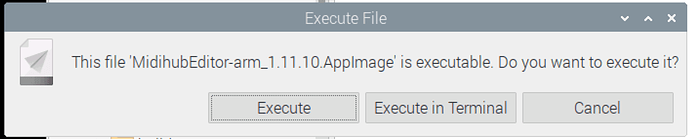Hey guys! Here’s an update to Midihub and the Editor - it brings macOS M1 support as well as many fixes for the UI and the high DPI displays, some bug fixes and improvements to Midihub’s pipes, including Pitch Shift parameter for Delay pipe, revamped Equalizer pipe so it can apply curves to many more kinds of messages, Base Note & Frequency for Micro Scale pipe, and more. There’s also some usability improvements in the UI like better messaging when overwriting another preset slot, or when the Editor is not connected to Midihub. The Editor will now produce telemetry data so we know how well it performs and which areas we should focus on. A What’s New dialog was added to the Editor so from now on it will provide more details on the new versions and provide smoother upgrade experience for both firmware and Editor software.
Downloads
- Linux ARM (AppImage)
- Linux x64 (AppImage)
- macOS
- Windows
- Firmware (only for offline upgrades)
New Firmware Upgrade Procedure (same as in 1.11.8)
First make sure to install the 1.11.8 editor. Then on connecting to the device, if there’s an update available you’ll be offered to start the upgrade procedure. Confirming it will then go on to download the new firmware image, save a backup of the current memory contents to disk, do the flash procedure and restore the backup back into memory.
Otherwise, you may also do Help->Check for Updates Now... while connected to Midihub to start the automatic upgrade procedure.
Offline Upgrade
Download firmware image linked above, and do Device->Flash Firmware while Midihub is in regular mode. It will also backup and restore the memory data automatically.
Note: Starting firmware upgrade when Midihub is in bootloader mode will not save the memory contents, just in case, there’s a warning message when doing that to remind of this.
1.11.10 Editor Changelog:
- Added the missing show/hide options for closable panels in Insert Preview window.
1.11.9 Editor Changelog:
- The Editor now keeps track of usage telemetry anonymously, so it helps us know how the software is performing.
- Moved to Qt-5.11.3 version. Windows XP will no longer be supported.
- macOS M1 support added - the macOS version is now a Universal Binary, running natively on all macOS devices.
- Added What’s New dialog showing the changelog, as well as for announcing new versions available.
- The What’s New dialog will allow to go to the download page directly for the new version, and to perform automated firmware upgrade.
- Improved Store/Load menu texts when accessed via the Toolbar buttons.
- Prompt whether to overwrite a preset when storing to a different slot than the current one.
- Various minor UI bug fixes.
- Various UI fixes for high dpi displays, especially on macOS.
- The Preview section for Equalizer & LFO pipes can now be resized.
- Big Connect button to grab attention and make it more obvious when not connected to Midihub.
1.11.11 Firmware Changelog:
- Added Id & Any Id? properties to Rescale and Limiter pipes.
- Equalizer pipe can now work on more kinds of data.
- Pitch Shift property added to Delay Pipe.
- Base Note and Base Frequency properties added to MicroScale pipe. ‘Auto Frequency’ button can be used to automatically initialize the Base Frequency according to the Note number.
- Added an option for Midihub to load the last stored preset on power up, or always load the 1st preset.
- Added handling of Poly Aftertouch messages for MicroScale, Scale Remap, Dispatcher, Note Remap, Harmonize, Transpose and Filter Note Range pipes.
- Fixed 200% argument value handling for Equalizer pipe.
- Fixed rare sync error when deleting certain pipes.
- Fixed Channel Pressure message handling in Rescale and Limiter pipes.