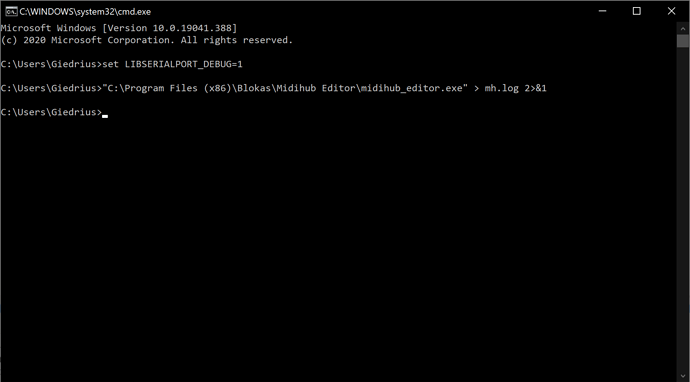Hey, we’ll ask you to produce some logs so we can better understand what goes wrong. Here are the steps to produce a log file for us:
- Open ‘Command Prompt’ (from the Start menu)
- Type in this command and hit enter:
set LIBSERIALPORT_DEBUG=1 - Then start the Editor using this command:
"C:\Program Files (x86)\Blokas\Midihub Editor\midihub_editor.exe" > mh.log 2>&1 - Try to connect to the device using Device->Connect
- Wait for a few seconds
- Close the Editor
- The produced log will be in your User folder, named
mh.log. (The path can be seen on the Command line before the > symbol, in my case it’d beC:\Users\Giedrius)
Please zip the log and send it to us here or by e-mail hello@blokas.io. 
Thank you!