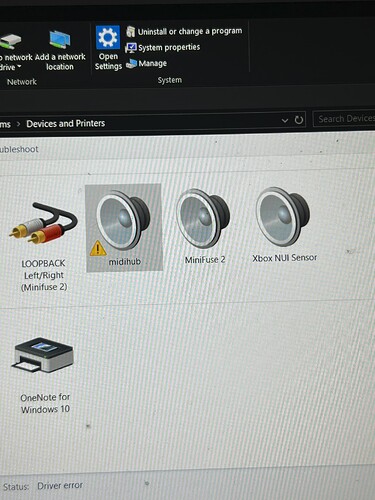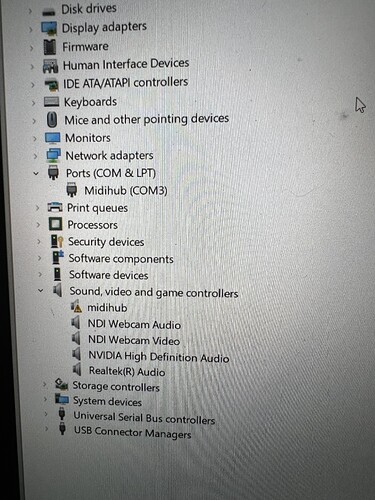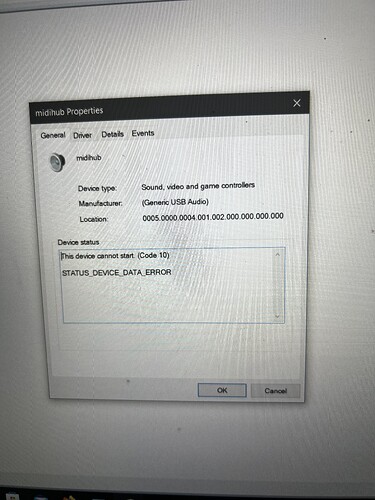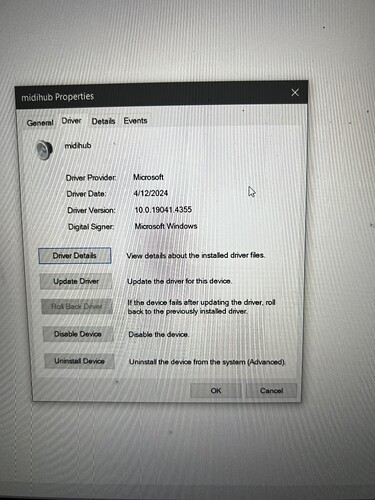Hi. I have a problem getting midi usb into my softwares (ableton and touchdesigner)
I have done it before with no trouble but now my softwares don’t show midihub as usb interface at all.
Other usb interfaces connected are available (soundcard etc)
My patch is very simple : DIN input A going into USB A output pipe
Any idea how to fix this?
Thanks in advance
What OS are you using? Some OSes like Windows usually require you to connect your USB MIDI devices first, then start the MIDI applications for them to see your USB MIDI devices. If Ableton is already running, you should exit the application and launch it again, then check the preferences.
If this does not help, does the Midihub Editor connect to Midihub successfully?
Hi. Thanks for the reply.
Yes the editor works perfectly.
No other issue than usb pipes.
It’s not showing as an interface in softwares , that’s the problem
I am on windows 10 btw. Used to work on my previous laptop on windows 10 too
I think I have that problem since I changed laptop. Tried all usb ports. Other usb devices work well
And i am on the latest Midihub firmware
This sounds like Windows is not loading the USB MIDI driver for Midihub. Do other USB MIDI devices get recognized correctly? Does the Device Manager screen indicate any errors or unrecognized devices?
seems to be a driver problem indeed
Could you post a screenshot of your Device Manager (just click start and type in Device Manager), please have the ‘Ports (COM & LPT)’ and ‘Sound, video and game controllers’ lists expanded, as there should be entries for Midihub under both sections.
For the ones that have a warning icon, right click on them, go to Properties, and look around for anything that looks like error messages and post them here.
I have the exact same driver and it works ok. Could you try doing Uninstall Device and then reconnecting Midihub to the system?
Did you override any of the USB port names within the Editor before, or have overridden the USB VID and PID?
I tried uninstalling the device but when I plug it in again it doesn’t seem to reinstal.
And ies I changed the USB default name but I don’t know what VID and PID are.
Is there a way to factory reset the Midihub?
I backed up all my templates so I could try that maybe?
Maybe there’s something in the overridden USB settings that Windows does not like. To restore to factory defaults, do this:
- Connect / power on the Midihub while holding down the button, it should enter its bootloader mode, (all LEDs should be lit)
- Connect with the Editor.
- Do Device → Flash Firmware…
- Use this firmware build, latest as of today.
Once firmware flashing completes, it should be back to default settings.
Let me know if this helped.
That fixed it!
I did the factory reset, it reinstalled the device (windows usb message) I opened the editor and flashed the firmware and now it shows as a midi device in all the softwares ![]()
Thanks a lot for the support!
Good to hear it’s restored. If you figure out what made it get into this state, let us know.
If you have your things backed up in a .mhd file, do Device → Import Everything.
If something is missing, you could possibly find backups made before firmware updates at this location:
%LOCALAPPDATA%\Blokas\Midihub Editor
(just paste this into the address bar of Explorer or into Start → Run)
I think the problem started when I changed my laptop. I loaded patches made on my previous laptop, patches in which I already renamed the USB default ports. Could be that. Anyway I’ll let you know if it happens again (hopefully not) and if I figure out where that came from.
Feel free to share your .mhd files via a PM for us to investigate, so we can see if we can reproduce the problem.