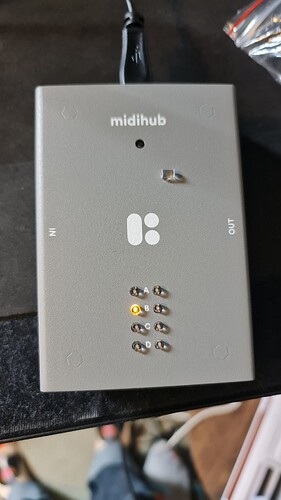Hi team. I received my midihub a few weeks ago and am absolutely in awe of this little thing. So cool.
I’ve just noticed that the top LED of my unit has broken off…I have no idea how this happened, I don’t think it was dropped or anything (no body damage) but I live with a 1 year old so who knows. I’m disappointed with myself for leaving it on the couch unsupervised.
The LED no longer works but the unit otherwise seems fine, connects to my laptop fine and receives midi data ok.
My question is - how crucial is this LED? Will it affect anything important?
And is there an easy fix/solution?
Thank you!
Brendan
Hey @Brendan_Christie, @Blokas’ Giedrius will give you the lowdown, but in the meantime here’s a thread on broken LEDs, including the part# and some internal pics.
(btw: I wouldn’t want to leave the impression that the LEDs are that fragile: all of my Midihubs have been really solid. But then again I have no tiny testers around!)
The Top LED does two main jobs; it lights up solid to show it’s on† and it blinks to show USB port traffic.
†(one of the 8 also lights to show which preset is active)
Hi @resonotter, and thank you for the info. Great to know the exact part… I think it’s the yellow one? I have a bit of experience with such circuits but can ask a local pedal builder friend of mine to see if he could help me out. Living in New Zealand has its downsides when it comes to repairs and returns haha.
I honestly don’t know what happened with it… Seems really strange. Never saw my little one anywhere near it, just found the small bit of plastic and it took me a while to realise it was one of the LEDs.
All said, I think my plan A is to just deal without it and put the midihub to work for now… Too excited about it to send it back now haha.
1 Like
As I said, the main guys @Giedrius or @Pranciskus might have something more knowledgable to say than me, just another happy user.
Yep, all 9 are yellow.
( I think I’ve seen one user change theirs to a prefered colour though)
If you’ve got some USB instruments attached to your computer or a DAW running, you might just test out sending messages in & out via the USB Inputs and Outputs; checking the MIDI Monitor panel as you go. (LFOs are a good source of internally generated messages).
Hell, go the whole hog and check out changing presets via Program Changes playing from DAW (Device → Settings).
If it can do all that, you know your blind MH is good to roll until you can get it fixed!

I’d like to see a world map of Midihubs 
Welcome to Midihub forums!
The LEDs are non essential, they’re there just for activity indication, and don’t have any influence on any inner workings. The best way to test out LEDs is entering the bootloader mode, which is done by powering on the device while the button is pressed in. All the LEDs are supposed to be lit up in bootloader mode.
That said, we can mail you some original spare parts to carry out the fix locally. All of the LEDs are supposed to be oriented the same way, so you may use the good ones for reference.
Please send us an email or PM me with your Midihub’s serial number, so I can make sure we get you the correct parts. The serial number is visible at the bottom right corner of the Midihub Editor while it is connected to the device.
1 Like
Thank you so much! That sounds like a good idea. I will pm you as soon as I can get the serial number.
I received a parcel today, and for a moment I thought you had sent 3 LEDs in a box this size. Turns out it was just a small parcel on top of a much bigger one intended for my wife. I thought - How hilarious would it be if you sent 3 LEDs in a box this size? haha.
Anyway, LEDs received, thanks for sending those out.
1 Like