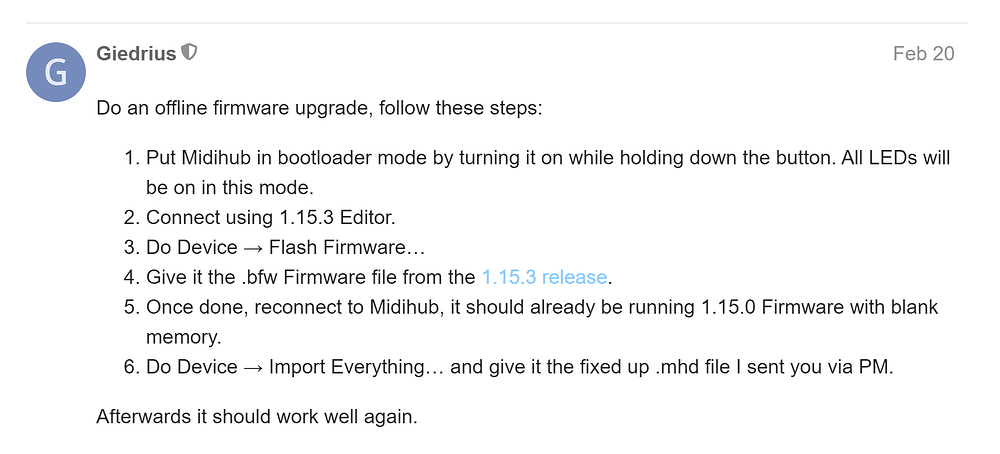SOS!
MidiHub seems to have died. It is plugged into a midi source which is transmitting, but MH is not registering any input. I tried turning off/on, different patches, loading patches again. nothing.
I tried erasing a patch. Putting in just ‘in A’. monitoring,it worked for about 10 seconds, and then stopped working again., it does not see any incoming continuous controllers
Is there a way to complete the reboot the unit? Something has happened to it.
Thanks!
Peter
This is one for @Giedrius, Peter, but are any LEDs flashing when CCs are incoming?
no …not flashing
Do LEDs turn on if you start Midihub in its bootloader mode? (keep the button pressed while powering up the Midihub, either by flipping the switch or plugging in the USB cable) In bootloader mode, all of the LEDs are supposed to light up.
If they do, try performing an offline firmware upgrade, as described here:
- Put Midihub in bootloader mode by turning it on while holding down the button. All LEDs will be on in this mode.
- Connect using the latest Editor version (1.15.3 at time of writing).
- Do Device → Flash Firmware…
- Give it the .bfw Firmware file from the latest release (1.15.1 at time of writing).
- Once done, reconnect to Midihub, it should be running the flashed Firmware with blank memory.
[quote=“Unable to update latest firmware “Crash Error code 14”, post:4, topic:5058”]
.bfw
[/quote]
MH still dead:
OK. I put it into boot loader mode. All lights were lit, so I installed new flashware, 1.1 5.1.
I did not see any.MHT file that you said you sent me via PM
[ personal message?].
I tried putting an ‘inA’ on MH, and sending it a midi signal. Nothing registers in MH. Even though clearly, a midi signal is coming to it.
I am not sure what we do next. Thanks,
Peter.
Looks like the above link preview is quoting wrong text. The topic link itself should take you to this post:
(Ignore step 6 about the .mhd, it was meant for another Midihub user in a different topic)
Please follow these steps, give it a .bfw from the latest available release (at the time of writing it’s 1.15.3 Editor 1.15.1 Firmware)
I did install the .1 firmware.
I don’t see the file you said you sent, a “ Fixed up.MHD file? I don’t see any.
I apologize, the Step 6 was actually meant for another user, who participated in the linked topic.
What happened after you flashed the 1.15.1 firmware? Can the Editor connect to it when it is in the ‘normal’ mode?
Yes, the editor connects. However, the unit is still unresponsive to any incoming midi.
How are you testing for incoming MIDI?
Does it output any MIDI (like Clock or CC LFO) sent to MIDI output, say [TO MIDI A]? If it does send it, try connecting MIDI OUT A to MIDI IN A when it’s producing messages and see if the activity LEDs of inputs light up, as well as check the “FROM A” pipe in the Monitor pane to see whether there’s activity.
Time out! Bad midi cable found! MH is back to basic functioning. I am sure there will be more questions, but please let’s stop this thread. Thank you so much for your help with it, and big apologies for any wasted time of yours.
Peter
-your loyal customer!