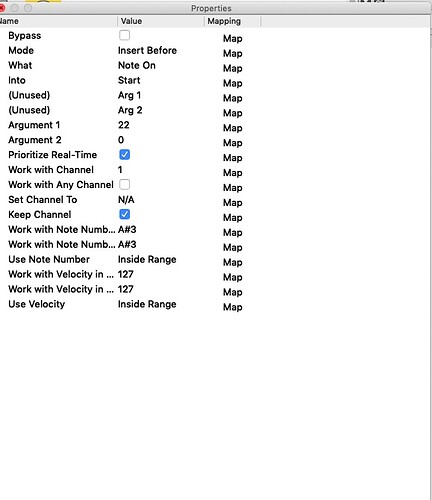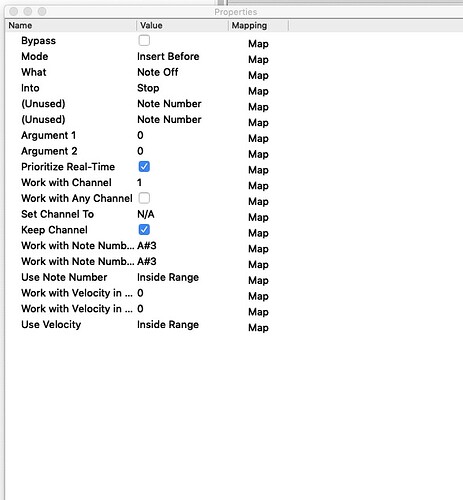Hey,
thank you very much for the delivery today of the Midihub. Nice design and good looking small box. 
Does have one of you guys the 1010music blackbox sampler/sequencer? I can’t get any clock to this device. Any advice or recommendation how to solve this?
Hey, thank you! 
Have you set the blackbox to work with external clock? Check out page 61 of its manual for the relevant settings. You should use MIDI Input via MIDI TRS In port.
If that does not help, make sure you’re using a compatible TRS to DIN-5 adapter: https://1010music.com/stereo-minijacks-midi-connections-compatibility-guide
1 Like
Hey there!
That’s what I tried out so far. It’s the correct cable it’s in use.
(midihub sends 180 BPM, blackbox is running on 120 BPM)
It looks like something is in sending there, but only a reset or so.
The event that triggers the sort of reset must be ‘0xff’ byte (meaning system reset), which is a likely glitch in MIDI serial communication to occur while the TRS connector is being plugged in, just from the noise of the plugging action. It’s not actually sent by Midihub.
Looks like Midihub is set up correctly
Could you try triggering the ‘start’ of the sequence using some MIDI device or via USB? On Elektron devices, I think the internal or external sync depends on whether you started the sequence using the ‘play’ button on the device itself, or whether it received MIDI Start/Stop messages through MIDI cable.
2 Likes
Thank you, now it’s working. 
1 Like
Was the MIDI Start message the solution? 
No, it was really just a simple wrong MIDI cable connection by myself. Everything works smooth!
3 Likes
any chance you can take photos of your settings. i cant get tempo to work at all… i have a black box, a morningstar and midihub, 
Now that there’s a MIDI monitor built in to the editor, do you see Clock messages going to the correct MIDI DIN output from Midihub? If you do, then it’s probably the settings on blackbox that has to be changed. If you don’t, then you have to make sure the clock messages are getting produced. 
I also use blackbox. It works mostly, but different firmware have had an effect on the midi sync I experience. So if it happens again for no apparent reason, try changing firmware version (up or down) and see if it resolve itself that way.
I love the blackbox. I use midihub a lot with it. Setting up arpeggistors that triggers samples on different channels in the BB.
Very useful.
A cool thing is that BB can record and play back CV-signals as well. So if you have modular synths you can trigger changes by samples in the BB. I’m thinking of combining it with modulators in Midihub. If I succeed in making something useful I will share it.
1 Like
i see the clock on the midihub and outbound - just cant get the BB to sync tempo via midi in or clock in.
In my experience, some devices are waiting for a MIDI Start message before they start following the external clock, could you make sure a Start message is sent to the blackbox?
Can you send a patch for your setup in midihub. Then I can try if it works on my blackbox or if I can fix it.
Hey - I had a issue to sync the blackbox 2.1.5 with a midihub internal clock.
I share how i solved the problem :
When you use only the midi hub clock it is not sending start and stop, but it was working with other gear than the BB.
In my situation, i am using a external midi device to start the midi hub clock, i am using the note A3#.
In midi hub, i am using two “transform” to say :
Midi note A3# one : transforme to start
Midi note A3# off transforme to stop
As one the picture.
When you need to know more about the situation look what is going out of you midi hub with the midi monitor in the editor, and also in the Blackbox test mode (when you start your machine hold “back” what the blackblock receive.
Hope it is helping.
And also, dont plug a jack in gate in, if not BB will give the priority to gate in.
1 Like