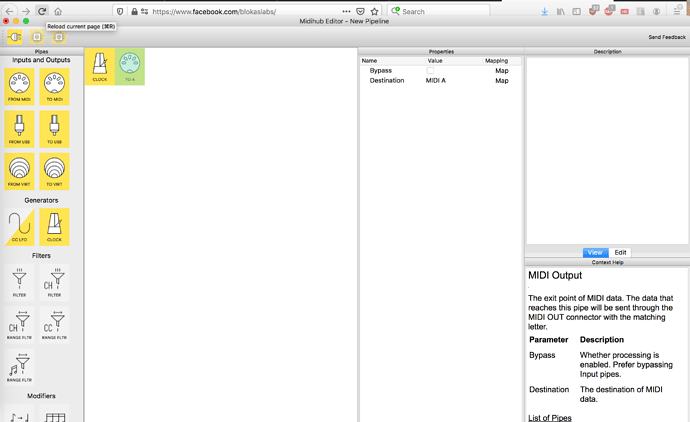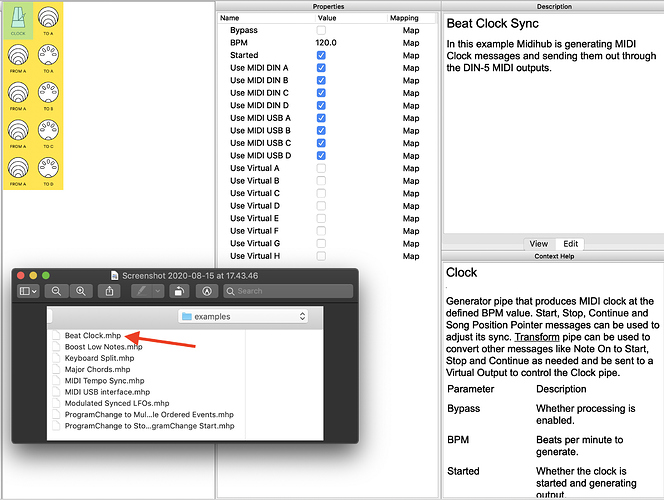is it possible to use the Midihub as the clock . if so how do i do it as i’m not getting any thing from the 5 din outputs A-D , could some one please tell me what i’m doing wrong
Looks like the issue here was that the Editor was not connected to Midihub, so the device was not receiving any pipeline changes.
it is possible to use the midihub as clock generator for traktor scratch (audio 10 dj MIDI in/out), allen&heath xone:92 (MIDI out) and enjoy reminder (MIDI in/thru/out).
would the beat clock file be the right choice for my project? i’m still inexperienced in midi wiring, how do i proceed to wire all four devices correctly?
As Xone:92 only has a MIDI output and is capable of producing MIDI clock itself, I’d recommend using it as the clock master, and have Midihub to route the clock around, as needed.
Just connect Xone:92 to MIDI IN A, put a couple of lines in Midihub preset like:
FROM MIDI A → TO MIDI A
FROM MIDI A → TO MIDI B
…
to forward the messages coming in from Xone:92 to the A and B outputs. Connect MIDI OUT A to Audio 10 DJ MIDI IN. Connect MIDI OUT B to something else. Place filters in the middle of the lines, if necessary.
Btw, you’ve listed 2 devices, what are the oher 2 devices? ![]()
thank you until here!
devices:
- a&h xone 92 (mixing desk)
- ni audio 10 dj (sound card)
- enjoy reminder (analog effect device)
- blokas midihub
what would the plugin diagram including the effect device look like?
Oh, I didn’t realize Enjoy Reminder was a device name 
For start, you could use “MIDI Tempo Sync” example patch - it forwards the clock coming into MIDI IN A on Midihub to every output, including USB outputs going to the host PC.
Connect Xone:92 MIDI output to MIDI IN A on Midihub, and hook up the rest of the devices MIDI inputs to Midihub’s outputs. This will let through the tempo messages from Xone:92 to the rest of the system.
Then how you build on that depends on what you want to do with your setup. If you want to control things from your host PC, you’ll have to put in FROM USB A and similar pipes to forward data from the computer to where it needs to go (most likely one of TO MIDI A and similar pipes). You may then add additional processing in between the inputs and outputs to achieve various processing feats, etc…