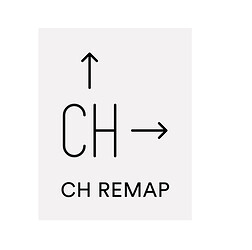Hello,
I use an expression pedal on a midi controller to adjust the output level of Elektron Model:Cycles & Samples, but I need to control this level on each of the 6 tracks (unfortunately there is no global channel for this kind of global CC feature as panning and volume in Elektron concept) so I need to duplicate the CC7 generated by my midi controller to each track channel. Could it be done in MidiHub ?
Thanks
Start with the Channnel Remap pipe:
A modifier pipe that remaps the Channel number of MIDI messages that carry Channel information from given input range to the desired output range. Any Channel messages that are outside of input range will get discarded. Using this pipe, you may route MIDI data based on the channel to other ports.
The incoming MIDI Channel messages with the channel number outside of the Input range will get discarded.
You’ll have to create a couple of horizontal pipelines to get the messages duplicated, each pipeline setting the appropriate channel.
We plan to extend the Transform pipe in a future update to have parameters for setting the channel of the produced message - then a single Transform pipe could produce a single copy of the message for a different channel.
Thank you for answer, when could it be published ?
It might make it into the next update, it’s high in my todo priorities. 
Hello,
Kristian here. I am expecting my midihub in next coming days.  I am wondering if new firmware with the update that you are talking about is already included? So I want to use my elektron digitakt as a polyphonic synth and would have to figure out how to send, for instance midi cc73 (filter frequency) to 8 tracks on different midi chanels (midi ch1 to midi ch8). Is that posibble and realivly easy to configure?
I am wondering if new firmware with the update that you are talking about is already included? So I want to use my elektron digitakt as a polyphonic synth and would have to figure out how to send, for instance midi cc73 (filter frequency) to 8 tracks on different midi chanels (midi ch1 to midi ch8). Is that posibble and realivly easy to configure?
Thank you for your answer.
Best regards, Kristian
Yes, just use 7 Transform pipes set up appropriately to produce the additional CC messages.
Btw, Midihubs get programmed with some firmware version during quality verification phase, it’s an older firmware version, once you try to connect to it with the Midihub Editor, it will guide you through the steps to upgrade it to the latest version, just an internet connection is needed to download the latest firmware build.