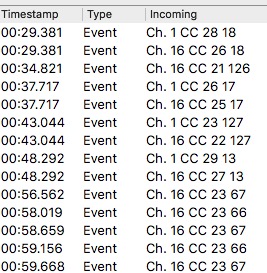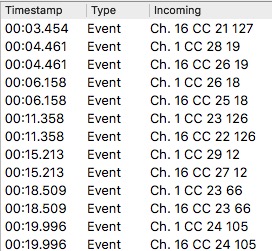Hey @Giedrius,
I was just doing a Transform (CC → NoteOn) → ScaleRemap → Transform (NoteOn → CC)
to do “CC# shuffling”, when I found it wasn’t always producing a result.
Without going in detail, I fixed it (I think) by doing CC → NoteOn&Off.
Is this what I should do in future?
If so, is this sthg to do with Midihub keeping track of notes like it does with Dispatcher?
(I noticed that when manually changing, say, II# → 3 and getting an All Notes Off that note would remap again)
Note On & Note Off (useful when remapping the note number)
UPDATE:
I was wrong; NoteOn&Off doesn’t fix this.
this:
CCshuffle.mhp
gives this:
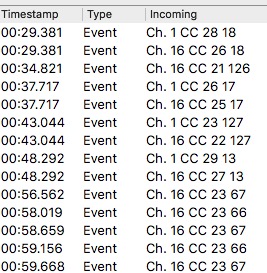
(ch.16 events are Ch.Remaps of Input, Ch1 events are shuffled CCs)
Note CC#23 fails to transform
but this, with a NoteLength thrown in
CCshuffle_Note_Len.mhp
seems to work fine:
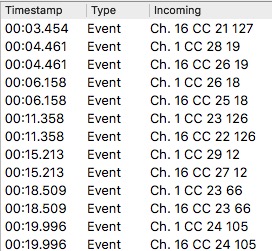
Bug?
This is not a bug - the Scale Remap pipe keeps track of the case when multiple keys are mapped to the same output note, so that if you accidentally play, say, two adjacent keys, mapped to the same note, the Scale Remap pipe drops one of them, so your sloppy playing is not audible. 
To workaround this behavior of Scale Remap, I’d recommend placing a Transform pipe before Scale Remap to transform the Note On into a Note Off, inserting it after the original Note On.
1 Like
Thanks @Giedrius!
Just in case anyone’s trying this, here’s patch updated in light of Giedrius’ advice above:
CCshuffle_Corrected.mhp
IMO, this is a trick worth using when you’ve got some adjacent (or equally spaced) CCs you want to reorder before maybe remapping
2 Likes