Hey Guys
Is there an way, when I tuned the Microfreak with the MIDIhub into 31 EDO, for example, with an external sequencer like an MPC? Or can i trigger the microtones than with an external sequencer?
Thank you for the help
Hey Guys
Is there an way, when I tuned the Microfreak with the MIDIhub into 31 EDO, for example, with an external sequencer like an MPC? Or can i trigger the microtones than with an external sequencer?
Thank you for the help
Hey, @Max_Klui , welcome to Midihub forums
Not totally sure what you’re asking, so here’s an example of what you might want
Here’s some notes coming into Midihub, using some pipes to send modified notes and pitchbends out to MicroFreak:
Midihub has got “Ariel’s 31-tone system” (ariel_31.scl) loaded into one Micro Scale’s 8 Micro Tuning slots
Only one channel is selected as MicroFreak assuming takes notes on a single channel (this true?)
(here notes are played monophonically to avoid pitchbend clashes)
so this would takes plain notes from any source (inc hardware seq) and send out different notes (each preceded by a PB) to MicroFreak
This anywhere close to answering your question?
Thank you for the answer. Yes that it is. What I also want to know is: Can I sequence the notes than with an external Sequencer like an Akai MPC? To make Jams or music in general?
Yes @Max_Klui you can
it sounds like you don’t have a Midihub yet (you can download and play with the Editor without a Midihub to get your thinking going, btw) so…
…the patch above shows
So Midihub doesn’t know or care where your notes are coming from, so yes an external Sequencer can be the source.
An external Sequencer via MIDI would look like this: 
An external Sequencer via USB would typically need a PC/Mac/rPi as a USB host
PS. Just for further thinking you could also have your sequencer send in chords and have MH create arpeggios, etc from them to then send out Micro-tuned.
Just a reminder, though: to get a Micro-tuned chord, you would need a synth/sampler that has voices on 3+different channels.
I’ve get the midihub for three weeks, but I dont had an laptop. Today i tried the thing for the very first time. I want to use the midihub as thrubox and microtuner mainly. I want to make and controll all things with the Akai MPC. I’ve tried it out the whole afternoon today but send presets back and forth but nothing is changed. MPC Out into the MIDIhub midi in, midihub out into the Microfreak midi in. i testet it out with the microfreak. the midihub recognizes the incoming signal which cames from the mpc. but no information reachs the microfreak.
Thank you for the help
Try these:
save the preset you’ve been trying to your laptop then upload the .mhp file here or us to see.
upload some MIDI Monitor screenshots showing the message flow at key pipes.
(MIDI Monitor is your key tool in following what is happening in the pipeline(s) - you can figure out most things using it)
check your MIDI channels match. I guess the MicroFreak might be via Arturia MIDI Control Center. You can also use a Channel Remap pipe for this.
Maybe even go back to a simple “get the channel correct” preset for this before you try doing more complicated stuff:
(here…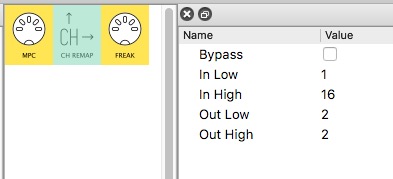 …I’ve Remapped all channels to Ch2 )
…I’ve Remapped all channels to Ch2 )
The Microfreak is always the MIDI Channel 3 in and out. Her on the three picture you can see what Midihub does. The first one is the MPC that triggers the the Microfreak. And the other two pictures are shows the information from microscale pipeline and the the output from the Midihub to the microfreak. I set it up from Midi A (which is the MPC) Microscale to “to Midi” (which is the microfreak). Here is also the link to the pipeline. It looks like the Microfreak is getting the notes sent to him but I don’t hear anything. Thank you so much for the help
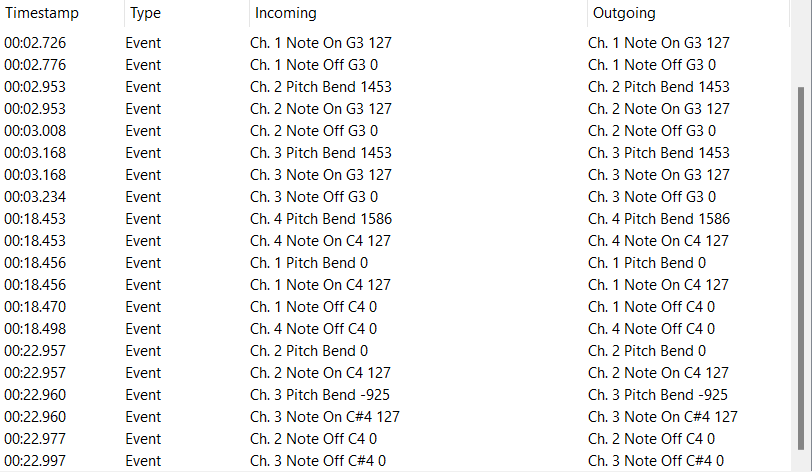
s
Thanks for patch & screenshots
Your MicroScale pipe is set to ch1-4 so Freak should only respond to 1 in 4 notes.
But don’t know why you’re getting no notes sounding. that sounds like a problem with cable or Freak but check the output with each port (see below)
enable only Ch3 so all notes get sent there
test this patch
Microtuning_plus_Ch3Remap_Lines .mhp
your (amended) MicroScale pipeline has been disabled
Line2 just sends (untuned) notes out on Ch3
they are get sent to Virtual A so that copies can get sent out of every port A-D
(so you can try swapping cables/ports around to check the Freak from each port in turn to investigate why MF doesn’t respond to notes on ch3)
Thank you so much for the answer. The thing is also, when I play the Microfreak directly over his keyboard that can I hear the sounds
have you got an external midi keyboard you can set to Ch3 and test playing that way?
Yes I have. Will try it out. But thats the thing that i want try do with the MPC. Because i want to make tracks, jams, improvisations etc.
Yeah, know that, only testing here with a simple set-up as poss to get Microfreak to respond to MIDI in!
Yes it works now. Thank you so much. But one thing. When I load up an Scale, 31 EDO for example, and I play the scale chromaticly, do you maybe now, why I hear different pitches. It sounds like random highs or lows in a randomised kind of order
Good. Perhaps you could detail what it took to make it work. This would help users who find this topic later on ![]()
That’s odd.
Here’s some things to check:
Simplest things first: Check none of your incoming notes overlap;
with a monosynth, each note must end before the next begins.
(I read that Freak can play paraphonically but that would mean a held note would be changed by the next note’s PB)
check repeated notes…
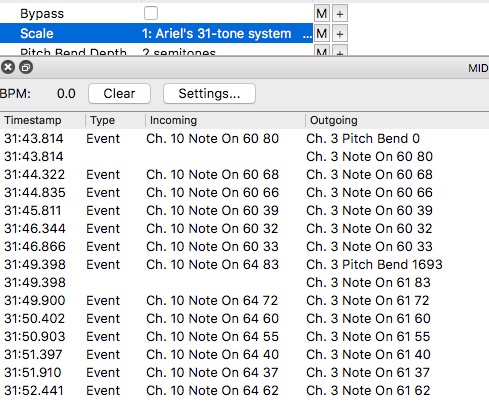
(See how Micro Scale only sends a new PB when the channel needs one)
Does this give expected results?
…then “octaved” notes –I guess say 29, 60, 91 for 31-EDO–
(I’m assuming it’s a 31-note octave:upload the .scl file, please!)…
…then move to “2-note” patterns 29, 40, 60, 71, 91, 102 (octaves of 60 &71)
with all these experiments you can quickly know what you’re expecting to hear
check results with another scale, say a 12-note one like
dudon_kirvanti.scl
(“Raga Kirvanti -known also as Hungarian Gypsy scale”)
To sum up, It might be a MicroFreak PB issue, but let’s rule out all the simpler answers first!
PS. In all my screenshots, I’ve used MIDI Monitor’s filters to hide the Note Off messages
Is there an way that I can write you private? At the moment I’m not really warming up to the part or the part isn’t doing what I want. It looks much easier in the tutorial. Or I’m doing something completely wrong
Private message sent.