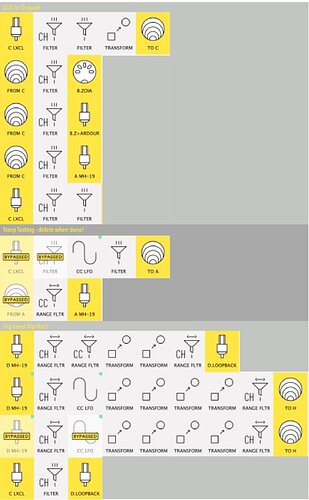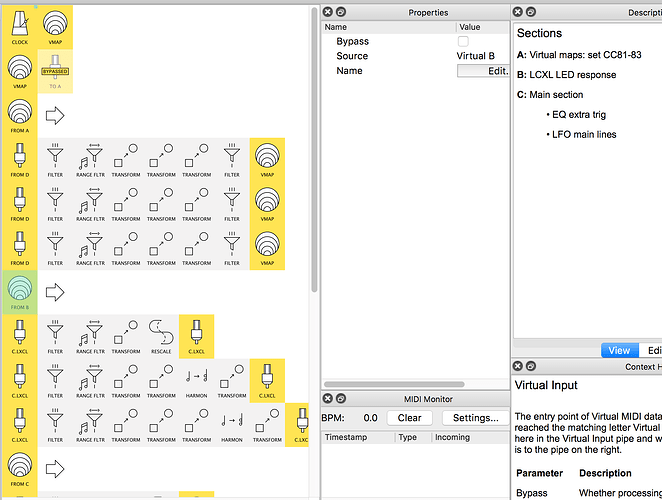I’m just a fellow user so I don’t know.
My sense, though, is that @Blokas is quite keen to get it done.
My guess is that virtual mappings was the most pressing need for version 1.15.
Now that Midihub has made that (huge) step, “Labelled Sections” should be pretty high on the pecking order.
It might look a little like this…
…but maybe without the shading.
The “Section Heading” would probably be “attached” to the Input Pipe/Generator immed below so that it would move as the line is dragged up/down to rearrange sections.
There would also likely be a limit on the num chars so as to keep mhp files small.
(but, again, them’s my hunches!)
In the meantime…
another user suggested using stray Virtuals as bookmarks
This allows you to at least break up your patch into more distinguishable blocks which you can then describe