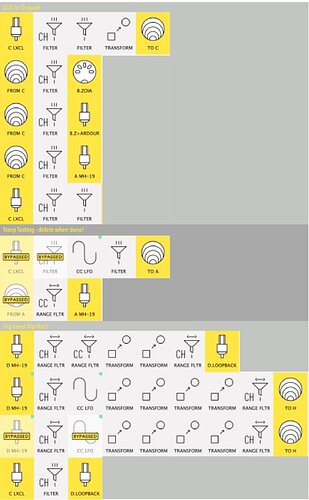hi
i want to propose Comment Pipe,so you can add some informations to your preset what is where
Is that not the point of the Description Edit window?
True, @sw33tboy, but there is a sense in having some help in following a preset’s structure within the pipe panel itself.
There was a bit more discussion about this about a year ago and @Blokas last hinted it was on the agenda awhile before that.
Other users have shown an interest in depicting patches in a digraph style.
(On this front, I was interested to see a new approach to showing ZOIA patches appear about a month ago. Open source, so maybe that could be a community effort from those with the skills)
Just give us a simple “block” designed like all others but instead of a graphical picture icon, allow to add text say max. 15 characters. Stick this block at the end of each row so we can at least see what’s what. How hard can it be?
One of the extra features of the section block comment idea…
… is that it affords the dragging of entire groups of pipelines.
Of course, that design wouldn’t preclude having a
View → Place Comment at Line End
command option and, obviously, the ability to to use a comment for each line (thereby sacrificing the block-drag capability)
(Personally, I would rather not have a comment pipe as part of my 255 allocation; it would be a tad ironic to have to delete comments as one approached the limit – this is already a pain with 1023 Description chars with big complex patches!)
I like the idea of no icon (in “pipe view”), though (as long as I can use lower case too); one could still have say a 31 char limit with only 15 appearing in the rectangle and the whole appearing “on hover”
My greatest difficulty when returning to a patch with complex interactions is refreshing my memory of the subtleties of inter-related mappings. Facilitating that is a bigger project…
I’d also like some way to add descriptions, comments or names to single lines. I tend to do similar chains to 8 different midi channels and have to count them to see which is which.
I proposed Pipes Groups Plus a while back - a collapsible mechanism based on the current design, but that allows to organize, label and group your pipes and then be able to collapse a group of pipes so that you can make visual room to focus on the pipe lanes that you are trying to focus and work on.
The “description edit” window is at the preset level.
I only really use one preset, with an increasing number of pipelines. Okay I might run tests in other presets.
When I go away for a few weeks and come back, i’m faced with a long list of abstract pipes.
So I do keep notes but they don’t line up to the pipes easily, it takes quite a bit of picking through. A label against each pipe so I can write things like “Piano 2 midi ch 7 drives SP1 Tune on Drumlogue via CC 102”.
Pipe comments as annotations against each pipe, would be amazing.