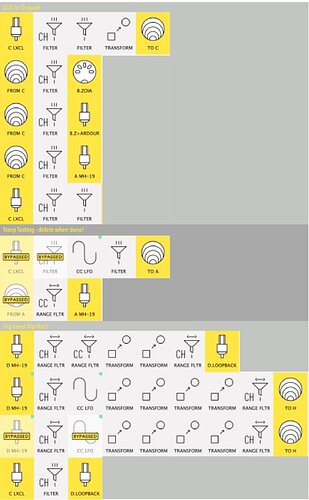@Giedrius would the following fit with the house style?
As you know, there have been numerous requests for comment fields and Info pipes, with people pointing out that they come back to a patch and can’t remember what they were doing.
As a small (and hopefully not really difficult to implement) step in this direction, how about this:
- Keep the patch structure the same but augment the editor’s parsing of the Description panel, so that it identifies references to (contiguous) blocks of pipelines.
- These would follow a syntax eg
§n:section label text:m§where n,m refer to the numbers of the first&last pipelines for the section
e.g§1:LCXL to Outputs:5§or§6:Temp Testing - delete when done!:7§etc. - When the editor picks up this syntax, it repeats the section label text with a background shade; white for the usual un-labelled sections & a couple of others to alternate, as shown below
- The editor might also have
Show Sectionsin the View Menu
The visual link between the Description and the Pipelines panel would help keep things mentally organised, IMO.
I think I’d find myself labelling as I built up a patch (sometimes with refs to appended mhp components). I’m telling myself that losing track of the ‘section dilineators’ as I drag pipelines around will force me to more disciplined…