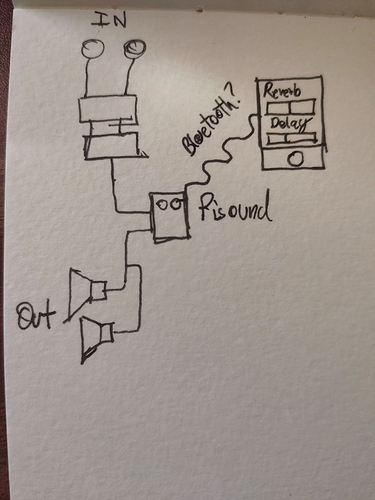Hi everyone! I had a question regarding a project I am currently working on.
Essentially I want to try to build a way for random people to connect to the Pisound and control simple effects by downloading an app (could be the pisound app or could be a custom a made app). The input of the Pisound would be a set of contact mics and outputs, a set of speakers. I was wondering if this could be possible through the Pisound app or would I have to build an entirely new app. The Pisound Bluetooth is at times dodgy.
Not expecting someone to solve this completely (though that would be convenient!) but any idea on what options I have or which way to go would be helpful.
Below is a rough picture of what I am trying to achieve
Sorry for the loaded message. 
Make sure you have installed system updates (sudo apt update && sudo apt upgrade), there was some bad libbluetooth version which was causing random disconnects. Alternatively, you may try building your system based on Raspberry Pi 3 and Raspbian Stretch version - it used to work very stable.
The Pisound App does work with multiple devices connected to the same server, and it even shows parameter changes being done by other users, even the MIDI notes played, but you’d have to make sure that it’s impossible to interfere with the currently running patch, like stopping or restarting it. This could probably be done by editing the scripts.
Alternatively, you could look into WiFi control methods, like TouchOSC.
1 Like
Hi Giedrius. Just had another questions regarding this thread (not sure if I should start a new question. if so let me know!)
How can I make another version of this using Raspberry pi 3? Im assuming I could have pure data downloaded and running on it but would it be able to connect to patchbox? Is there some extra steps to it?
Regards
Reibang
Hi, what do you mean by would it be able to connect to patchbox? Patchbox OS is just a bit customized Raspbian Lite variation.
Sorry I meant to ask, will there be extra steps if I have Raspberry pi 3 instead of patchbox(or raspberry lite) or is everything going to be pretty much the same (in terms of making pisound app modules and parameters using json etc) and will this in itself enable a stronger connection between my phone and the pisound?
You are mixing up hardware device name and OS software image names.  If you mean you plan to use Raspbian OS, Desktop edition, then you must run the install script as noted here: https://blokas.io/pisound/#pisound-setup for the Pisound App to work.
If you mean you plan to use Raspbian OS, Desktop edition, then you must run the install script as noted here: https://blokas.io/pisound/#pisound-setup for the Pisound App to work.
Oh yes. You are right. My bad. Will try to be more specific. So if I use Raspbian OS, Desktop edition, instead of the Raspbian lite patchbox OS, the Bluetooth connection might be a bit more secure?
There was a known issue at the time Patchbox OS image was built that the BT connection was not stable. Installing Raspbian OS updates fixed it, so just make sure to do it. You may also switch to the regular kernel which is the most maintained variation by RPi foundation.
To sum up, you’d want to do this after setting up Patchbox OS:
sudo apt update
sudo apt upgrade
sudo apt install raspberrypi-kernel
sudo reboot
1 Like