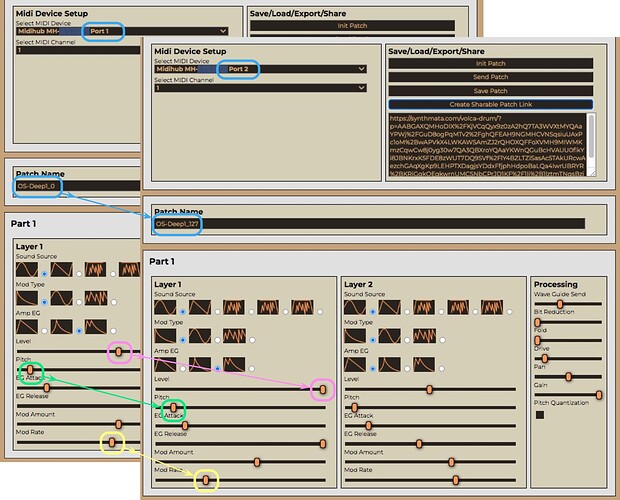This topic covers the Volca Drum Velocity Mapper patch uploaded to patchstorage.
Intro
Korg’s Volca Drum allows external control of many parameters. Velocity itself is among the least interesting!
This patch enables extensive per-note velocity modulation of the 6 voices of Volca Drum.
This patch is more for those wanting to externally sequence the Volca Drum as a sound-module instead of relying on its built-in motion sequencing functionality.
The patch makes repeated use of just one idea:
- doing a
Transform-Before on each note’s velocity to convert it to a Volca-Drum-part CC,
- then
Rescale to Min-Max values mapped to temporary inputs to USB_A&B
(these are in turn linked to webtool controls ~ read on!)
Any kit-patch made with Volca Drum Velocity Mapper…
- …will only need USB connection during design/set-up,
- …can be then used entirely stand-alone:
(note that the template patch is nearly “maxed-out”, but after completion any unused Transform-Rescale pairs can be deleted.)
Setting up a velocity-kit with this patch is made practicable by oscillatorsink’s excellent synthmata volca-drum webtool [1]
The patch uses two instances of it as shown above.
[1] oscillatorsink describes it in this video: Synthmata: Free Volca Drum Patch Editor
(It is based on the split channel/1 midi channel per part setting and only works with Chrome/Opera)
1 Like
Brief How-To
- Use two synthmata.volca-drum pages set to Ports 1& 2. These set all the
Out Low/High mappings you want for each part
-
SaveAs .mhp file and Create Sharable Patch Link for each volca-drum page for later. (might just go in Description if just “/?p=…” parts pasted)
- When happy,
SaveAs again, then create a trimmed-down version:
- delete USB_A/B lines and unused
Transform-Rescale pairs (freeing up pipes for other use).
Pipelines
-
Temporary Direct CC input from synthmata page to for creation of Velocity0 patch. No Notes should enter USB_A/B
-
Temporary Direct CC input from synthmata page to for creation of Velocity127 patch. (Don’t change these inputs unless manually resetting 216 mappings is your idea of fun.)
- Note_on/off input port with optional velocity modifier. (Change to desired in-port)
- Virtual_in combines re-channeled notes with modifying CCs to MIDI-DIN out. (Change to desired out-port)
- Volca Drum Part 1 pipeline with all 18 modifying
Transforms initally bypassed
Pipelines for Parts 2-6 identical (except for mapping channels!)
Variations
Here are some variations on ways to adapt the patch to change modulations.
Some are these are for “Completed Pipelines”, ie. once a voice’s pipeline is finished & redundant pipes removed freeing up spare pipes.
-
Incoming Velocity randomisation: Remove the ‘optional velocity modifier’ pipe. This leaves room for a mapped
Random pipe in each line to add velocity-fluctuation for testing/performance.
-
Velocity itself: [Completed Pipeline] Velocity Rescale can be added at the end of each line to clamp actual velocity effect.
-
One-Shot LFOs try replacing a
Transform by One-Shot LFO on certain properties. (NB map all relevant notes to Manual Retrigger)
-
Equalizer [Completed Pipeline] For non-linear velocity transitions, move
Transform-Rescale pairs to the front then reorder: Transform>…>Transform>(CC)Equalizer>Rescale>…>Rescale. NB Equalizer is not currently id-specific; if enough spare pipes, can split pipeline into two+ groups, each with different Equalizer.
-
Note Quantised Voices [Completed Pipeline] Put a (mapped-?)
Transpose before the each pitch Transform (CC26/27). set Set Value to Note Number. (Change Note Filter to cover range). NB a lot of variability here!
1 Like