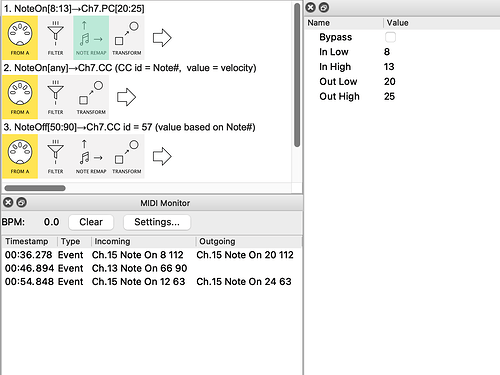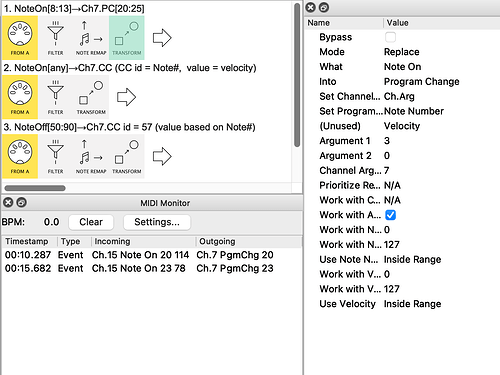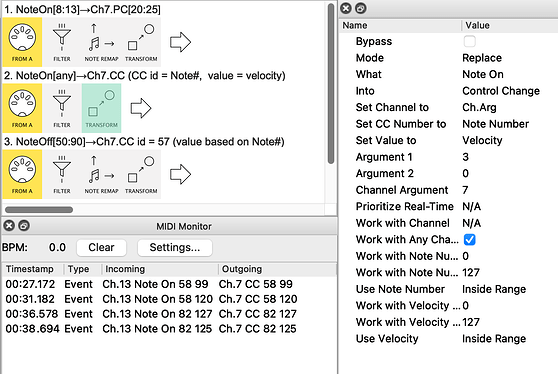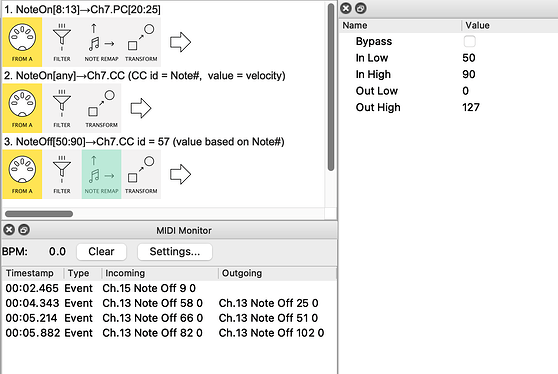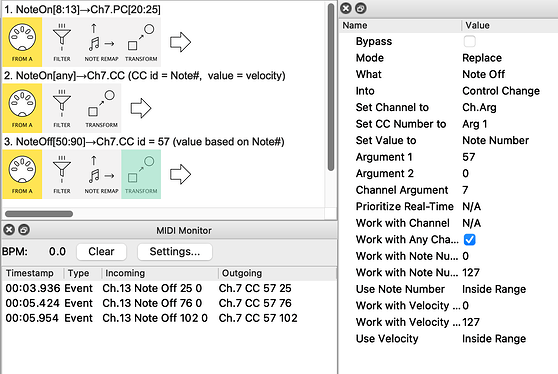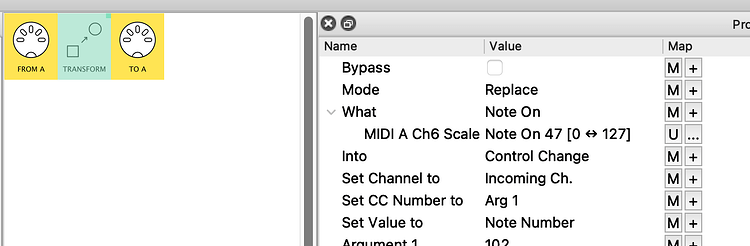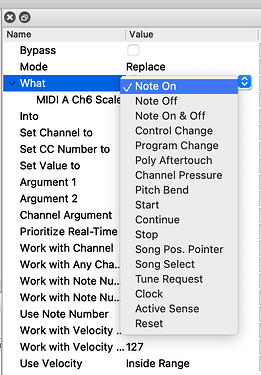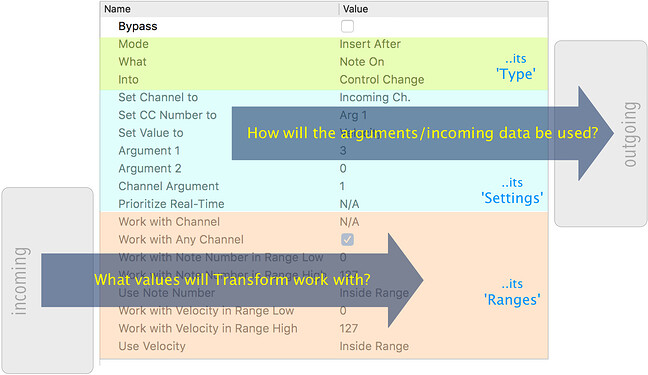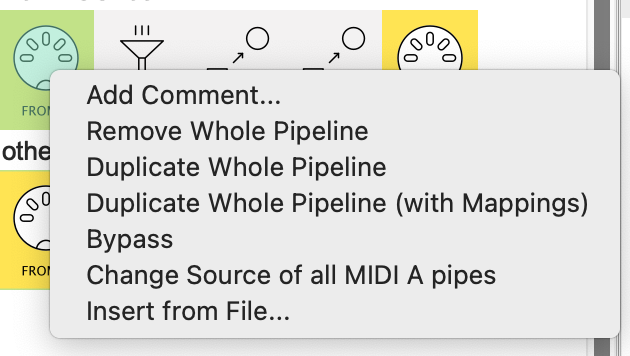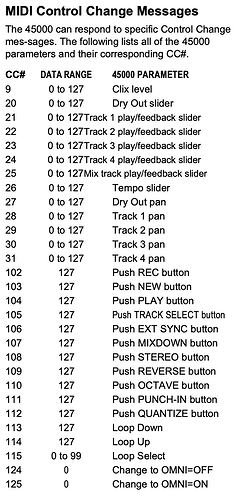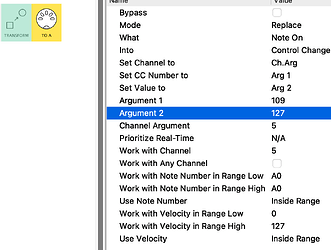Note → PC/CC Transform examples
OK, @bc3 ,here is a preset showing 3 different Transform examples:
bc3_Transform_examples.mhp
(Quick example, slightly longer tutorial)
In all my examples, I am
-
using a Filter to ensure only the message type I want enters the
-
restricting a pipeline to one task only
-
using Transforms in Replace mode
None of this is strictly necessary, it’s just to keep the examples simple  ❖
❖
Example 1: Note On → PC (base PC# on Note#)
One of the key aspects of Transform is its flexibility.
This example shows taking a range of Notes and using the Note# to decide which Program Change will be created:
first we map the notes we want (here 8 ~ 13) to the PC#s we require (here 20 ~ 25)…
these remapped notes are used by Transform to set the Program Change:
Some key properties here are
Set Program Number to = Note Number
and Set Channel to = Ch. Arg
(where Channel Argument = 7)
See how Ch 15 Notes become Ch 7 Program Changes.
See also how Velocity here has no effect.
(we could have equally used the Note Off instead  )
)
Example 2: Note On → CC
In this example, Velocity is used to give the CC value:
see how the Note On’s
- Note Number → CC Number/Id, and
- the Velocity → CC Value
Hint: We can add CC Remap and Rescale/Equalizer pipes to modify these values downstream
Example 3: Note Off → CC
In this example we ignore Velocity again, because we use the incoming Notes to produce just one CC Number/Id…
…but use the Note Number to dictate what the CC Value will be
Her, I’m restricting the notes I’ll allow through and using them to create my value range…
..then the Transform fixes the CC Number to 57 (Argument 1)…
…and sets its value to the incoming velocity.
Hopefully, these examples will get you started @bc3 but bear in mind
❖ what you do with Transform will depend a lot on your design needs and your playing style/skill…
…it is perfectly possible to have a set up that:
-
sends PCs from certain parts of the playing surface but only at very high velocities, while
-
setting say two CC numbers from two areas at mid-velocities and
-
toggling a bunch of CC “switches” at low velocities 

With Midihub + Transform (+CC Table) + a little help here, the MIDI world is your oyster 
EDIT: replaced preset with commented version