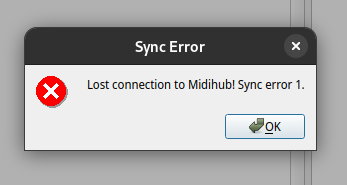Hello!
I have two Midihubs, both connected to my computer via USB. I am running Linux and everything is the latest.
I open the AppImage of the editor, press the Connect button and chose the first item from the list on the Connect window.
The first instance of the editor is now connected to the first Midihub.
I start a second instance of the editor, press Connect again. the Connect window pops up with two items. At the same time I get this error in the first editor instance that is already connected to the first Midihub:
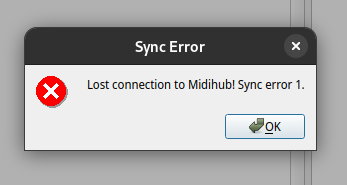
If I press OK on the error dialog while the Connect window is open in the second editor instance then the it just reappears.
If I select the second Midihub in the second editor instance and press OK then the second editor instance connects to the second Midihub.
If I now press OK on the error message then it doesn’t come back and I seem to be able to use both editors.
Is it supposed to work like this?
Hey, Midihub Editor should be opening the port it uses in exclusive mode, and should not interfere with other Midihub instances running, but I seem to be able to reproduce the issue myself as well.
We’ll mark this down to be fixed in next release.
Just in case could you let us know a bit more details on your OS, like the distribution and release you’re using, as well as the current kernel version (uname -a)
Hey!
Sorry for the late reply!
I am running vanilla Arch, regularly updated.
$ uname -r
6.1.7-arch1-1
There is nothing else printed to the console by the Midihub editor instances and I can’t see anything via journalctl either.
Edit: One more thing, I updated my kernel since making this post. At the time I was running 6.1.6.arch1-1. I double checked with my current kernel and the issue is still there.
Hey @Giedrius,
I just want to let you know that this is still a problem even after numerous kernel updates later.
My current version:
$ uname -r
6.3.2-arch1-1
There are still no logs visible in the terminal where I launched the AppImage or printed by journalctl.