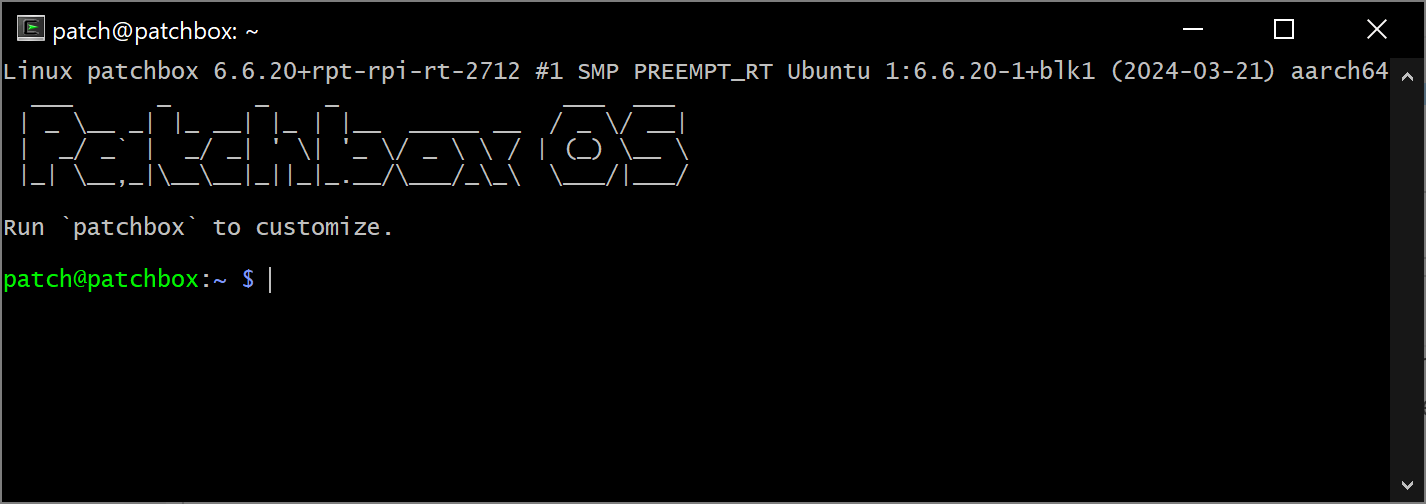Hey guys! Patchbox OS has been updated to be based on the Bookworm ARM64 Debian release!
We invite you to give it a spin and let us know how it goes!
News
- From now on, we’re supporting only the
arm64version of the OS. (all of the software we publish on our APT server is still available for use onarmhfbased systems) - All software updated to the latest versions available.
amidiautodeprecated in favor of @mzero’samidiminder, which performs the same functions, but better, and including the possibility to specify the Port Index of a multi port device. The connection rules are defined in/etc/amidiminder.rules.startxis no longer supported. To get GUI, change the boot mode viapatchbox→bootand restart the system. This is because the new Wayland does not have an equivalent command.
Kernel
By default, it comes with a regular kernel. You may switch to a real-time one through patchbox → kernel menu. The reason for using the regular one by default is that the real time kernel build we created currently does not boot on Pi Zero, Pi 2, Pi 3 (including B+). The real-time kernel does work with Pi 4 and Pi 5, and probably Pi Zero 2W (we don’t have a Zero 2W, if someone could try that, let us know the outcome)
Known Issues
- Supercollider crashes on its own, soon after it is started.
- Realtime kernel fails to boot on Pi’s <= 3B+
If anyone knows a workable solution for any of the issues, please let us know.
Downloads
- Direct download
- Mega.nz download
- SHA-256:
0940ce5731c3d1a5b644742ef9a79870b9d79d0ea6ba45ede7cbe020fc055a98
Docs
Default Passwords
| User name | patch | |
| Password | blokaslabs | |
| WiFi SSID | patchbox | |
| WiFi password | blokaslabs |
Please change your user password while going through the wizard, for security. ![]()
The WiFi hotspot is on by default.