Hi there! I can’t see PiSound as an option in the Volumio list of I2S DACs. Which ones should I choose? The complete list of supported DACs in Volumio is in screenshots over here, where I also mentioned this issue but no replies. Pisound & Volumio: Network-Enabled Hi-Fi Player
Hi, looks like Volumio did some changes and didn’t add a new parameter to Pisounds config. You can fix it on your install locally. The first 2 steps are optional, if you can access the system terminal directly, you can use that instead.
-
Enable SSH access by accessing http://volumio_ip/DEV, and hitting Enable in this section:
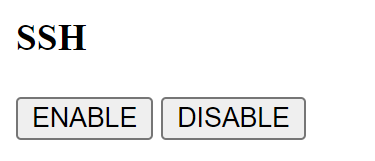
-
Connect with remote shell to your volumio device by running:
ssh volumio@volumio_ip # (the password is 'volumio') -
Start editing dacs.json:
sudo nano /volumio/app/plugins/system_controller/i2s_dacs/dacs.json -
Locate this line:
{"id":"pisound","name":"pisound","overlay":"pisound","alsanum":"2","mixer":"","modules":"","script":"","needsreboot":"no"},Replace it completely with this:
{"id":"pisound","name":"pisound","overlay":"pisound","alsanum":"2","alsacard":"pisound","mixer":"","modules":"","script":"","needsreboot":"no"}, -
Hit Ctrl+x, then Y to save and exit.
-
Run the wizard again, Pisound should be listed and fully working.
-
Disable SSH access if you enabled before.
I’ll send a pull request to Volumio to get it fixed in their repo.
Thank you @Giedrius. That worked perfectly.
1 Like