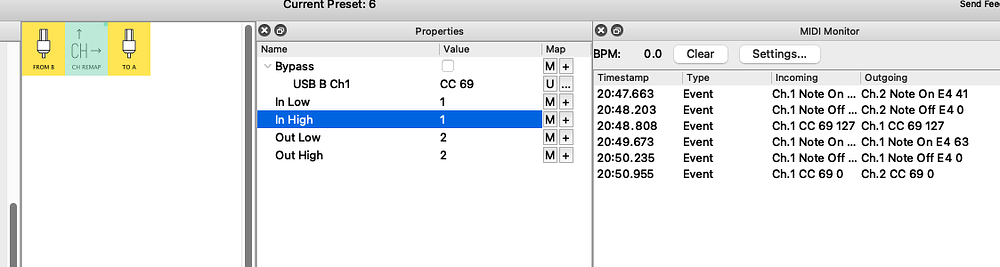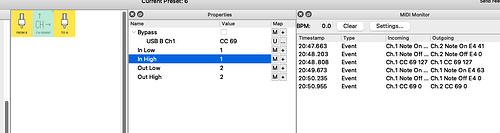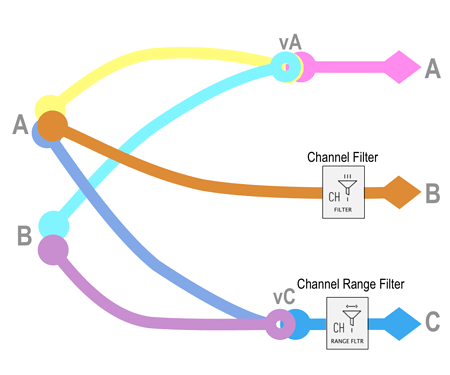I am sending CC 69 into channel one. As you can see, the data goes to channel 2, until I press the pedal, then it goes to channel one. How would I reverse that so that #DATA would go to channel one, and be diverted to channel 2 upon pedal down?
Thank you for any and all answers to this nagging question for me.
Peter
Building on what you’ve done previously, @pje, back in February you uploaded a patch (Ch1:B Sos cc69 (Preset 4).mhp) which does the “flipping” of CC69 in line1.
So your new preset would look like this:
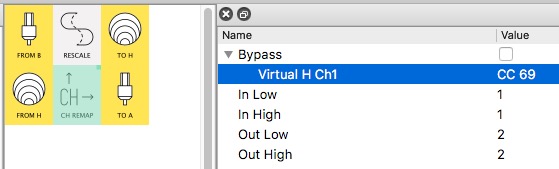
(if you need to use CC69 unmodified further down the chain, then just create a new CC id as the Feb patch did and use that)
Thank you for getting back to me!
Testing the February preset you uploaded;
-a note off is sent to channel one when pressing the pedal and enabling channel 2,
but,
there is no note off sent to channel 2 when returning to channel one. I was trying to figure out a way to fix that. Any ideas?
No, Peter, the preset I showed is yours and does a different job.
It is useful only in that it shows you already have a patch that inverts/flips a CC value and makes it available to map to a property.
This is all you need to achieve what you want…
Sooo…your successful adaptation of your single line patch…
…will look like this:
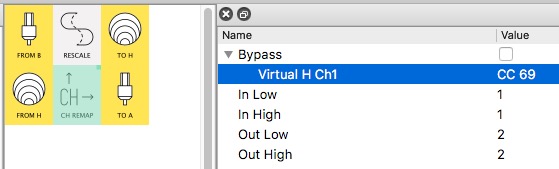
(Note the source of the CC69 mapping has changed between the two files)
When I do it, I still get channel 2… until pedal down brings me to channel 1.
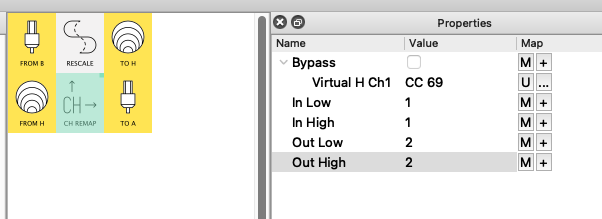
post up your patch, cos if your Rescale is [0:127] → [127:0] for CC69 it should do the opposite of your original USB B Ch.1 CC69, shouldn’t it?
(Late here now but I’ll try to look at it tomorrow)
Here is a simpler example.
I want to introduce the harmony on peddle down. So I reversed the control change numbers in rescale. But it didn’t change anything.
How would you fix this?
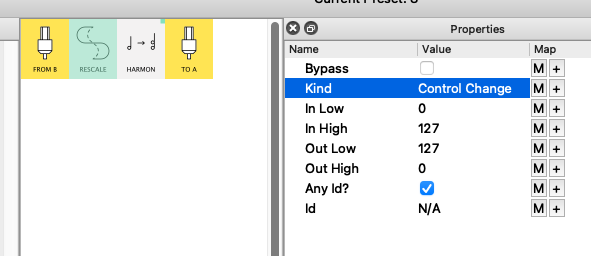
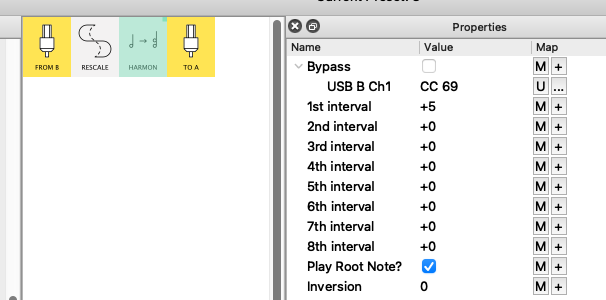
resonotter ex…mhp (331 Bytes)
Your example has
- no Virtual output
- so no possibility of Virtual mapping
- so the Rescale does nothing
- and the Harmony Bypass is mapped to the (unmodified)
USB BCh1 CC69
both versions are here
resonotter alt.mhp
the first line doesn’t work, the next two do:
Note that, although the MIDI monitor shows CC69 = 0 then 127 this is after the Rescale has inverted the original. Because I am using Virtual H as the source of the mapping, it is these values that affect the Bypass, not the USB B values you were using.
Why would using a virtual out allow the rescale to work?
What does the virtual out/in do to a signal other just transport it?
This is a conceptual question. I am remote and unable to try it at this moment. I will send Another response a few hours
Virtual Inputs/Outputs
Without these, we would only have simple In → Out pipelines:
Virtual Inputs/Outputs allow us to do more complex branching
(from this tutorial)
by giving us copies of the event streams which we can bring together as we choose and use filters to split a stream for different purposes
Virtual Mappings
A common request from users was for mappings to be scale-able, ie. to take the MIDI CC/Note value/velocity to be used for a mapping and modify it.
@Giedrius built this into the firmware about a year ago.
Until then, none of the techniques mentioned in the (unfinished) Virtual Mapping Techniques topic were possible without resorting to physically patching a cable from Midihub back to itself.
At its simplest,
- if the full range of a CC is OK for your needs, it’s fine to use a “traditional” mapping from a physical port
- if you want to your mapping to be based on some CC/Note you modify within Midihub, use a virtual mapping
OK, thank you for that explanation. I don’t completely understand the logic, but I can copy, and follow the rule.
I was able to set up an arppegiator that was off until momentary pedal down, which turns it on. [reversed] excellent!
Looks like this;
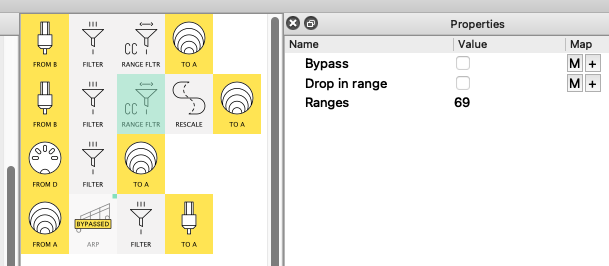
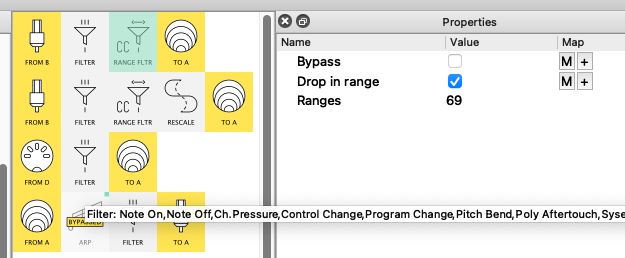
I am starting to get half a clue of what I am doing.![]() I figured out how to only rescale CC 69. Yes!
I figured out how to only rescale CC 69. Yes!
Now, if I could just figure out how to create note off when using the sostenuto, or when using a pedal down to switch channels. (See other topics I have opened]