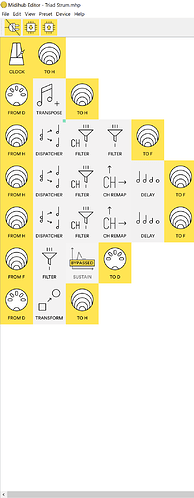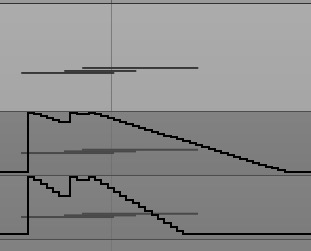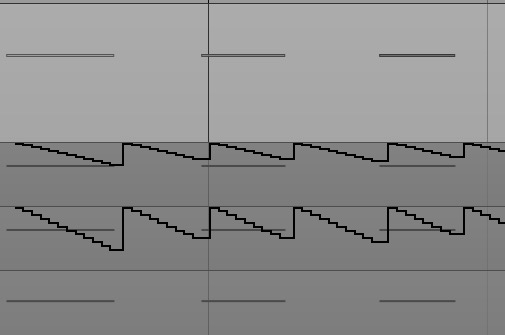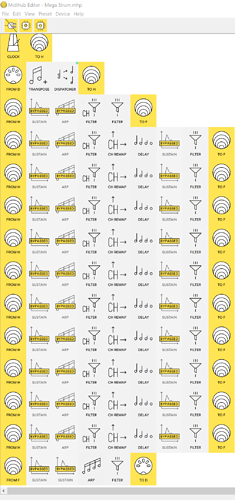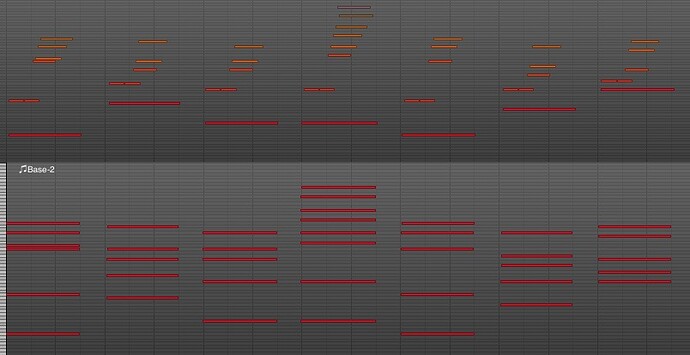Hi Midihub newbie here. Such a incredible device this little box is. Kudos to the devs. I’m trying to build the seemingly ever elusive strum. My attempt is to simply use
Pipe line 1-Dispatcher to split chord notes to different channels- ch filter 1- output
Pipe line 2-Dispatcher- ch filter 2- ch remap 1- delay 100 percent wet- output
and on and on
I can manage to make this work consistently when I know exactly how many notes are in the chord but if there are more or less notes, then the outputs are not consistent.
The output that I need is 1st note is always CH1. 2nd note is always CH2 regardless of how many notes were in the input chord. I am thinking there’s maybe a way to multiply the variable chord so that every Dispatcher always receives 16 notes thus filling all the channels and no cycling. I haven’t yet thought about how I would discard the extra notes though.
Any suggestions appreciated, Thanks.
If I’m able to make this work the strum possibilities are endless as one can have different note intervals in a strum at varying delay rates, lengths, velocities and or probabilities, all mapped to a midi controller OH MY!!. I drool every time I think about it, but I am not yet over this particular hurdle.
Any suggestions appreciated, Thanks.