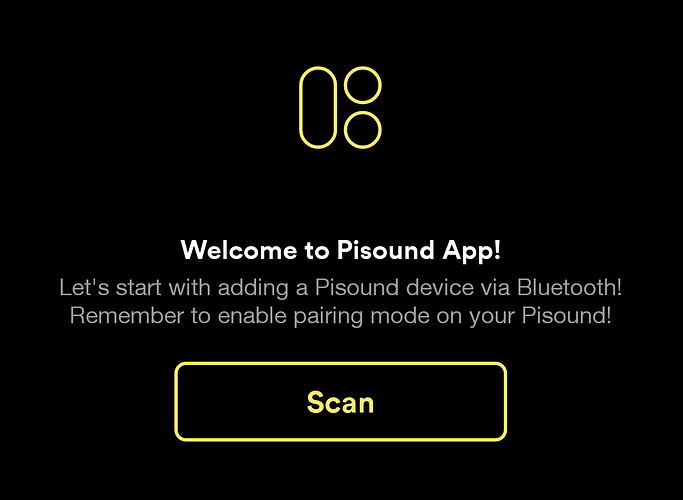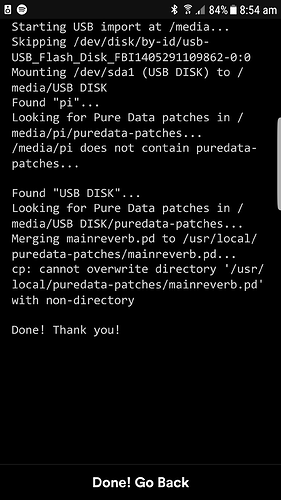Hey guys, the Pisound App has reached the public beta stage! Read about the app on Pisound’s documentation.
Download it to your Android device from Play Store and update Pisound software on Raspberry Pi (either run install-pisound.sh or sudo apt-get update; sudo apt-get -y install pisound)
Happy #piday and Pisound’s birthday!!
2 Likes
im very excited about this!!
2 Likes
Hey,
for me the APP works fine. I can load the patches and get sound out of my pi, but i cant see pure data opening at all, when i work with a monitor.
Is that a bug or a feature? 
Hey, what’s your monitor setup? At the moment the GUI should show up if connected using a HDMI monitor. GUI showing up if connected over remote desktop (like tightvnc) is not yet implemented, but I’m planning to.
I have just released a minor update to pisound-ctl server which should find existing X display to show the GUI on. It picks the first one found, so in case you have a monitor connected as well as you’re connected via remote desktop, the GUI will likely appear on only one of those devices, most likely the monitor.
You can get the update by doing:
sudo apt-get update
sudo apt-get install pisound
Also this update restores compatibility of the server to run on Raspbian Jessie.
1 Like
Nice! I will give it a try tomorrow.
Benni
Now it works! Thank you!
Needed a couple of reboots. Did not work form the beginning. Deactivated vnc. But i dont really know what change made the trick.
I found out, i have to open the terminal, to get the GUI to open.
You mean that you have to start lxterminal for the GUIs to appear after launching via the app?
Yes, i opened lxterminal then launched a patch from the app and PD opened with the GUI
Ok, thank you for pointing this out, I didn’t notice that at first. 
I have updated the Pure Data launch scripts to work as follows:
- If there is HDMI connected, use that. (using DISPLAY=:0)
- Otherwise search for any other DISPLAY to use, like a VNC server.
- If nothing has been found (HDMI unconnected, no VNC running), specify -nogui for Pure Data.
This way you no longer have to launch a terminal manually to get GUIs to show up. 
You can get these changes now by running sudo pisound-config and running “Update Pisound” (The changes are only in the /usr/local/pisound git repository, since apt-get packages didn’t change, the “Update Pisound” in the config will update it)
im getting an error when i try to import a patch from usb: cp: cannot overwrite directory ‘usr/local/puredata-patches…’ with non-directory.
i have tried to resolve this myself and read about root access being denied to user profiles but im not sure how to avoid this as i really don’t want to set myself as a root user. the reason i want to avoid is this i haven’t really got a clue what im up to and i can see re-flashing the SD in my future if i go down that road.
Any help would be appreciated
i have updated the pisound by running sudo pisound-config and running “Update Pisound" the result of this is pisound-btn and pisound-ctrl are the newest versions 1.05-5 and 1.02-2 respectively but i still have to open the terminal to see the patches when they launch.
using VNC on headless pi
Maybe the Pisound’s repository didn’t get updated. What is the output of:
cd /usr/local/pisound
git status
Do you still have the issue with importing from USB?
Output of git status
On branch master
Your branch is up-to-date with ‘origin/master’.
nothing to commit, working tree clean
Hmm, the repo should be up to date based on the output. You could try to manually update it too, just in case:
cd /usr/local/pisound
sudo git pull
What VNC server are you using? I was using tightvncserver and it worked fine for me without having to open the terminal, I’ll try with the one you are using.
On USB import - it looks like /usr/local/puredata-patches/mainreverb.pd is a directory, and on your USB it’s a file. Try to move mainreverb.pd file on your USB drive to puredata-patches/my_reverb/main.pd and remove /usr/local/puredata-patches/mainreverb.pd from your system.
The my_reverb would then be used as the display name in the app and should get copied correctly, the main.pd would get launched when starting it. blokas.yml file can be used to customize the appearance and which pd file gets started.
Thanks for all your help much appreciated