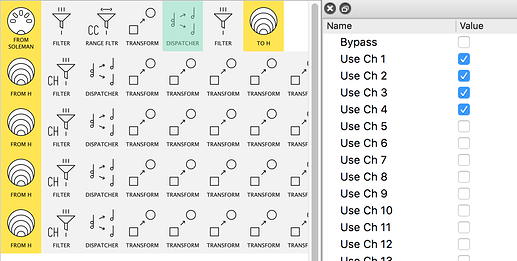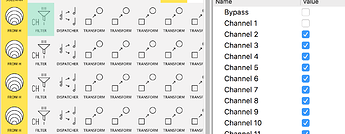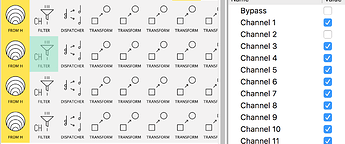Any idea how to make a “Reset all” to value 0?
A CC/NOTE (whatever the value it can be set up In soleman’s editor) coming from soleman in another page resetting Scene A & B & PC (rows 1, 2 & 6 of this patch) to value 0.
This reset is usefull to begin a new song with all values at the start point.
thank you!
Pipeline with 3 Transforms?
(all What = “Soleman SW output”):
Mode=Insert After,Into= “CC for Scene A → 0”Mode=Insert After,Into= “CC for Scene B → 0”Mode=Replace,Into= “PC → 0”
(plus any filters to keep tidy)
Row 6 of the patch is to increment PC from 1 to 16 on Switch 1 of the Soleman (= PATTERNS A1 to A16 of the OT). It also works fine but i’m wondering how to set it for going up to 64?
I was just writing you an explanation pointing you to patch 2 here:
but then I had another thought…
…give me a moment…
EDIT: before I think on that, a question comes to mind:
do you want to be tapping through 64 patterns in practice?
The nice thing about your patch is it’s customisable for a given "set:
- one preset version could go in the sequence 0,1,2,etc
- while another could go 6, 7,23, whatever
If you do want cycle through 64 patterns see above…
…in meantime, I’ll see whether my new idea “holds water”!
OK. Give this a try (not tested myself cos not near Midihub)
Basic idea is your your last pipeline adapted:
All line 1 does is Dispatch created note to 4 channels and send to vH
vH pipelines picks up each of 4 channels in turn:
and then do their own Dispatches
you would set the sequence 0,1,2 looking vertically as it were
For the moment i keep the idea to progress +1 patterns on each pressure, but for sure a custom set is great too! On the OT, 16 Patterns are stored into Banks (A, B, C…), so calling a bank could also be used as calling a “song” if there is no more than 16 patterns into it.
I’ll have a look on your links, i should have reading on the forum before to ask ![]()
Many thanks!
Fair enough.
Check out my pics above before resorting to a loopback approach.
Should work, but test with a small sample of Transforms first: it will be very boring to set up all 64!
could be a shortcut?
PS.
re:
I’ll have a look on your links, i should have reading on the forum before to ask
I deliberately didn’t mention them to start, cos I think it’s best to avoid loopbacks if one can!
could be a shortcut?
great idea!
I’m up to finish my m.Hub patch to control an Octatrack with the Soleman midi footswitch. There is still one thing i do not get : how to set the MSB & the LSB of a program change in midi hub editor?
Here is the CC of the soleman’s editor to be transform in PC in midi hub editor’s :
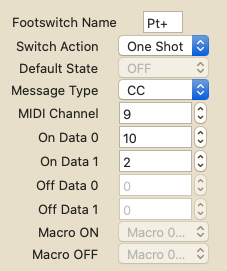
MSB & LSB in midi hub’s editor
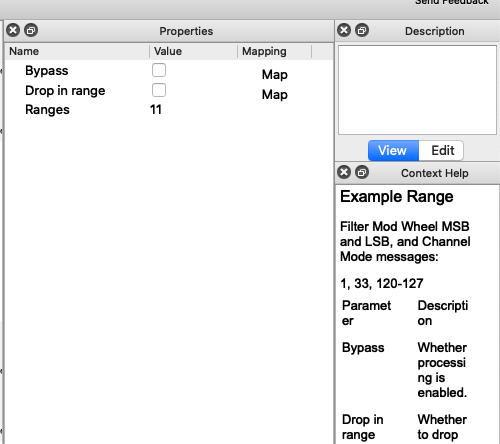
PC chart of the OT :
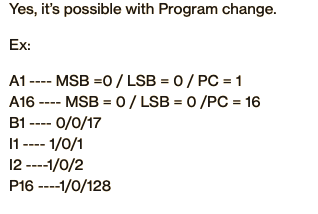
So my set up of the Soleman’s footswitch is : SW1 = Pattern up (up to H16, i’d like to reach P16 with the good MSB value), SW2 = Play/Stop, SW3 = Scene A up, SW4, = Scene B up, CC48 scene fade = expression pedal
think you got that from here
if you read down to here, there’s an better explanation. It makes it clear your MSB is not about PC but Bank Select
look up “Bank Select” here and you’ll see it’s "Controller number zero (with 32 as the LSB) ".
so it seems…
…you need CC#0 = [0,1] followed by your PC…
…the question then becomes more about how Soleman footpresses can send the data for Midihub to do it’s bit in knowing when to trigger CC#0 = 0 vs CC#0 = 1.
(is, for example it smart enough to respond to a long-press|short-press?)
In panel mode you can also select any switch to activate a macro within the Soleman. And the macro itself can be programmed in any way you want (50 data bytes).
I e transmit one or several messages of different kind.
Macro is easily one of the most powerful features in the Soleman…
Soleman does unfortunately not utilize long/short press.
Latching, momentary, one shot or radio buttons.
Yeah, didn’t think it would, but was hoping.
Saw the macros capability when I had a quick glance, but it seemed to me that what @albadort what ultimately aiming for was going to need more than 4 x binary states so I started wondering about about how to get more than two states out of a foot-switch preferably “natively”.
I made a long/short press patch (using a 1shot LFO as a timer) a while back, I might dig it out and post it to patchstorage when i have time to document it.
Thanks both of you, looking forward for the LFO timer, i’ll have also a look at the macros on the Soleman. for now my simple configuration works pretty well with soleman switches to drive the O.track via M.hub.
I haven’t been able to dig deeper into what the specific needs stated in this thread really are in regard to the OT. But I am pretty sure that the Soleman can have:
-
Macro per switch, even different ones in each switch On/Off setting (see editor image p.29 in pdf manual).
-
Each and every panel can their own setups regarding the switches (there are 64 panels available via PC#). Thus different macros assigned to the switches in each panel recalled.
-
127 macros (50 data bytes each).
-
Not sure, but I wouldn’t be surprised if each switch macros per their On/Off setting actually even works in Radio Button mode.
(I do have and use Soleman, Octatrack and Midihub. Just not together)
Yeah, @albadort may clarify; iI was basing my thinking on…
So my set up of the Soleman’s footswitch is : SW1 = Pattern up (up to H16, i’d like to reach P16 with the good MSB value), SW2 = Play/Stop, SW3 = Scene A up, SW4, = Scene B up, CC48 scene fade = expression pedal
…which uses up the available functionality of the 4 footswitches no matter what’s going on in the boxes.
But then the issue of Bank Select (0,1) came up to get I1 → P16,
so a 5th footswitch-capability is needed (again irresp of what code’s being triggered by each)
so my thinking is now
- another button!
- a Soleman macro that can send 3+ states depending on how it’s held (beyond my pay-grade)
- a Midihub hack
In the meantime @albadort sounds happy!