Hey, @axdelol
I recently put up a tutorial about what the sections of Transform do.
I have plans to go on from this to the more difficult & subtle bit:
- how to think through how to use Transform to get what you want.
but in the meantime…
I think through building a Transform bit by bit, asking myself a series of questions as I go
First…
…What’s becoming What?
this we know: Pressure → CC
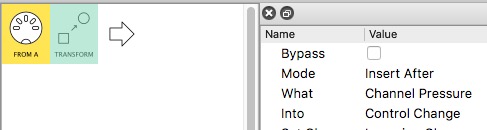
ignore Mode for now, we’ll come back to that
Second…
…Where’s the CC channel, id & value coming from?
you’ve decided this too:
-
Channel will be same as whatever channel the Pressure is on
-
CC# will always be 1
-
and Value will vary with Pressure
But how do we “fix” the CC id?
By setting it to one of the Arguments.
So now we have:
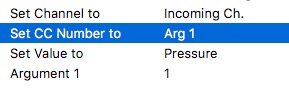
Third…
…Are we applying this Transform to only 1 channel and some pressure values?
No, you want any channel and all values…
…so we leave the Ranges Section at their defaults:
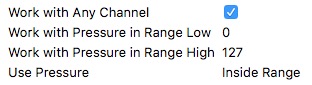
But, hang on…
…this give CC values 0-127!
Yep, Transform only swaps data, it doesn’t scale it…
…so we do that in the next pipe:
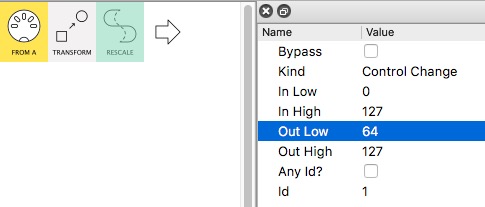
Two other things we need to do:
(this also links to your Second Question ![]() )
)
-
Decide the Mode
So do you want the Channel Pressure messages to continue and be used further on?
Or do you want to simply Replace them by the new CC messages? -
Monitor! Monitor! Monitor!
Select the Transform pipe and watch the MIDI monitor to check as you send Channel Pressure ( and other) messages through.
Do this with at least two channels.
Then, when you’re happy, do the same at the Rescale pipe.
Very satisfying, knowing you’re getting the “right” answers
![]() You can put multiple Transforms and other pipes in one pipeline. Just take care that whatever you create earlier in a pipeline doesn’t then get inadvertently messed with by later pipes!
You can put multiple Transforms and other pipes in one pipeline. Just take care that whatever you create earlier in a pipeline doesn’t then get inadvertently messed with by later pipes!
PS. If this is useful, let me know which aspect(s) – it’ll help me thinking thro the next Transform tutorial
Oh and welcome to Midihub!