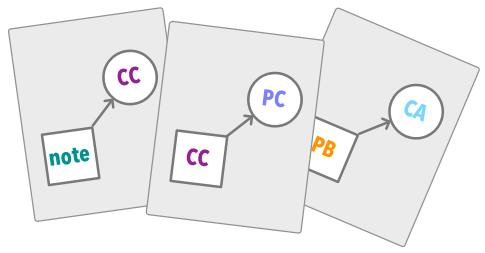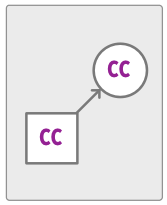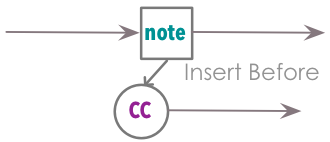The ‘Type’ of a Transform
We can think of
Mode,WhatandIntoas creating the “Type” of Transform we want, so…“PC → CC Replace” or similar..
…would hopefully tell users what type of Transform we’re about to describe in detail
Transform changes MIDI messages into other MIDI messages…
…of a different message-type
… or maybe the same
Mode
tells Transform where to place the new message in relation to the incoming:
We can create a new message and Insert Before…
..or Insert After the original message
Alternatively, Transform can be set to Replace the incoming message…
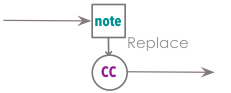
..and lastly, Transform can now be used to just remove certain messages from the MIDI stream…
..using 'Drop'

A
DropTransform is like a very particular filter:
Dropwill (almost always?) be used with Ranges…
…where, say, all the messages inside a range will be Transformed to a CC…
…but all those outside it will just Dropped
As Drop was only introduced in late '23, you may find presets using (say) Replace by
Active SensingTransforms to do the same job that Drop now does
(see also§§ about early versions of Transform)
Before or After?
When we’re using Transform to create a new event alongside the original message…
..it often won’t matter whether your new message is created before or after the original one.
Some times though it will, for example:
- a CC for a velocity based effect might need to be
Insert Beforeso the synth is tweaked before the the note itself gets played (.mhp anyone?)
anyone?) - you might use a Program Change to create a Stop with
Insert Beforebefore and then a Continue withInsert After -
-
(not sure if these are the best examples Message me with better!)
-