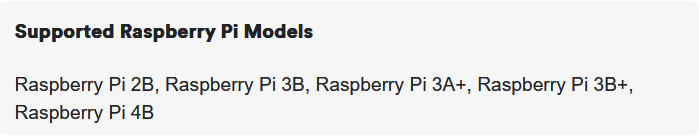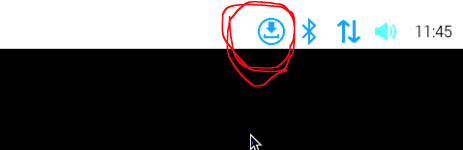patch@patchbox-001:~ $ cat /proc/device-tree/soc/sound/status
okay
Also try running depmod, please send me the output:
sudo depmod -av | grep pisound
Also send me the output of:
lsmod
And finally, try running:
sudo modprobe snd_soc_pisound
and afterwards send me the new dmesg.log
The output of lsmod and dmesh are attached
patch@patchbox-001:sudo depmod -av | grep pisoundound
/lib/modules/6.12.25+rpt-rpi-2712/kernel/sound/soc/bcm/snd-soc-pisound.ko.xz needs "snd_rawmidi_receive": /lib/modules/6.12.25+rpt-rpi-2712/kernel/sound/core/snd-rawmidi.ko.xz
/lib/modules/6.12.25+rpt-rpi-2712/kernel/sound/soc/bcm/snd-soc-pisound.ko.xz needs "snd_soc_register_card": /lib/modules/6.12.25+rpt-rpi-2712/kernel/sound/soc/snd-soc-core.ko.xz
/lib/modules/6.12.25+rpt-rpi-2712/kernel/sound/soc/bcm/snd-soc-pisound.ko.xz needs "snd_ctl_add": /lib/modules/6.12.25+rpt-rpi-2712/kernel/sound/core/snd.ko.xz
/lib/modules/6.12.25+rpt-rpi-2712/kernel/sound/soc/bcm/snd-soc-pisound.ko.xz needs "snd_pcm_hw_constraint_minmax": /lib/modules/6.12.25+rpt-rpi-2712/kernel/sound/core/snd-pcm.ko.xz
This is very strange - the Pisound kernel module is loaded, but the kernel does not call its probe function where it should already start printing output to the dmesg log. The kernel is supposed to do this based on the device tree contents, which seem to be somewhat normal (strange about your device-tree not using soc@… though)
Could you try the fresh OS install, just to make sure there’s nothing else going on outside of software.
OK, I will do it and post the result when it’s finished.
Thank you for the help.
Which release should I use?
This one: [Beta] Patchbox OS Bookworm ARM64 2024-04-04
Or can I use the official release: Patchbox OS – Raspberry Pi OS for Audio Projects
I asking because of this:
I forgot to mention that the updated release on my pi5 was the first [Beta] release.
This one: [Beta] Patchbox OS Bookworm ARM64 2024-04-04
Or the regular Raspberry Pi OS from raspberrypi.com
Here are the outputs from the fresh installed Patchbox OS.
Pisound works flawless:
patch@patchbox:~ $ amidi -l
Dir Device Name
IO hw:2,0 pisound MIDI PS-1DN7D5D
patch@patchbox:~ $ arecord -l
**** List of CAPTURE Hardware Devices ****
card 2: pisound [pisound], device 0: PS-1DN7D5D snd-soc-dummy-dai-0 [PS-1DN7D5D snd-soc-dummy-dai-0]
Subdevices: 0/1
Subdevice #0: subdevice #0
patch@patchbox:~ $ aplay -l
**** List of PLAYBACK Hardware Devices ****
card 0: vc4hdmi0 [vc4-hdmi-0], device 0: MAI PCM i2s-hifi-0 [MAI PCM i2s-hifi-0]
Subdevices: 1/1
Subdevice #0: subdevice #0
card 1: vc4hdmi1 [vc4-hdmi-1], device 0: MAI PCM i2s-hifi-0 [MAI PCM i2s-hifi-0]
Subdevices: 1/1
Subdevice #0: subdevice #0
card 2: pisound [pisound], device 0: PS-1DN7D5D snd-soc-dummy-dai-0 [PS-1DN7D5D snd-soc-dummy-dai-0]
Subdevices: 0/1
Subdevice #0: subdevice #0
patch@patchbox:~ $
dmesg.log attached.
Now I hit this update Button:
After restart the system/pisound still works flawless. This was the the update I’ve done with the other system.
If you have time and want to analyse it further, I can provide extra log’s.
Can you give me some advice how to rescue my MOD pedalboards and plugin so I don’t have to download and recreate them manualy from scratch. Is it enough to backup the /home/patchbox/* / user path or do I need to backup furter paths?
dmesg.log (38.1 KB)
It could take a lot of ‘shooting in the dark’ to get to the bottom of the issue on your original SD card. If it’s not too much effort, I would suggest migrating to the fresh install.
To get the pedalboards migrated, you have to copy /var/modep/, make sure it is owned by modep user, after copying, do:
sudo chown modep:modep -R /var/modep
If copying on ‘live’ system, deactivate MODEP before copying, reactivate afterwards:
sudo systemctl stop modep-mod-ui modep-mod-host jack
After copying is done, do:
sudo systemctl start jack modep-mod-host modep-mod-ui
Thank you for your help.