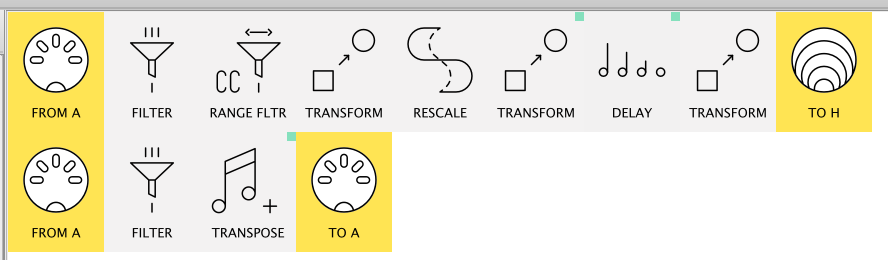Im trying to figure out how to do a simple midi octave up/down transpose function hub patch. I have a dual switch foot pedal that goes into a midi expression unit and then to the Midihub and want to switch octave up or down to quickly transpose sample libraries in my daw.
I see the transform modifier in Midihub editor but cannot fire out how to setup so one of the switches does down one octave and the other switch does an octave up.
Any help would be appreciated. thanks
Hey, take a look at the updated patches here; they both involve using virtual maps to modify a stored value which is you‘re needing
Happy to give you more hints if you need them when I’m on a better computer 
1 Like
Thinking on this, I thought the techniques are maybe a bit tricky so have detailed below.
This patch…
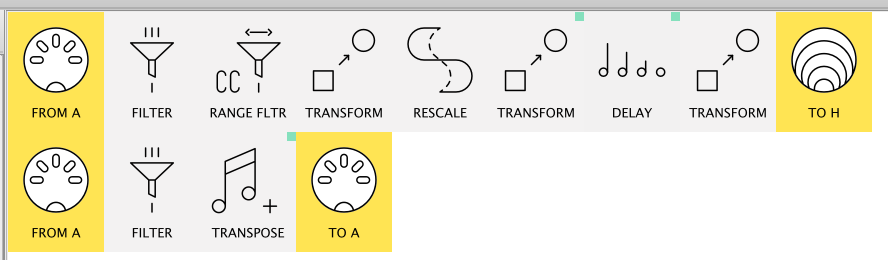
…takes two separate CCs inputs
and uses the CCs to set successively lower/higher octave transposes
Details
In brief, the CCs set a ±12 shift of a stored-value mapping note, which in turn is used to set the “True Transpose” in 2nd, message flow, line (the one which will actually modify incoming notes)
Note Line1 doesn’t need to go anywhere; it’s used purely for setting up the virtual mappings used in both lines
gsilbers_successive_octave_shifter.mhp
Description
-
Only 2 message types allowed in (here CC#40<)
-
These Transformed to CC101 v=40/60…
-
…then Rescaled to v=52/76. (These map to ± 12 semitones)
-
CC#40/60 Transformed to NoteOn, init value 64
-
Note goes thro 1ms Delay (allowing time for it’s pitch Shift to be set by CC101)
-
CC101 maps to both the Note value to update it and
-
the “True Transpose” in Line2
If all is needed is for the 2 buttons to correspond to -12/+12 (you’d need a 3rd to reset 0!), then one mapping stage can be cut out. (I assumed the design should be
+0 → +12 → +24 → +36 → +24 → +12 → +0 → -12 → -24)
1 Like