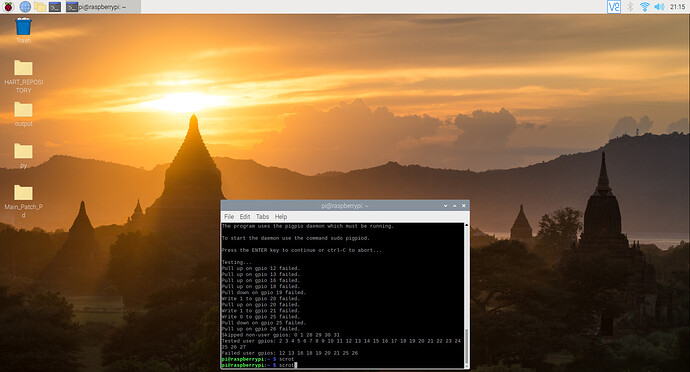Hello. i have an issue with a Pisound.
no sound is coming out from the output.
i already checked pin 40 and there is no signal therefore i guess is something wrong in the software.
i also already checked other similar issues on other topics but i couldn’t find a solution. can you help me troubleshoot this please?
Hi, please post the output of these commands:
aplay -l
sudo systemctl status jack
First try running a simple audio test utility:
sudo systemctl stop jack
speaker-test -c2 -r48000 -Dhw:pisound
(The first line stops the Jack backend, if it was running, so the sound card is free to be accessed by other software) It should play white noise on each stereo channel individually for a few seconds.
If those don’t work, please post the dmesg log here, you may get it into a file using this command:
dmesg > dmesg.log
and upload it here.
Hello Giedrius!
for aplay -l
**** List of PLAYBACK Hardware Devices ****
card 0: Headphones [bcm2835 Headphones], device 0: bcm2835 Headphones [bcm2835 Headphones]
Subdevices: 8/8
Subdevice #0: subdevice #0
Subdevice #1: subdevice #1
Subdevice #2: subdevice #2
Subdevice #3: subdevice #3
Subdevice #4: subdevice #4
Subdevice #5: subdevice #5
Subdevice #6: subdevice #6
Subdevice #7: subdevice #7
card 1: pisound [pisound], device 0: PS-0EEG265 snd-soc-dummy-dai-0 [PS-0EEG265 snd-soc-dummy-dai-0]
Subdevices: 1/1
Subdevice #0: subdevice #0
for sudo systemctl status jack
Unit jack.service could not be found.
speaker-test -c2 -r48000 -Dhw:pisound
doesn’t produce any sound
dmesg output pasted into a .log file.
Thanks
dmesg_Rpi.log (21.3 KB)
Could you post the output it printed when it was run?
What is the power supply you are using?
Software-wise things look ok so far. Have you changed anything in your /boot/config.txt file?
speaker-test -c2 -r48000 -Dhw:pisound outputs:
speaker-test 1.1.8
Playback device is hw:pisound
Stream parameters are 48000Hz, S16_LE, 2 channels
Using 16 octaves of pink noise
Rate set to 48000Hz (requested 48000Hz)
Buffer size range from 128 to 131072
Period size range from 64 to 65536
Using max buffer size 131072
Periods = 4
was set period_size = 32768
was set buffer_size = 131072
0 - Front Left
1 - Front Right
Time per period = 2.751233
…etc
power supply is the original Raspberry Pi one
i freshly installed Rasbian , config.txt file should be intact. (uploading the config.txt file as config.log)
config.log (1.7 KB)
This seems alright.
There could be some hardware issue either with Raspberry Pi or Pisound. Any chance you have access to another Raspberry Pi to have a try to get audio output from Pisound?
There’s been a couple of cases before where some of the pins on Raspberry Pi stopped functioning - they’re quite sensitive to shorts or accidental electrostatic discharges.
i don’t really access to another RPi.
is there a command to check that? or is there a way i can test them? maybe i could test them with a simple Led on off script 1 by 1 and see if all of them are working
There is a test utility, you may try gpiotest
Here’s what to do, first unmount the Pisound and keep all the pins unconnected, then:
sudo apt install pigpiod
sudo systemctl start pigpiod
sudo systemctl status pigpiod
# It the status command above says it failed, you may have to increase GPU memory
# I had to do it... In that case do:
# sudo raspi-config
# Go to Advanced Options -> Memory Split -> Enter 64, OK, reboot,
# run start command again
wget http://abyz.me.uk/rpi/pigpio/code/gpiotest.zip
unzip gpiotest.zip
./gpiotest
It should write:
Testing...
Skipped non-user gpios: 0 1 28 29 30 31
Tested user gpios: 2 3 4 5 6 7 8 9 10 11 12 13 14 15 16 17 18 19 20 21 22 23 24 25 26 27
Failed user gpios: None
on a fully working Pi.
Previously I had success with this script with correctly identifying the pins that were damaged on one of our Pi’s.
Testing...
Write 1 to gpio 20 failed.
Write 1 to gpio 21 failed.
Skipped non-user gpios: 0 1 28 29 30 31
Tested user gpios: 2 3 4 5 6 7 8 9 10 11 12 13 14 15 16 17 18 19 20 21 22 23 24 25 26 27
Failed user gpios: 20 21
are those pins the responsable for Pisound output?
Any idea if is possbile to fix somehow?
thanks
Yes, those pins are for PCM I/O so if they are broken, no audio hat would work.
To repair this, I’m guessing you’d have to replace the RPi’s main CPU.
If this board was recently bought, you may be able to have it replaced under warranty, in that case, contact the seller.
Yes, you should have run the test utility without the Pisound on top, otherwise, the board and its EEPROM config would interfere with the test utility and produce incorrect results.
A post was split to a new topic: Audio output stopped working