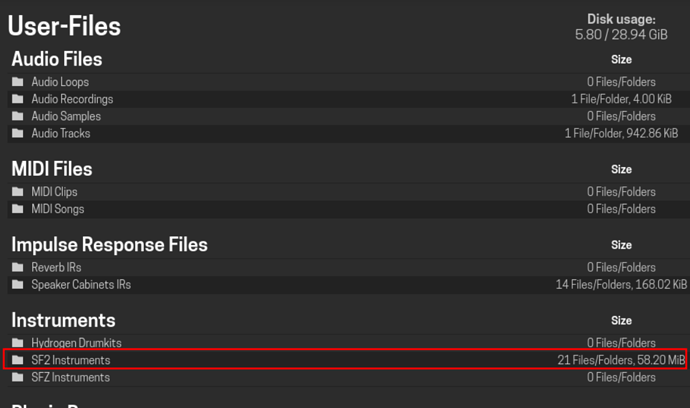@Jon_Walters I finally got around to testing the DIE Fluid Synth and it’s working on my setup. So to add SF2 files for this plugin, click the “File Manager” button at the bottom of MODEP and you should see a list of file categories/types. In that list should be a group named “Instruments”. Under that category should be a “SF2 Instruments” type. Click that folder and upload your SF2 files there. Once uploaded, go back to your pedalboard and refresh the pedalboard. You should then be able to select one of the files you uploaded in the plugin. I used VMPK on Linux connected to the Pi’s MIDI In via a USB to MIDI cable. I was then able to play/hear the selected file. Hope this helps!
1 Like