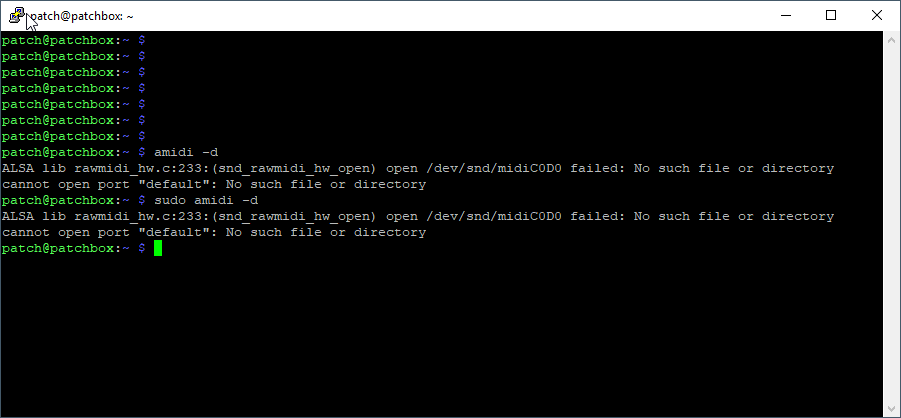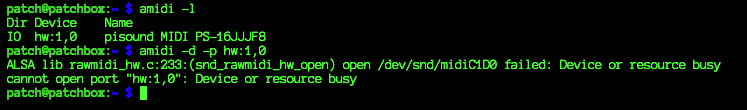Hi everyone.
I bought a Beheringer FCB1010 MIDI footswitch in order to use it with MODEP to on-off single pedals on a pedalboard, or even to assign a pedalboard to a specific switch and recall it by pressing the switch.
I thought the mapping process was simple, but now I realize that there is something more complicated than “click save and move the controller”.
Can anyone help me to reach the goal from scratch? I have good linux skills if there is the needed for that. Is there a tutorial or an howto somewhere? I looked for in community stuff but I can’t find anything useful.
Thank you!
Is your controller listed in the MIDI Ports menu?
What is the actual issue, the MIDI Learn is not working, or is it something else?
I’ve been able to on/off a mapped effect only with the expression pedal, not with the footswitches.
It doesn’t seem to me that the controller is listed on MIDI Ports menu (I attach screenshot)
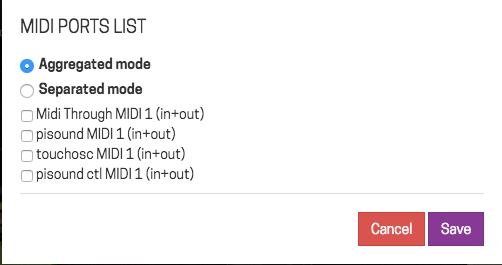
If you can map some controls, then it should be fine. What is the message that foot switches are sending? It sounds like you want it to send some CCs, every second time the value should be 0 and 127, so it toggles things on and off. You might have to reconfigure your controller to do that.
It may be sending currently Program Change messages which are not suitable for mapping.
Thank you. As I said I start from scratch with MIDI…
I think I have to study a lot. Can you suggest me some reference guide? Is there a Linux tool I can use on my Patchbox OS to diagnose MIDI messages?
For seeing the MIDI messages, you should use ‘MIDI monitor’ type software, there’s a lot of them available, I use amidi -d personally, but some tool with a GUI might be easier to use.
Yes, you have to specify which device to use using -p parameter.
What’s the output of amidi -l?
this is the output I get
By the way I’ve been able to make the footswitch work: the guy who sold it to me gave me an EurekaProm chip too: after installed I can do what I got in mind, but I have not yet been able to switch between pedalboards…
Ok, for amidi to work, the MIDI port must otherwise be unused by any other software. so you’d have to close MODEP, Pisound App server, Jack, etc…:
sudo systemctl stop modep-mod-ui modep-mod-host pisound-ctl jack
then it should work.
Another utility is aseqdump, it might work when the MIDI port is already in use by other software, after it is started, if I remember right, you have to use aconnect to connect some MIDI output to the aseqdump client, so it has some data coming in.