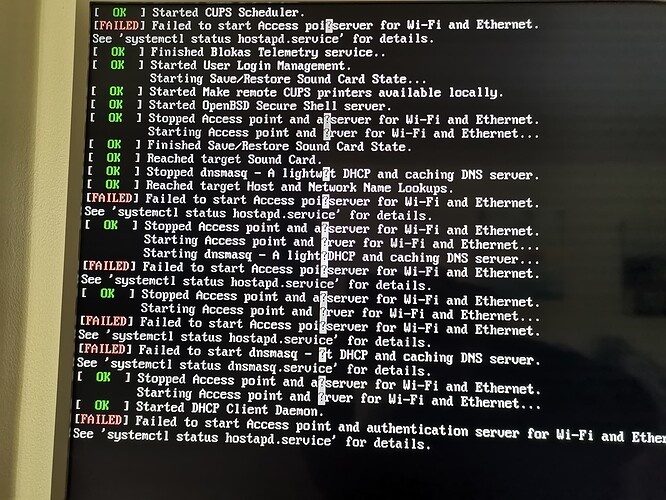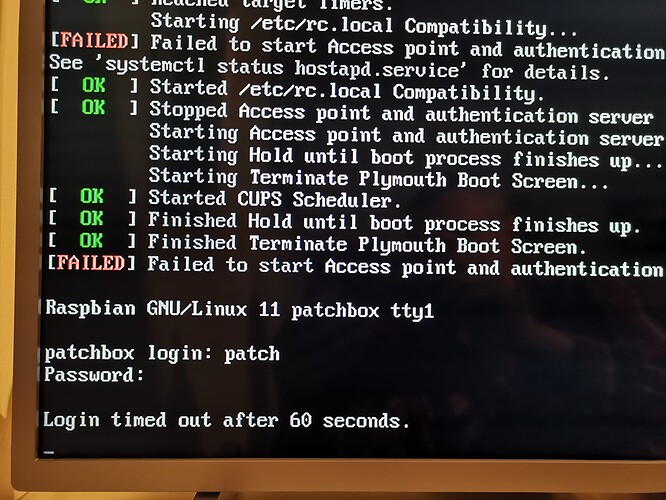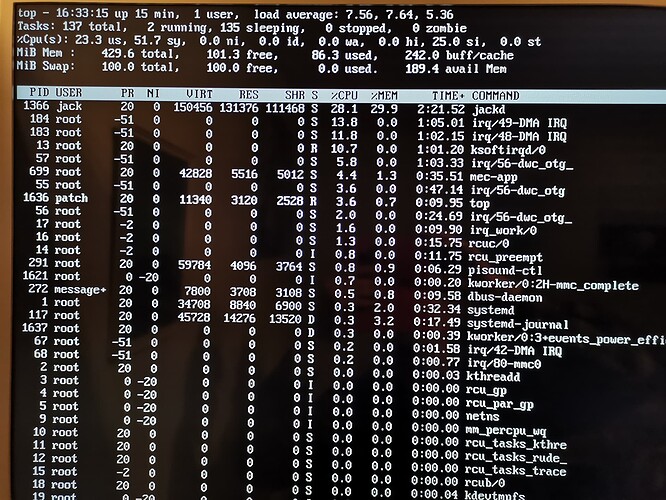Hi everyone, I downloaded the patchblock image for my raspberry pi 3. I have a problem, at the time of entering the user and password the system does not accept the word you gave and that is patch and therefore it is not possible to start the system, thanks for your help.
Gennaro
Hi, there’s 2 patchbox images published, the first one is 2019-02-27, the other one is 2019-03-13.
Here is a quick table for default passwords used on each:
|
2019-02-27 |
2019-03-13 |
| User name |
patch |
patch |
| Password |
patch |
blokaslabs |
| WiFi SSID |
Patchbox |
Patchbox |
| WiFi password |
blokaslabs |
blokaslabs |
The different default user password is the only difference between these two versions of the OS image.
many thanks for this help me, Now is all ok, system is start and configuration for my raspberry pi 3… i test various program used exernal audio card behringher uca 200 and midikey akm 322 for pure data and other programs…
Gennaro
Hi,
This might be a different issue - I have downloaded patchbox 2022-05-17 and I am trying to login with keyboard and monitor. If I enter incorrect login and random password then I get expected response ‘Login incorrect’.
If I enter login ‘patch’ and either ‘blokaslabs’ or any other random password the result is the same: after a minute I get ‘Login timed out after 60 secons’ message, and I get back to the login prompt.
Every now and then I also see following messages:
Failed to start Avahi mDNS/DNS-SD Stack
Failed to start Access Point and authentication server for Wi-Fi and Ethernet
Failed to start User Login Management.
I am using Raspberry Pi 3B without Wi-Fi and Ethernet.
How to proceed? Please kindly advise.
Hi, that’s very odd, we haven’t ever seen anything like that. Do you see Patchbox WiFi hotspot a couple of minutes after powering up the system? You could give connecting via ssh (ssh patch@172.24.1.1 from your computer once you’ve connected it to the hotspot)
Is your SD card reliable? Maybe try another one, and make sure the power supply is sufficient. I suspect something like this could be caused by I/O errors due to too low power supply or worn out SD card.
Hi,
I agree, it’s unusual.
Hotspot doesn’t appear.
The SD card and power supply showed no problems with Raspbian it had before.
Screenshot:
Regards,
Viktor
I’d try another SD card, or at least reflashing again, maybe with a verification step too, the ? there is unusual too.
Reflashed with validation. The result is the same.
There is no Hotspot. Timeout on login.
OS boots without Pisound board. Maybe the Hotspot hardware does not work. I have never used it. It’s interesting, that I saw a message that Hotspot WiFi was started during boot process.
Regards,
Viktor
Do you mean if Pisound is off, then you can login?
Yes, that’s what I meant.
I removed the board and now I can login. I will try to set up login without authorisation and will put Pisound back.
OK, this trick works. If someone has similar issue, the solution is to disconnect Pisound, boot the system, enable autologin, and connect Pisound. Everything worked.
Though it’s hardly possible to use the system with Raspberry Pi 3B 1GB. The system is very, very slow. Unfortunately.
I’m giving up.
What jackd settings did you configure? It may be interesting to replace the realtime kernel with the regular kernel and see if the performance is any different, this can be done by running this command:
sudo apt install raspberrypi-kernel
You can revert to RT kernel by installing raspberrypi-kernel-rt
Unfortunately, I can not change the kernel. This apparently requires access to Internet. I have no WiFi adapter, and a wired connection would be difficult to arrange.
As for jackd configuration, I think I selected default recommended values except the buffer size which I decided to have somewhat larger to be on the safe side. Now when I start patchbox its menu does not appear in 10 minutes when Pisound is installed. I just kill the process, tired of waiting. Without Pisound, a system is a little bit more responsive. It takes just couple of minutes to show the menu. But I can’t try different settings for Pisound.
All this brings me to another question… Which OS version is known to show decent performance on Raspberry Pi 3B with Pisound? I would like to revert to my old setup but I don’t remember what I had.
The 3B board should have on-board WiFi adapter, however, the previous messages indicated that the OS is having trouble with the built-in interface.
You could try this older image: [Beta] Patchbox OS image 2020-11-23
Patchbox 2020 shows much better performance. Without Pisound board installed, CPU used by OS etc is about 25% leaving more than 70% to the user.
When Pisound board is installed, jackd consumes 25% of CPU, leaving 50% to the user.
The settings are recommended: 48000, 128, 2.