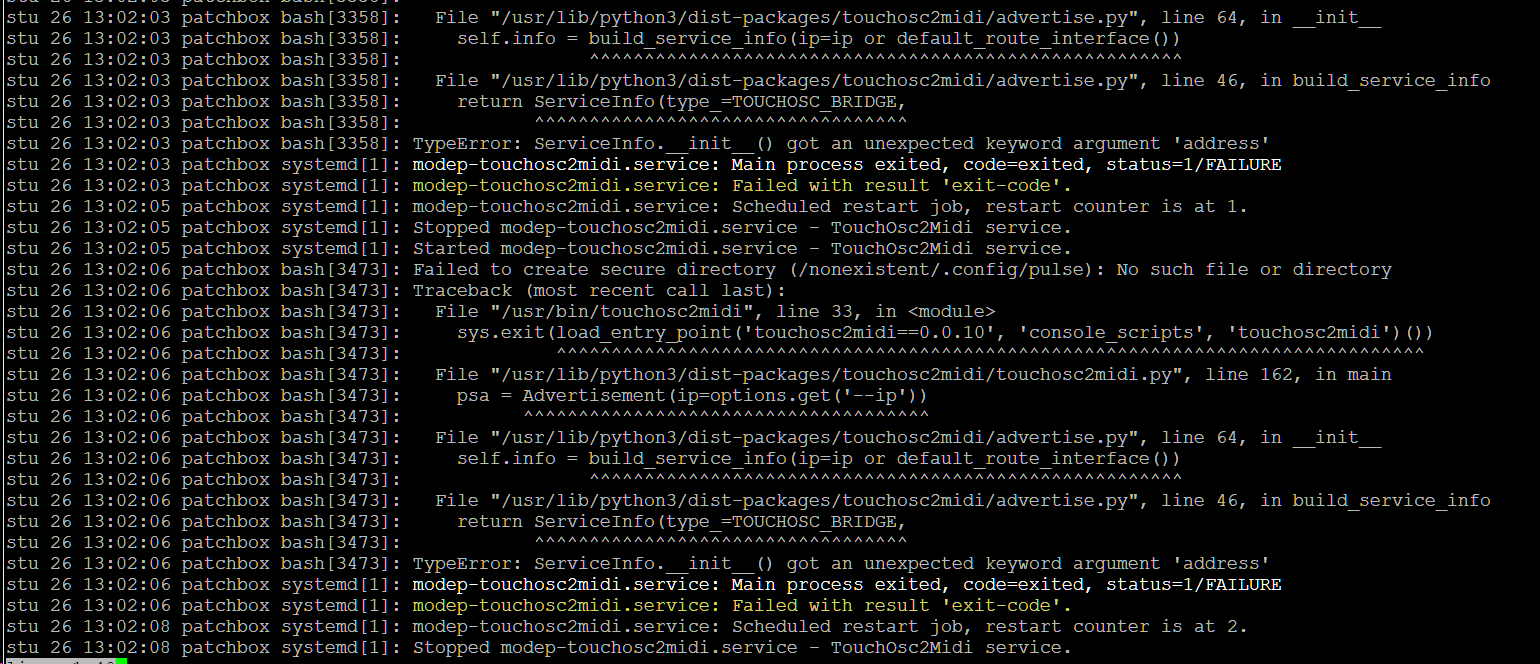Hello all,
Going through the posts in this community, I wasn’t able to figure out if Patchbox OS / MODEP is supported on Raspberry Pi 5. This link does not list it as a supported model.
My objective here is to run NAM on a Raspberry Pi 5 (4 or 8GB RAM as required) with the RPi DAC Pro with additional effects. Is this the right way to go about this?
1 Like
@Joson_Mathew yes, the 5 is supported for sure. I’ve been running MODEP on my 5 now for a couple of months. I highly suggest using the active cooler.
Download the ARM64 version from this post: [Beta] Patchbox OS Bookworm ARM64 2024-04-04
And welcome to the community!
2 Likes
Hi there! Is this required to to perhaps solve the problem I’m having installing externals on the Rpi 5? To put another way: is this OS required just to use PiSound on the 5?
@biscuitvile so what kind of externals are you trying to use?
Also, I’m not 100% sure if the PiSound would work on a non-Patchbox OS. I would assume it would. I’m sure @Giedrius knows.
You can use Pisound with any Linux distribution that supports Pi 5 and is based on the official tree of the Raspberry Pi Foundation’s Linux kernel.
Btw, feel free to create a separate topic about the PD externals issue you’re having.
Edit: found your topic: Can't install Pd externals on Raspberry Pi 5
1 Like
Hi all!
I have an image I’ve created on RPi4 that I’d like to transfer to RPi 5.
Is there a way to do that?
Update on RPi 4 everything and then try on RPi 5, or?
Tnx!
I would advise against trying to run an image for a 4 on a 5. You’re better off starting a fresh install and installing/configuring software as needed.
Tnx!
I’ve started fresh.
But, now it seems that TouchOSC doesn’t work for me.
I’ve tried assigning a new button and nothing happens.
Any ideas?
Tnx!
@vedranius are you using TouchOSC to control MODEP?
1 Like
Yeah, thats what I was doing before with older version on RPi 4.
I hope there’s a way to enable it on RPi 5 beta version too because its a deal breaker for me.
Thanks! 
@vedranius I don’t have the MODEP interface in front of me but does the device show up in the MIDI configuration?
TouchOSC is an software.
Guys from Blokas implemented TouchOSC specifically for MODEP and had it installed.
So not sure if thats still available with new version.
Maybe I need to enable something to get it working?
Mainly I control it via TouchOSC app installed on my Android phone or tablet and set to 172.24.1.1 adress and default ports 12101 and 12102 as described by BlokasLabs.
Using wifi directly comnected with phone/tablet to RPi’s Patchbox hotspot.
@Giedrius, maybe you could help with this?
Thanks a lot! 
I see that there is touchosc installed already, but It won’t run.
Got it working by help of ChatGPT 
Not sure what actually worked out (yeah I know…)
But I’ve did:
sudo python3 -m pip install zeroconf==0.24.4 --break-system-packages
and then restarted the service.
3 Likes