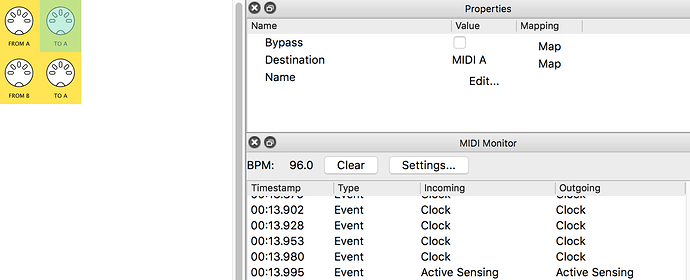snap below is selecting MIDI-A OUT:
the pipe gets highllighted,
the Monitor pane is cleared and starts to fill up with the events going through the selected pipe.
this is from Step-by-Step.03: Monitoring incoming messages which is useful for learning about using montoring to help you focus on the messages you want to see whe setting up and testing a patch