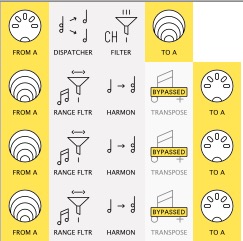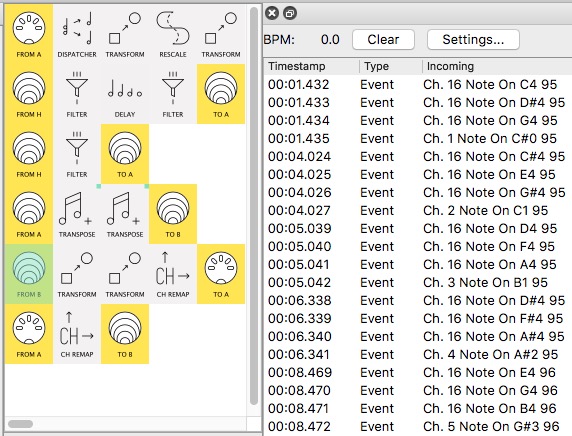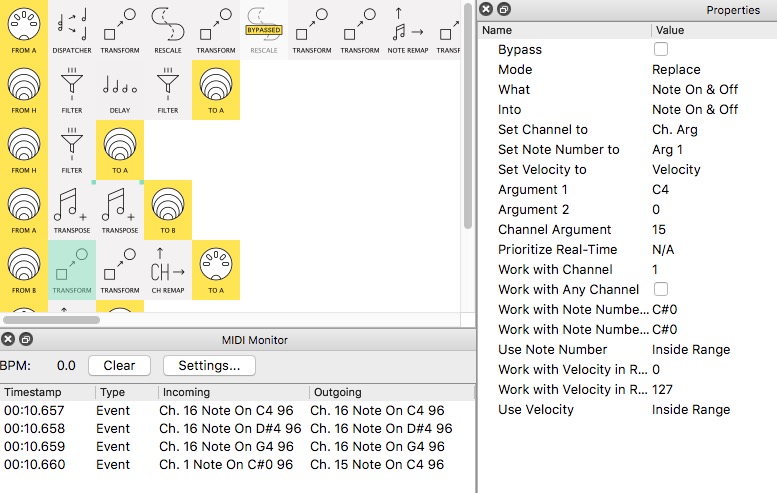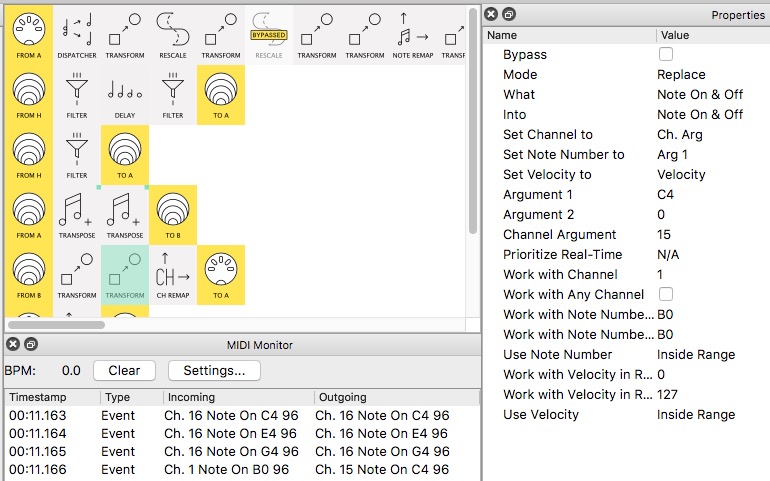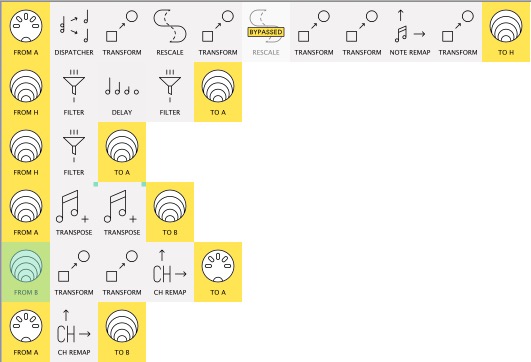Hello everyone,
and thank you for the warm welcome to the community. I am a recent owner of a Midihub and I have the following issue, which I thought would be relatively simple to implement. Unfortunately, it turns out to be more complex than I initially thought.
I have an accordion, and with the chord buttons (on the left side), three notes are always sent simultaneously for the chords, for example, C, Eb, G; one row further, C, Eb, B (C7); another row, C, Eb, G. I want to control a sample that is spread over four octaves. On the single note C4, a C-major chord should sound; on C5, a C-minor chord; and on C6, a C-dominant seventh chord.
When the MIDI system sends three notes at once, of course, three samples are triggered, which is not useful for the application. I need a function that allows the chords to be interpreted. So, a rule that says when the notes C, Eb, and G arrive simultaneously, C4 should be output. When the notes C, Eb, and G arrive simultaneously, C5 should be output, and so on.
I know this would be a relatively large effort to set up initially, but once that’s done, it should work fine. Of course, it would be great if there is another solution as well. I hope to find an answer to my problem here.
Best regards
Tobias Klein