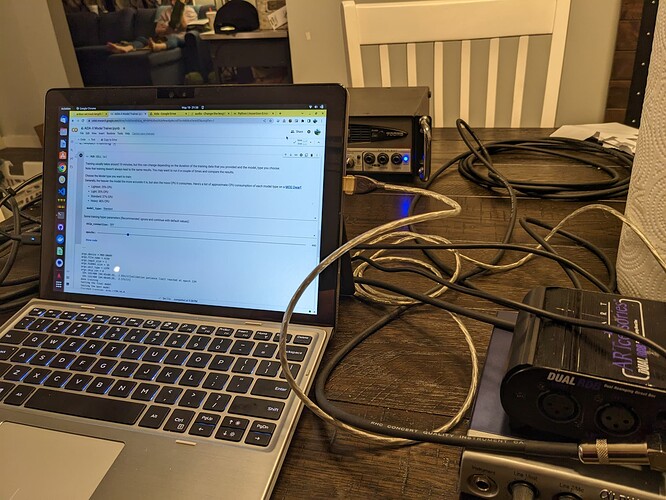So here we go! Got my reamp box today and now I’m trying my first pass at modeling my GK 700RBii.
So after struggling through some technical issues I’m SHOCKED how good my first attempt at capturing the GK700RBii is! I can tell a difference when comparing the amp versus the model but it is REALLY subtle! I will likely do the capture again and boost the audio level of the recording. I think I didn’t have the incoming signal hot enough.
If there are any bass players (and you guitarist can chime in too) please let me know what you think about this model.
GK700RBii.zip (48.9 KB)
Posted this on MOD’s amp model forums too.
I haven’t tried your model but I just have to remark how much this capability is blowing my mind. I know nothing about neural amp models and just installed Aida-X for some fun experimentation. Two hours later I was still playing guitar with a huge grin on my face.
Sending thanks and praises to you and others for their contributions to the community.
This is exciting stuff.
I will say that watching the video linked on the Google colab page is a must. Most important is making sure the target.wav is 48k and the right bit length. Can’t remember what it is right now. I kept getting errors uploading because the lengths of the files were not the same and the issue was the bit settings.
I also got an error from the steps that does the training due to the code looking for the files in the wrong path. I manually fixed the code and it worked.
I’d love to hear your settings - I’ve tried dozens of times and keep getting results that do nothing. I render from Reaper at 48k and 24 bit, exactly the same number of samples and it says they’re different lengths…
What was the change you had to make to get the path working?
So you were able to get a recording out of reaper, correct? In my case I had to really zoom in on the track in Ardour and make sure they were the same length.
I can’t remember exactly where I had to fix the code. I’m going to try my GK again later so I’ll see if it happens again.
Yep, and I checked the item properties, the same HMSF length. I tried resampling with Foobar2000 to make sure it’s 1152 kbps… it renders for about 4 minutes then gives up. The downloaded JSON file does nothing in the plugin or on the online version on mod.audio/aida-x-online/
I always get this warning
Input rate: 48000 length: 14523000 [samples]
Target rate: 48000 length: 14523000 [samples]
Warning! Length for audio files
/content/drive/My Drive/Automated-GuitarAmpModelling/input.wav
/content/drive/My Drive/Automated-GuitarAmpModelling/target.wav
does not match, setting both to 14523000 [samples]
There’s something wrong with the target, but that error sure doesn’t help figure out what
I think that message is okay. When you get that can you proceed to the next cell?
The next one works, but gives up after about 3 minutes… epoch 76 or so. If I touch the next two cells at all, the whole thing breaks - not possible to download anything. I skip to the download but that gives me that null model.
I’m going to try and train the input and target files as exactly the same thing and see if that gives me the same result, that would be interesting to see. (It didn’t)
Are you using the premade input file?
Yup. When I listen to the resulting wav after captuing it, it sounds like it should (especially skipping to 3m or so). So I dunno?
If you can provide a link to your target.wav file I would be willing to try and run the training myself to see if I get the same results
You are leaving the input file as is when uploading and saving the captured version of the input to target correct? Silly question I know, but it’s happened a few times across Aida-x and NAM so far. What errors are you getting during the training part or does it just stop at 76 epochs? Does it give you a resulting ESR, if so, what is that?
Yes, exactly. input.wav is untouched. Good to check those silly things!
No errors that I can see, other than the spurious one that claims the files are different lengths. The ESR ends up being 0.60 no matter what I do.
@BoxOfSnoo okay, I was able to run the entire process with your target.wav. A few things I noticed:
- When I ran Step 2: Model Training I did see the message below about “validation patience limit reached”. I honestly don’t know if I got that same message when I did mine or not. I’m going to redo my GK amp again today and I will check if I get the same message.
---
args.device = MOD-DWARF
args.file_name = Aida
args.input_size = 1
args.hidden_size = 16
args.unit_type = LSTM
args.skip_con = 0
24% 95/400 [03:30<11:14, 2.21s/it]validation patience limit reached at epoch 96
24% 95/400 [03:33<11:24, 2.24s/it]
done training
testing the final model
testing the best model
finished training: Aida_LSTM-16-0
Training done!
ESR after training: 0.6039303541183472
So in answer to your previous question about code changes I did run into that again. In Step 3: Model Evaluation there is a line of code that sets the model_dir variable. The original code set this to include a folder named “Aida_LSTM-16” but in my case that folder had an extra “-0” at the end of the folder name. Not sure why but I fixed it (temporarily) by adding the “-0” to the path name:
model_dir = f"/content/Automated-GuitarAmpModelling/Results/{file_name}_{config_file}-0"
Then I was able to run the model generation. I’ve attached a zip file here that contains the json file. Curious if this is close to the sound you’re trying to capture.
BoxofSnooTest.zip (49.7 KB)
@BoxOfSnoo sure enough, mine hit the patience limit too. The code must have kids ![]()
Anyway, here’s my results:
---
args.device = MOD-DWARF
args.file_name = Aida
args.input_size = 1
args.hidden_size = 16
args.unit_type = LSTM
args.skip_con = 0
41% 165/400 [06:18<07:39, 1.95s/it]validation patience limit reached at epoch 166
41% 165/400 [06:23<09:06, 2.32s/it]
done training
testing the final model
testing the best model
finished training: Aida_LSTM-16-0
Training done!
ESR after training: 0.1605662852525711
Thanks for trying that! That’s pretty much exactly the ESR I get. Unfortunately pretty much exactly the sound I get too - which sounds like no processing/modeling at all. If you listened to the target.wav file at about 3m (when the actual guitar playing sound happens) it’s a light overdrive into an amp, so this isn’t doing anything like that.
I saw on the mod.audio forums that someone tried re-rendering the input and the target both as stereo and it dropped the ESR way down, so I thought I’d try that too… no difference.
Interestingly, the little “-0” trick worked, and I at least got to preview/visualize the change. Not sure what the two latter ones are, is “predicted” what the modeling is supposed to sound like? Or “difference”? Because the “difference” one sounds great but “predicted” sounds… well, just like the input. That seems to be what the visualization shows too… hmm. I’m gonna have to try and recapture this setup again I guess…
Just curious…what are you trying to model? An amp, pedal, cabinet, etc?
Nothing too precious. I have an overdrive pedal (Barber LTD Silver clone) into an small amp that has a line-out. I don’t need to worry about a DI box or load sim with this, I was hoping the process would be simple with this setup…!
So you’re recording this into your DAW with the line out from the amp?