Hi there im having trouble working out how to control td3 from roland spdsx i want velocity to move the cutoff range any help would be amazing.
more information please @ferry:
control via Midihub?
cutoff setting or cutoff range?
“move the cutoff range”- how? for the instant until note_off? fixed until next hit? jumping to a level then ‘decaying’ to ‘normal’ level?
btw, what channel.CC does TD3 need to change cutoff?
Apologies for my late response and thanks for your response.
So when im playing live drums along to sequences from my synths and i want to build intensity with the 303 i want to keep the flow going so i would move to an external pad, the pad is a trig going in to spdsx then spdsx is going to mpc live 2 the midi is spat out to 303 plus other external synths i have done this in the past but i have such a terrible memory so im a bit stuck. does this make sense?
A little, @ferry.
To help you set up, we need more detail on…
-
…what is happening –terms of MIDI messages– going into the chain[1]
-
…what you need to happen –terms of MIDI messages– to make the sounds you want in the TD3
More specifically [1] where is Midihub in this chain
pad → (trig cable) → SPD-SX → (MIDI cable?) → MPC Live II → (MIDI cable?) → TD3 &other synths?
Let’s assume you want:
pad → SPD-SX → MPC Live II → Midihub.DIN A → TD3 &other synths
Then it would be useful starting point to post a screenshot like this…
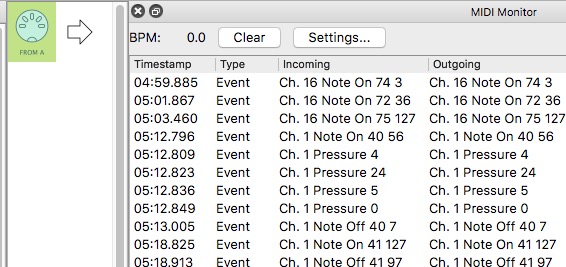
…to show what’s coming into Midihub when you hit the trig pad(s)
(this example shows input from a controller: 3 hits on drumpads, a pressed key & a hit key. Note how the pads on this device behave differently to the keys)
Once we know this, then we can move to what the TD3 needs to “hear”!
Let’s hope
- “VCF envelope intensity and envelope decay adjustable” means there are 2 CCs that control these features
- a Note_on message will trigger its envelope
- the Note # sets the pitch
- it is set to a specific channel
Once we’ve confirmed these things –and know the channel, CC#s etc–, then the Midihub fun can begin:
What in detail do you want to happen?
It might be just Note_on → Midihub → “intensity CC” + Note_on
but once you’ve got started Midihub can give you way more…
For example, Midihub could give you
- hard hits setting the intensity CC according to one Equalizer CC curve and setting a small Decay value
plus - soft hits setting intensity differently and creating a longer decay
It’s all about knowing your Ins & (desired!) Outs…