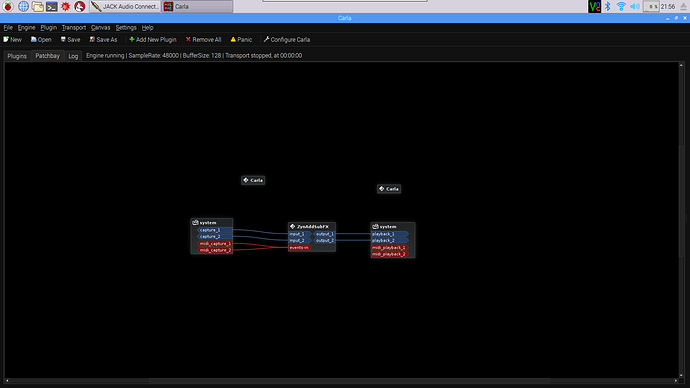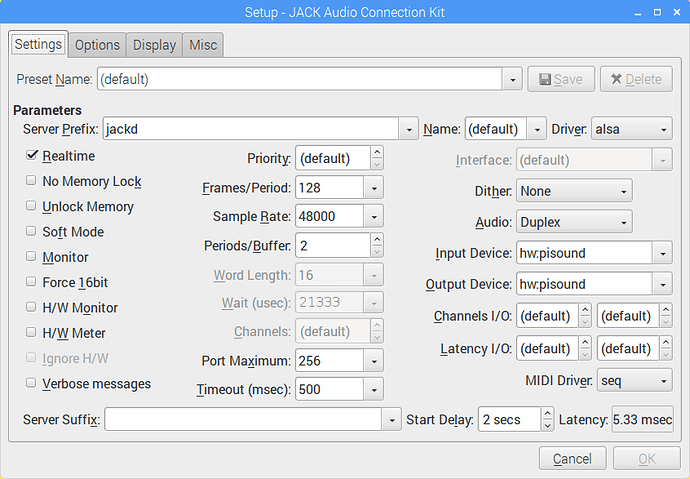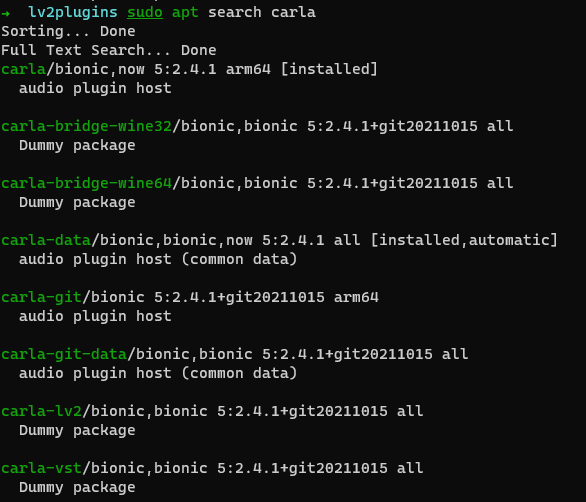Update: Unfortunately the rpi.autostatic.com repository used in this guide seems to be no longer available.
Hey guys,
On http://rpi.autostatic.com/ repository you can find some cool software packages for audio. One of those is ‘Carla’ - a host for LV2 plugins.
So let’s give it a go.
First we have to add the repository to apt-get:
wget -q -O - http://rpi.autostatic.com/autostatic.gpg.key | sudo apt-key add - sudo wget -q -O /etc/apt/sources.list.d/autostatic-audio-raspbian.list http://rpi.autostatic.com/autostatic-audio-raspbian.list sudo apt-get update
After that’s done, let’s install Carla as well as jackd server and qjackctl for configuring it:
sudo apt-get install carla jackd qjackctl
Then start qjackctl, you can do that by hitting Ctrl+F2 and typing in qjackctl and pressing enter.
Configure it in Setup… like so:
And start the jack server by pressing Start:
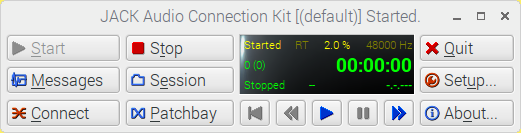
Now run Carla (Alt+F2, carla, enter)
Click Configure Carla and make sure that Audio Driver is set to JACK. It will connect to the already started Jack server. For process mode I’ve used Single Client, but you can use any option you like.
Then you can add plugins in Plugins section, and patch them up in Patch Bay section.
The top screenshot shows ZSynAddSubFX connect to pisound’s Input and Output, as well as MIDI data routed to the synth plugin.
There’s a couple of plugins readily available to play around within Carla, and you should be able to find more LV2 plugins built for Raspberry Pi to experiment with on the Internet.
Have fun!