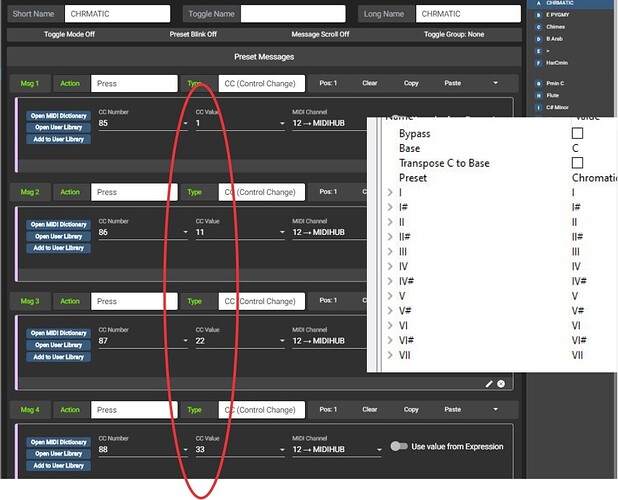This is not the method where you activate one SC REMAP pipe and bypass all the others in the row with one button. That is one way. Here is an alternative where you alter one single SC REMAP using a M6 or M8 or anything that allows you to stack multiple CC commands into one button.
Set aside 12 CC numbers (Midihub MIDI Channel)
Each will control one of the 12 chromatic note positions (I-VII) of SC Remap
Make a preset on the M6 with all 12 of your CC numbers entered.
The first CC number needs to be mapped to the first note “I” of the SC Remap
The second is mapped to I#
The third to II
The fourth to II# and so on, as seen in below image.
Now set the values for each of your 12 CC numbers in the M6 editor
For simplicity, start with a chromatic scale.
The CC# for each note is as follows:
I = CC# 1
I# = CC# 11
II = CC# 22
II# = CC# 33
III = CC# 44
IV = CC# 55
IV# = CC# 66
V = CC# 77
V# = CC# 88
VI = CC# 99
VI# = CC# 109
VII = CC# 119
And this is an example of how I keep track of each scale with excel. The color tracks exactly where each note will span.
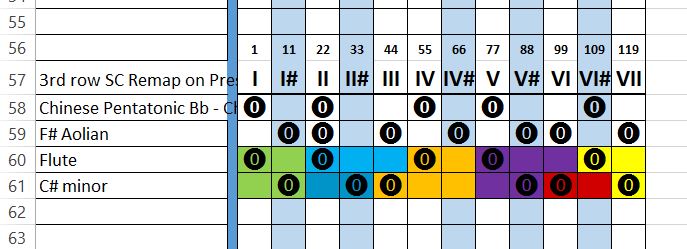
Now that you know how to make a chromatic scale button, you have the idea how to alter each M6 preset to give you different scales.
It is a fun way to sequence with MIDIHUB the confining of some chaos. I use an Octatrack to sequence the pushing of the M6 buttons.