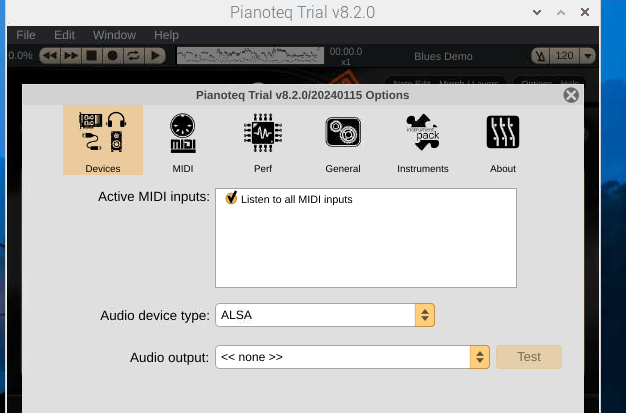Hi team,
just starting off with the PiSound. Have a RPi4 and PiSound and a novation usb midi keyboard. How could I use the RPi usb ports for midi input instead of the PiSound Midi in/out .
I was looking at sudo pisound-config menu but maybe looking in the wrong place.
Thanks
@pravin-vaz if you’re going to use MODEP then you shouldn’t have to configure anything as long as patchbox recognizes the device as a midi device. In MODEP you should see the device listed when attaching midi commands to plugin parameters. I built my own midi controller for MODEP and it just recognizes the controller as a midi controller without any configuration on my part.
Post back here if perhaps your setup is different or if your device is not recognized.
And welcome to the Blokas community!
Thanks for the welcome. So just a simple setup, RPi4 + PiSound + 7inch screen with a USB midi keyboard.
I was intending to do a bit more of SonicPi stuff with it (I teach computing, with an interest in music synthesis). I saw Tulip and was impressed by it, and would love to venture a bit more.
I haven’t used MODEP before and don’t know its capabilities, will need to read more.
Any suggestions where to get started to make some sounds will be appreciated.
Warm regards
You can use any MIDI input & output, as long as you configure the software correctly.
Try running Pianoteq trial, it should work out of the box, and let you use your MIDI keyboard to play piano notes.
If something does not work, please post the output of these commands here while your MIDI keyboard is plugged into the Pi:
amidi -l
aconnect -lio
Thanks for the welcome Jonas and the info, and thanks for those commands Giedrus.
So I have PiSound MIDI PS-33K0ZR, and Launchkey Mini MIDI showing up in the amidi list
I tested with the PianoTeq trial software. In the midi commands I can see the notes streaming in as well as when I hit “Test” in Audio-Midi Setup, I can hear the note play through the speakers.
But when the app is open, and when I play the launchkey mini, I was expecting to hear some sounds?
When I hit record, I can see notes being recorded but when I play back, no sound seems to come.
Pianoteq settings haven’t been changed, although I tried both Jack and ALSA in audio device type.
Thanks team.
@pravin-vaz when you say “when the app is open”, are you referring to PianoTeq or some other application?
It’s the Pianoteq application. I was expecting some ‘live’ piano sounds out of it while playing the midi keyboard.
Make sure you’ve selected ‘Listen to all MIDI inputs’ in Options menu which should be selected by default on fresh install:
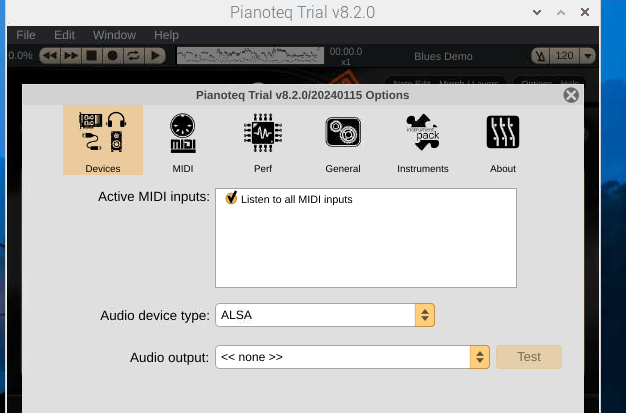
The MIDI tab should show MIDI events as you trigger them, doublecheck if Pianoteq receives events from your keyboard.