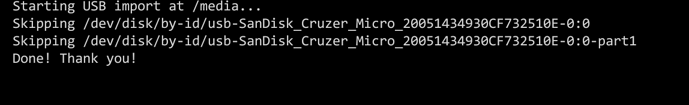I can’t import from USB. I created a folder called puredata-patches and put a patch in it (3 .pd files), but nothing happens and I see
Hey, looks like these entries are skipped, because no disk label was found for them: https://github.com/BlokasLabs/pisound-ctl-scripts/blob/master/usb_import.sh#L52
Is there a label set on the device? If not, could you try and set some label for the disk drive on your desktop / laptop?
This check is there to figure out which of usb related files in /dev/disk/by-id/… should be used for mounting the drive, but it may not be perfect, if someone knows a better way to do that, we are open to suggestions. 
Btw, the script on the system should be located at /usr/local/pisound-ctl/usb_import.sh if you’d like to play around with it to get it to mount your USB drive.
Yeah, I just set up WiFi on my pi and got into the shell, figured out the script required a label on the USB thumbdrive, and labelled it using fatlabel, and voila! Suddenly I can import patches. Now to figure out how to get them actually working (no sounds as yet) for patches intended to generate tones for midi input.
It looks like a tool to generate the yaml and json files would be handy.