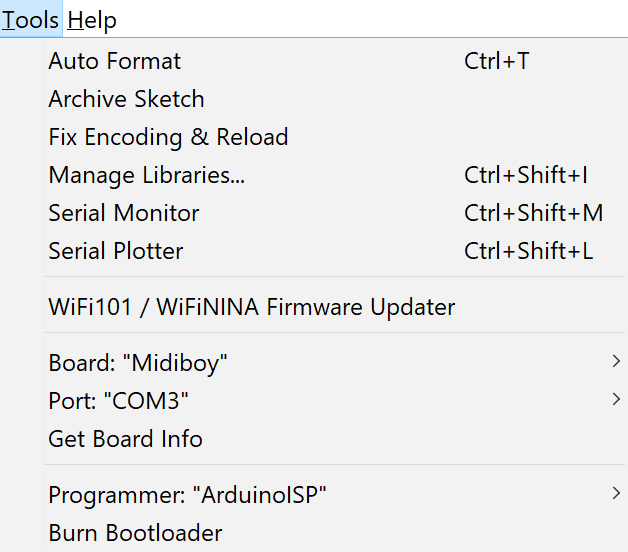The Arduino UNO board gets recognized, because it has an FTDI USB To Serial chip, for programming the ATmega328P controller - the controller itself does not have direct access to USB via the USB port on the board. 
Let’s try this - on Arduino IDE, select Midiboy as the board in Tools menu, and Arduino ISP as the Programmer, pick the COM6 port (or how it corresponds on your OS), so the settings look similar to this:
Also, in File->Preferences, make sure these options are enabled:
![]()
Then with the Midiboy’s ATmega328P inserted into the Arduino UNO (do any chip swaps only with USB unplugged), do Tools->Burn Bootloader.
Additionally, you may open a sketch in Arduino IDE, like https://patchstorage.com/midimon/, and from its window, do Sketch->Upload (or you may even have to do Sketch->Upload Using Programmer, not sure which is the correct one to use)
Then unplug the USB from the Arduino UNO, and insert the recently programmed chip into the Midiboy, and give it a try. It should hopefully be recognized as a USB device, and run the Midimon sketch. In bootloader mode, it should be programmable straight from the Arduino IDE, just make sure to select USBasp as the programmer. The selected Port is irrelevant for this kind of programmer, as it autodetects the device itself. See https://blokas.io/midiboy/software/5/ for OS specific notes, and the other steps of the guide for additional information on the programming process.
If it does not get recognized, then please retry with just flashing the bootloader, and testing it out.
In case you get any errors in the output log at the bottom, please post the contents here, so we can take a look and figure it out.