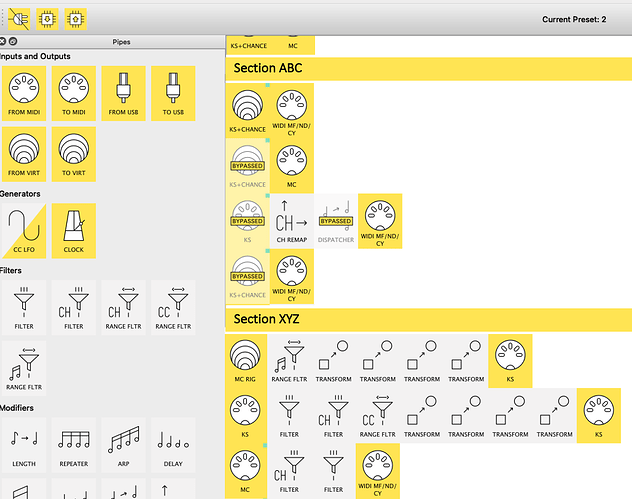I’m trying to transform Stop message to a CC, but it doesn’t seem to work. Is it actually possible to TRANSFORM Stop to something else?
It’s possible, please show us a screenshot of the properties you set and what Monitor pane shows for the Transform pipe when the Stop messages pass through.
I just upgraded to the latest firmware & editor (I couldn’t resist) and transform of Stop message to CC works ![]()
I just tried virtual mappings through a virtual channel and it works like a charm! Incredible time saver, thank you!
The only big feature that I’m missing now is possibility to change presets via MIDI ![]()
Cheers!
U
No, you’re not! ![]() It’s been available for a while - you can change presets by sending a Program Change 0 - 7 message on the selected port and channel in Device → Settings.
It’s been available for a while - you can change presets by sending a Program Change 0 - 7 message on the selected port and channel in Device → Settings.
Whaaaat? ![]() This is the best day of the year
This is the best day of the year ![]()
![]()
![]()
![]()
![]()
![]()
I’m creating a monster patch and I was worried that I’lll hit the limit of 255 pipes, but now with virtual mappings I can remove many pipes that were processing a physical loopback, on top of that I can switch betwen MH presets without reachin to the button… Sky is the limit now.
OK, since my second most desired feature (after virtual mapping) is actually available (sorry, stupid me), the next thing is only about the editor. If one has a big patch, it’s easy to lose track of what is what in a long list of pipelines. It would be grat to create sections, only visually, maybe create an indent to separate a few pipelines that are working together.
Like this (1 monute Paint mockup)
Yes, we’re saving this for a future update. ![]()