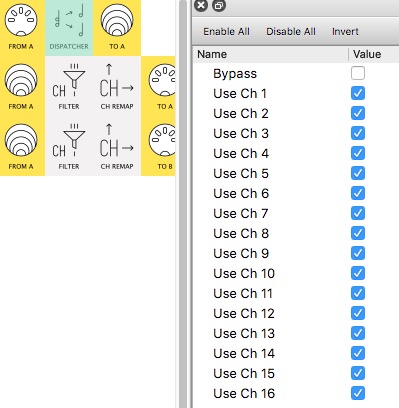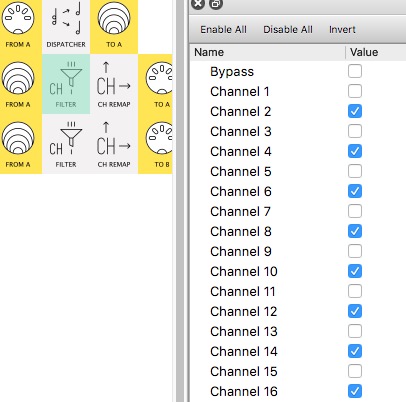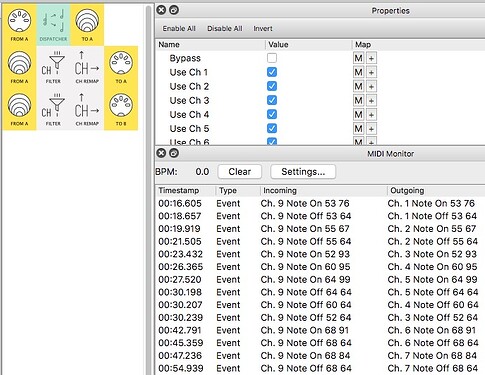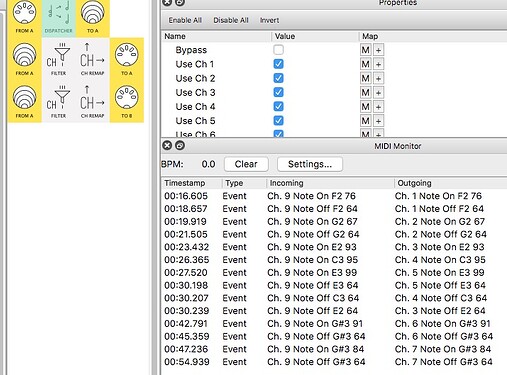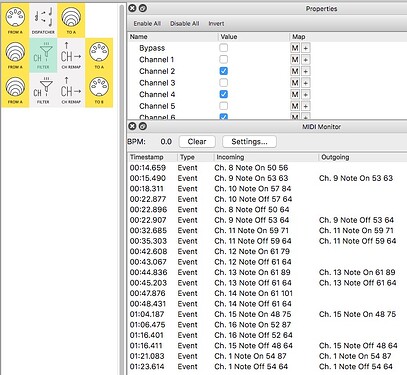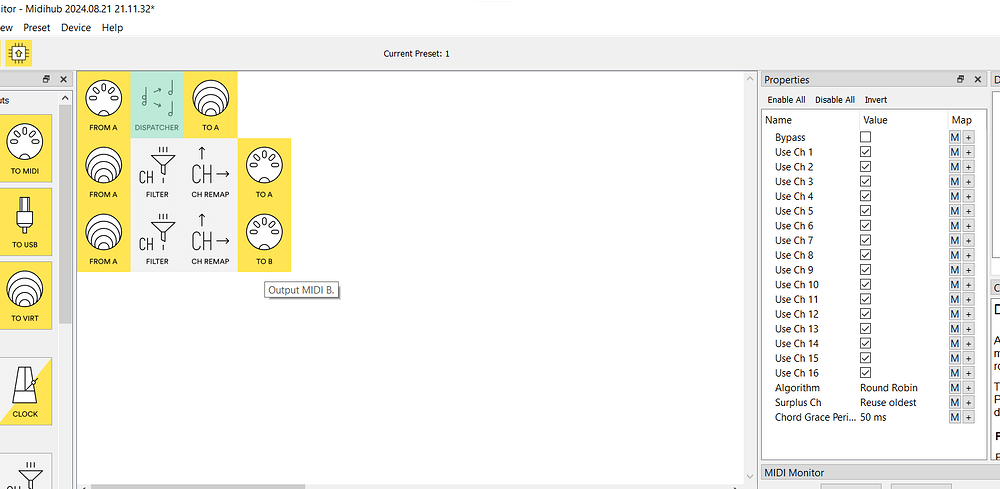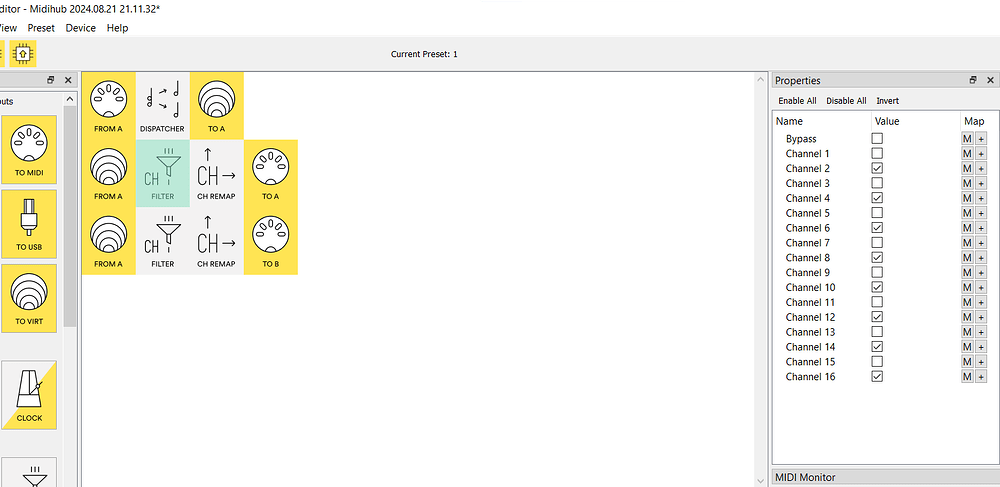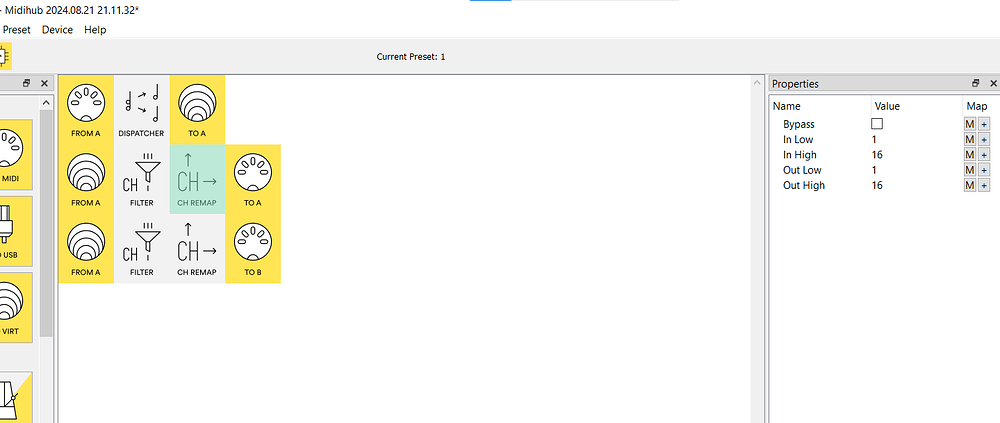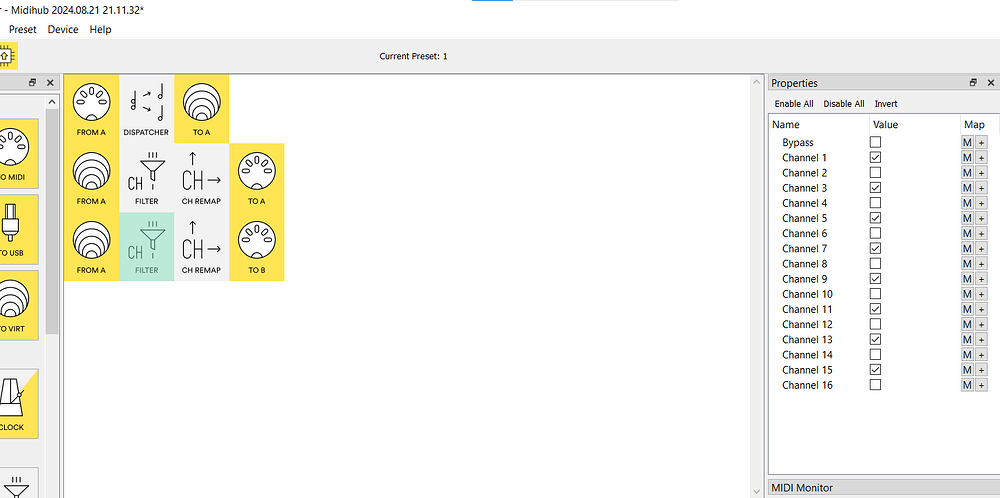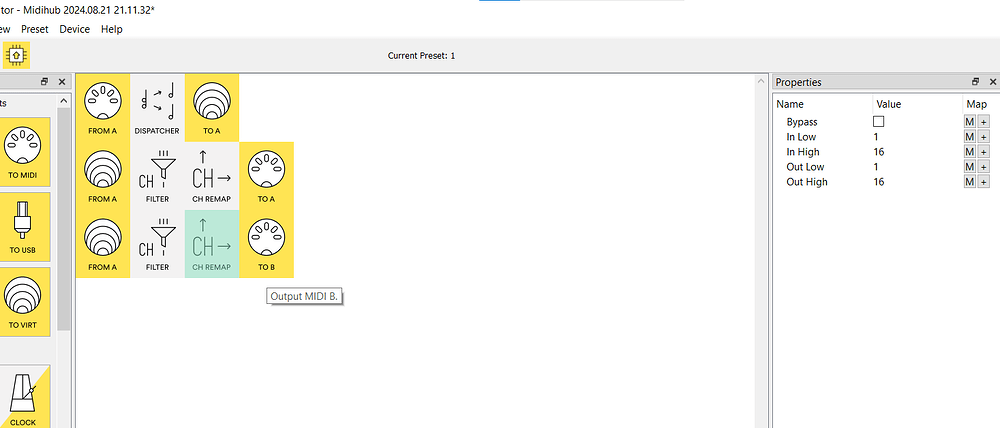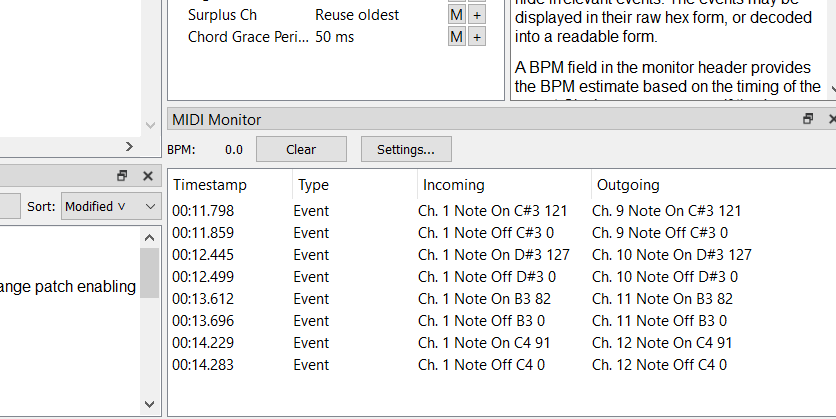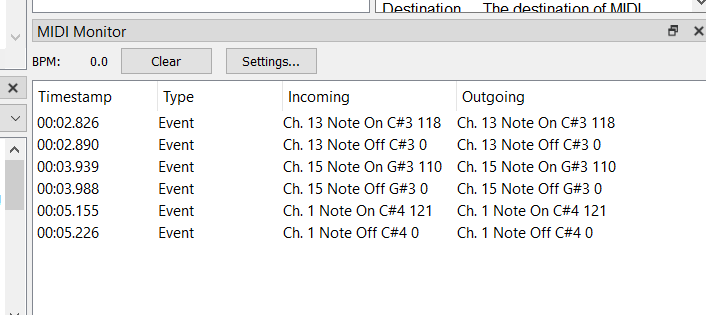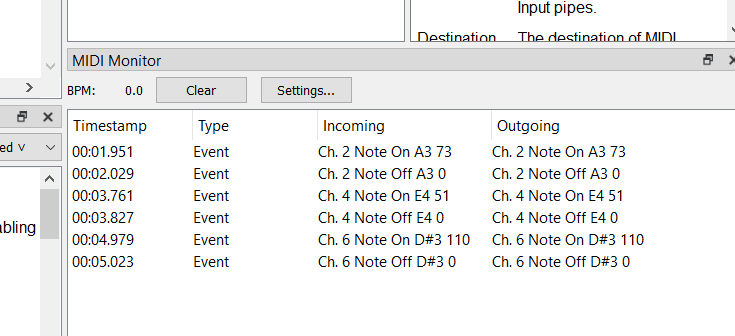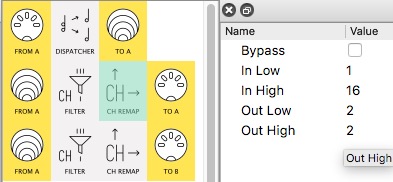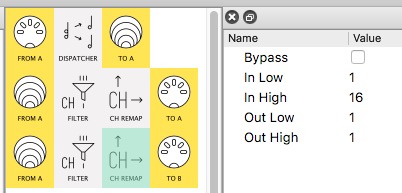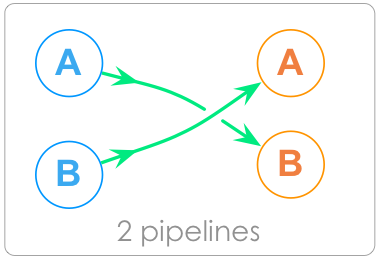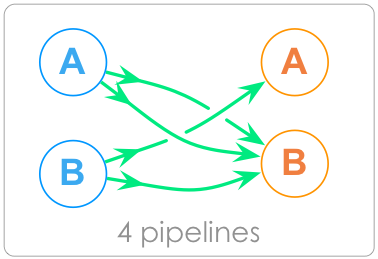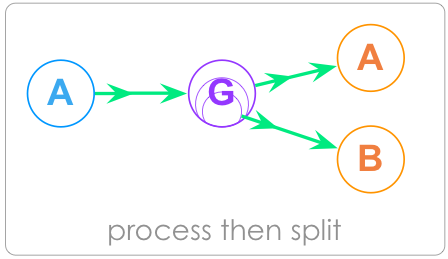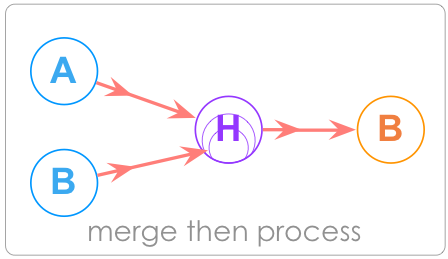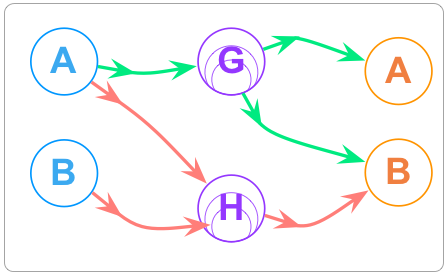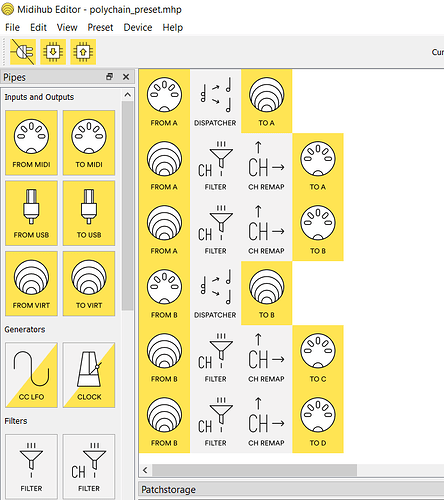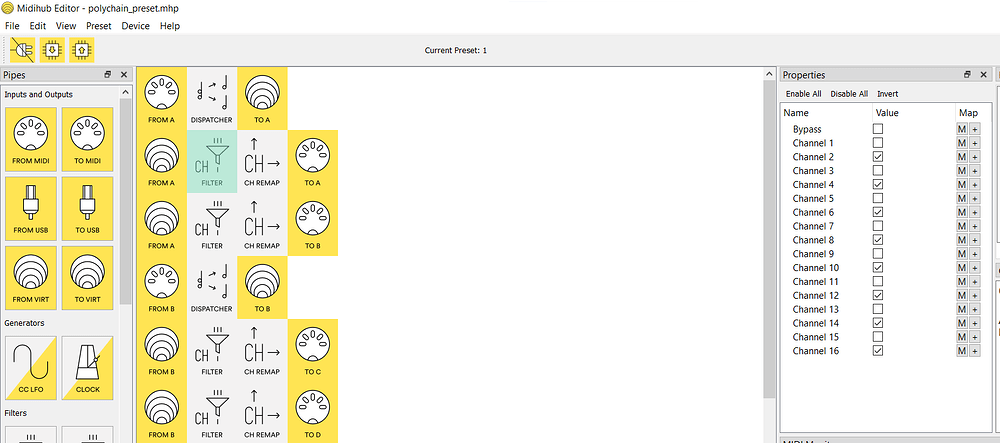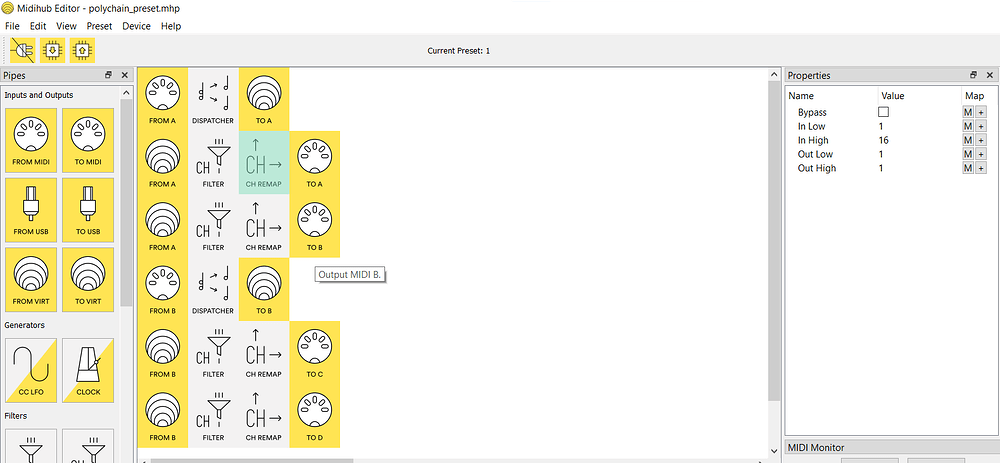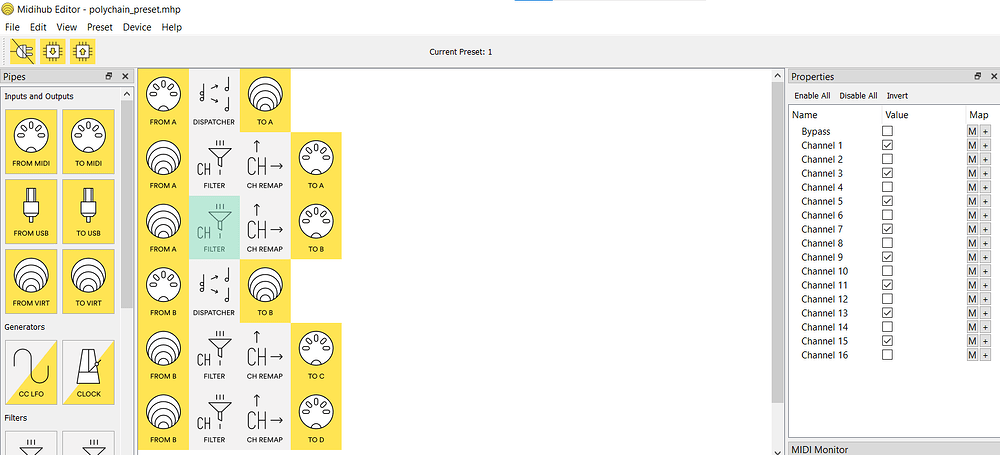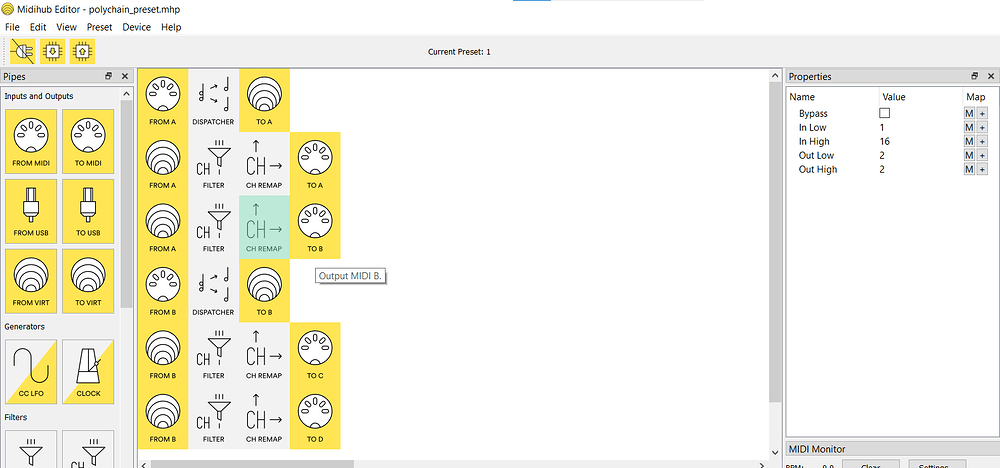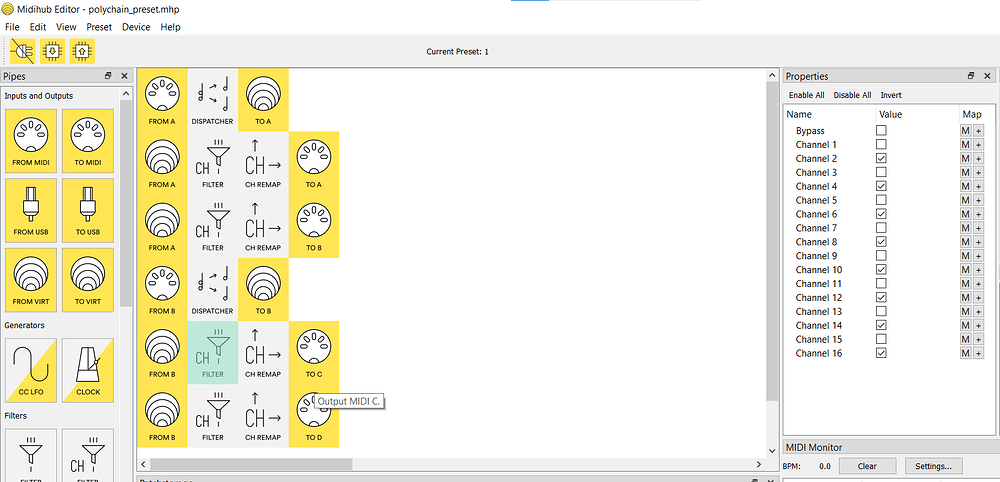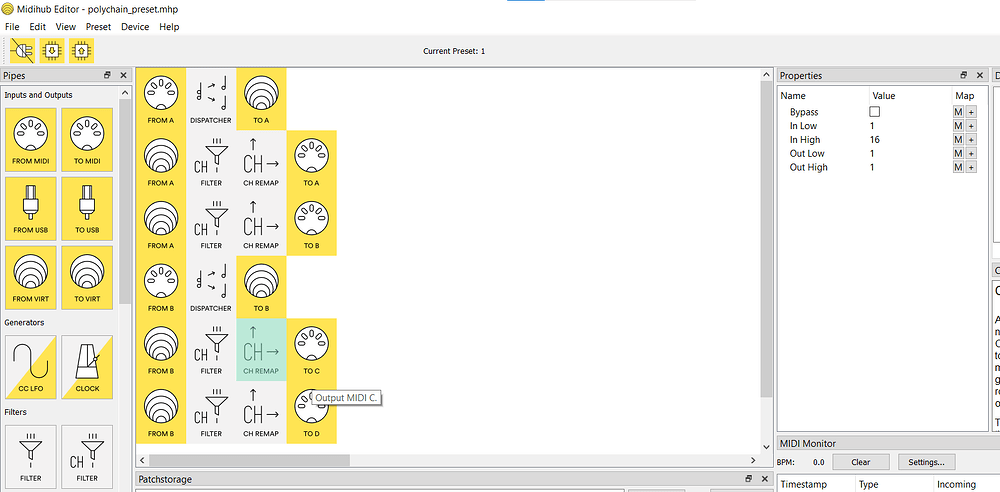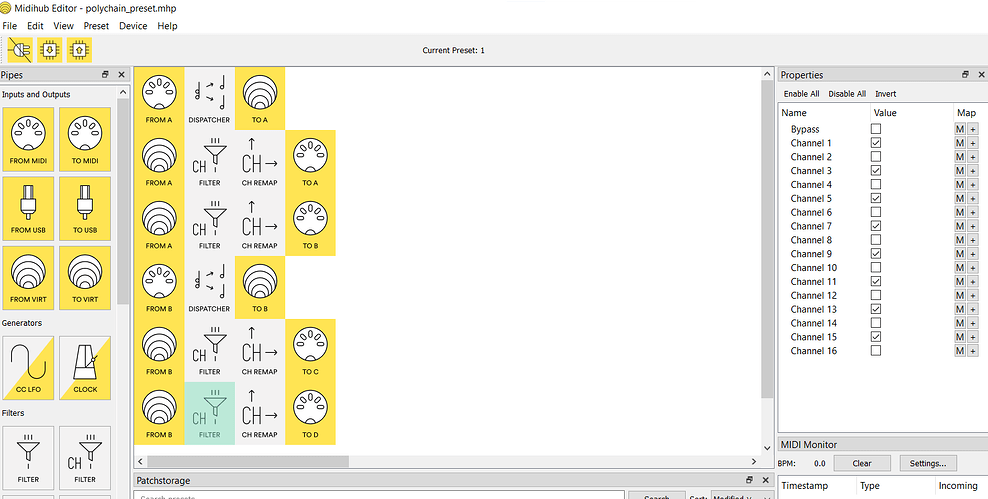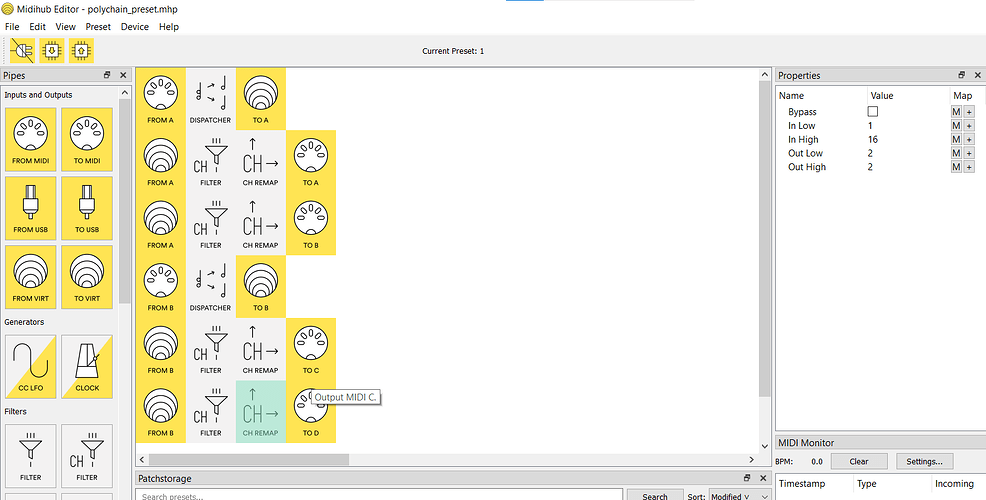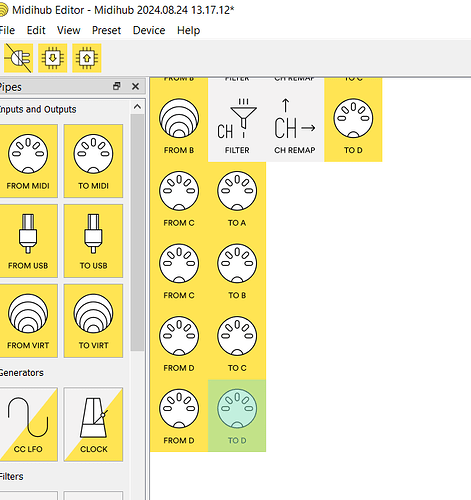Just take it bit by bit Charles, and keep watching the MIDI Monitor to see what each pipe does.
Here’s two key pipes in @Giedrius’ set-up:
Here’s the Dispatcher with all the channels ticked:
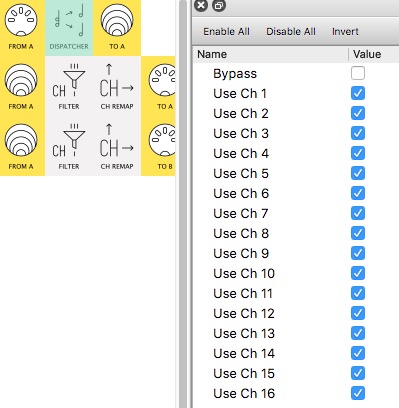
Now here’s one of the Channel Filters:
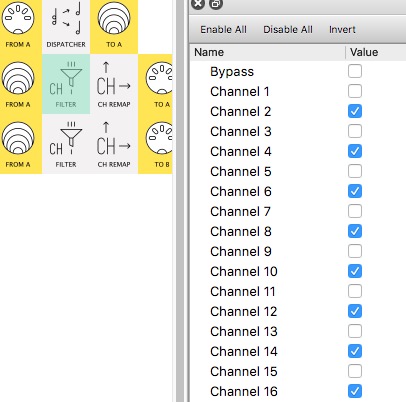
Now let’s watch the Dispatcher for the first 7 notes:
See how my keyboard is set to Ch.9…
…but
Dispatcher changes that, “sharing out” the notes among the channels
The last channel “allocated” was Ch7
(in this shot, I've used Note Numbers)
but you can change that in the View menu if you like
See also how Dispatcher “remembers” which channel each Note Off should go to.
Now all these notes go out of Virtual A -OUT…
…and will go in to both Virtual A -IN pipes…
…so let’s look at a Channel Filter and continue to hit keys:
First, see how the next note come in on Channel 8 (because that’s the next “Dispatched” channel)
Now notice that not all the notes get through (only the notes on certain channels)
(Notice also that the last note is on Channel 1. That’s the Dispatcher at work again)
OK, Charles, that’s a little example of using the Monitor to start to figure out what’s going on.
Much better, though, when you see it yourself as you select pipes and see what’s happening note-by-note.
Let us know how you get along.
(Post up pics like these –showing the pipe and the monitor– if you want ask “Why am I getting this?”)