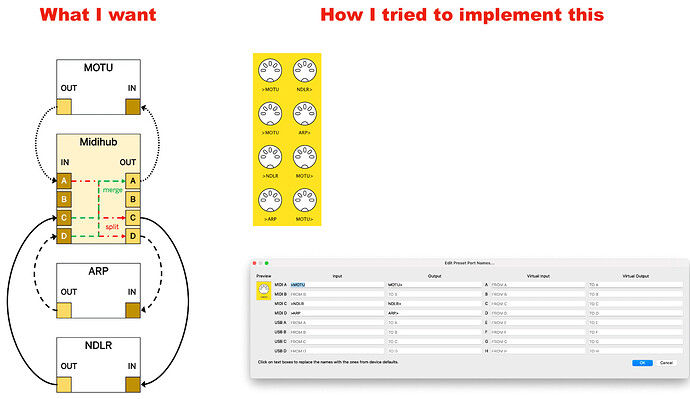Dear Forum,
I’m going crazy trying to setup the simplest MIDI pipes. It seems so easy but I just can’t get it to work.
Essentially, I’d like to
- split incoming MIDI from port A to ports C and D
- merge incoming MIDI from ports C and D to port A
For this I’ve created simple pipes and renamed the port names to be more “speaking” for me.
Why isn’t this working? Does anyone have an idea? I’d appreciate any help!
Can’t see why yours isn’t working.
try this so you can at least see the merged data in the Monitor.
fabeck01.mhp (494 Bytes)
(import Port Names from your file to make more readable)
PS.Have you got Clock running in from any?
1 Like
Hi resonotter,
thank you so much for taking the time to reply to my post!
I’m happy that, theoretically, I wasn’t on the wrong “track”. I tried your .mhp file and it worked. Oddly enough, when I then tried mine again, it also worked. This has been driving me crazy but seemingly it now works and hopefully it is resolved… 
2 Likes
Glad it’s OK.
I do like to use virtuals, even if they’re temporary, to try to figure out everything that might be coming out of a port; disabling inputs, etc one by one to figure out something I’ve set up wrong.
With a complex set-up like yours I also make heavy use of the Monitor filters so I can go from seeing everything to focussing on the really relevant bits.
Just wish it was possible to copy a whole Monitor pane to paste somehwere else!
1 Like
There’s a ‘Export as CSV…’ option in case you want to save the data to a file, or that’s not what you meant? 
1 Like
Ha!
I’ve spent months not noticing that, probably cos I’m always in a rush to filter out clutter or filter back in something I now need again!
The “(Out|In)coming Data \d” fields are dead useful too.
Still want a “Copy As CSV” though… 
1 Like