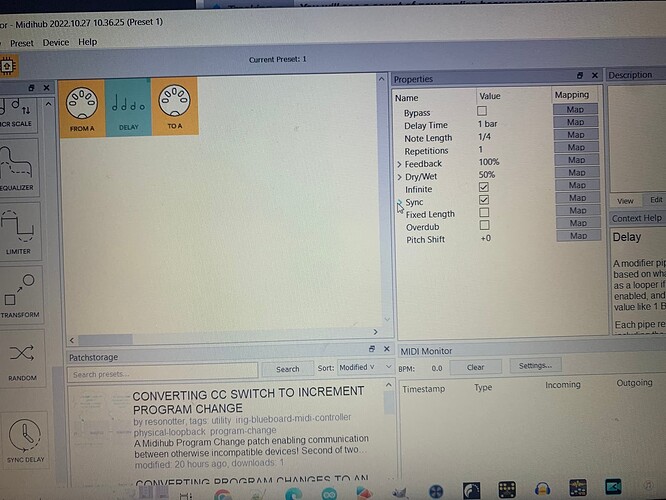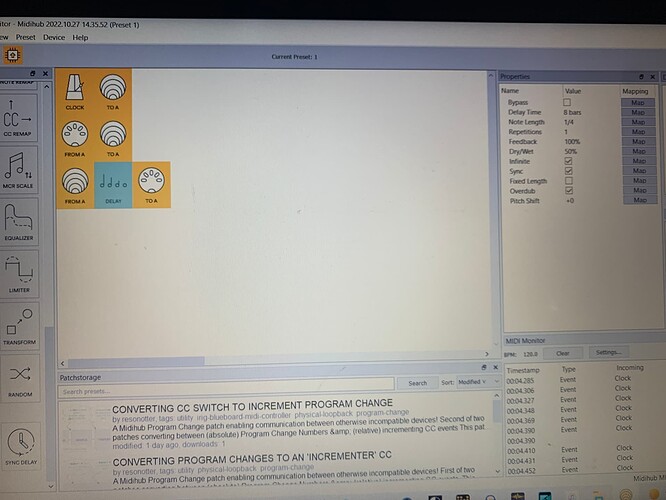Just got my midihub and bought it specifically for midi looping. I am hoping to get it to a point where I can have a loop going, then be able to shut it off and clear it so I can start another loop later in my show… all that being said. I can’t seem to get it to loop at all.
Hi Jim, you’re in the right ballpark with your delay pipe.
I see you’ve got sync on. Note
If Sync is on, MIDI Clock input must be provided to the pipe for the delay effect to work.
does your A_in provide a MIDI clock?
If not, try
- CLOCK–>Virtual_A
- MIDI_A –>Virtual_A
- Virtual_A–>Delay–>MIDI_A
Using the Virtual_A has the added advantage of being able to map a toggle switch to the Virtual_A_in to Bypass the Delay.
do i need to have sync on? do i need clock at all?
No, I just noticed you had and that might explain why Delay wasn’t doing anything!
Turn Sync off & you’ll notice the Time&Length change to m/s units
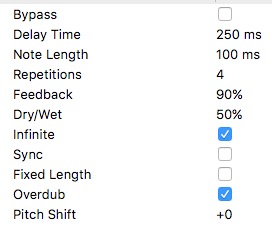
Ok you rock!!!
Now I can get it to work and have made it go a bit longer by using this setup and number of bars… I can play 10 notes before it starts to loop. (Can this be made longer?)
1.) can this work without overdub?
My goal is to be able to play some keys… walk away as it loops and play my cello… then come back and push something to make the loop stop… then be able to create another loop. Am I asking too much of the machine? Or is this doable. And again I’m sorry for my IGNORANCE on midi subjects. I am trying to learn.
Thing is, Jim, by the time you’ve learnt some MIDI ideas, most of us still won’t be able to play the cello!
On the longer loop question, obviously your Clock Tempo can be changed.
A neater trick though is to stick a Tempo Divider between the FROM A & DELAY
(then maybe a FILTER after so that the modified clock doesn’t interfere with a device down the line) Change the NoteLength accordingly
In terms of “make the loop stop…” etc it’s probably best to think through exactly what you want to do in practice; there are number of approaches & best solution will depend on what fits your playing. Last thing one wants in your first bash is a sledgehammer to crack a nut!
well @resonotter thank you kindly. i still have work to do but dropping the bpm to 60 got me 34 notes total. i also figured out how to map a button to enable so can kill the loop easily. now, to make it better  I am working with the embodme erea as a midi controller and have been wanting to have it have it controlling my 1010 black box for samples, mfb tanzmaus for drum and either the mostro or micromonsta for synth all from one main layout. almost there. :
I am working with the embodme erea as a midi controller and have been wanting to have it have it controlling my 1010 black box for samples, mfb tanzmaus for drum and either the mostro or micromonsta for synth all from one main layout. almost there. :
Start simple maybe: try setting a controller (the Erae?) to disable just the Delay until you tap that ‘button’ again.
Have a learning exercise where you watch the Midi Monitor (when the appropriate pipe is selected), just to see/check what coming into Midihub from Erae.
Oh, on Overdub and all the parameter combos, probably best in first instance to have a play while watching Monitor. Delay can do a lot…
And don’t forget to experiment a bit: drop a Randomizer in to change velocity a pinch (and maybe Chance?)
PS. I need to look up most of that kit. I fear an attack of G.A.S coming on!
ha yeah i is pretty good. wha wa missing is the ability to play a little and have it loop automaicly. i added a latching button that turns off the bypass for the delay looper and turns it back on as well so am set… now i need to figure out how to add some note randomizaion to the loop i suspect throwing random in the same line will not work. lol.
Do you want the output of the loop to be randomized? Just place Random and/or Chance after the Delay pipe.
Thank you. I figured it out… I was more into the Chance option.
Hey, @JimWylde, would you post up your solution patch? Useful for others in the future.
you mean as an image here, or as a full patch on patch storage?
Was thinking just an .mhp file here, so others can see it when coming across your support query
Here is my near final setup:
sp3ct3rs_d3mos_looper-setup.mhp (518 Bytes)
Thanks for sharing this. I was just thinking about working on a MIDI looper using my MidiHub, and it’s great to have a worked out solution to start from.